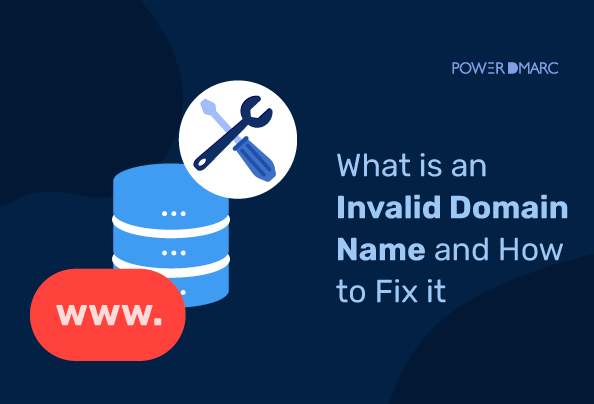You can face an invalid domain name error while trying to create a domain name for your website or trying to reach a website to get some important information. An invalid domain name does not adhere to domain name system (DNS) standards, lacks proper registration, has expired, or has misconfigured DNS settings, making it unusable.
Understanding the causes behind an invalid domain name is the first step to resolving it quickly. We are here to guide you through the process of identifying and fixing the causes behind invalid domain names. Continue reading!
Key Takeaways
- An invalid domain name is one that fails to meet DNS formatting rules, contains prohibited characters, or has technical misconfigurations that prevent it from functioning properly.
- Invalid domain names are often caused by syntax errors, missing or incorrect DNS records, expired registrations, or the use of restricted terms.
- To identify an invalid domain name, use WHOIS lookup tools to check registration status, DNS checkers to verify configurations, and email validation services to detect problems.
- Preventing invalid domain name errors involves following best practices for domain registration, conducting regular audits, monitoring DNS health, and educating users on proper domain formatting and management.
What is an Invalid Domain Name?
To set and use a domain name needs a specific format to be followed. If a domain name doesn’t follow the required standards and set of rules then it is considered invalid. Additionally, if a domain name is not properly configured and has invalid characters then will also be considered invalid. Here are some key causes of invalid domain names:
- The domain name is not registered or has expired.
- Its DNS settings are misconfigured.
- It violates domain naming conventions, such as exceeding the length limit.
- It is a reserved or restricted domain.
Examples of Invalid Domain Names
“xyz..com” (contains consecutive dots, which are not allowed).
“xyz_com” (underscores are not allowed in domain names).
“com.xyz” (if “xyz” is an invalid TLD or unregistered).
Invalid domain names can prevent the website from loading. They can also cause failure while sending email messages.
How to Identify an Invalid Domain Name
Recognizing the validity of the domain names needs some expertise. But, you don’t have to worry as we have made it easier by collecting information on the following tools and methods.
1. WHOIS Lookup Tools
WHOIS lookup tools can be used to check publicly available information about domain names such as the domain owner, registrar information, registration and expiration dates, etc. One such tool is PowerDMARC’s WHOIS Lookup Tool. It helps validate your domain’s security.
2. DNS Lookup Tools
DNS lookup tools can also help you check if the domain name is properly set up in the DNS or not. These mark the domain names as invalid if their DNS records don’t match or are missing.
3. Email Validation Tools
Other tools including email validation services also verify if an email domain is valid and correctly configured. The invalid email domain names will return the errors and fail to return. DMARC Compliance is essential for your email domain to be functional.
4. Manual Checks
The domain name format can also be checked manually. This can be done by experts with an eagle eye. You can check if the domain name contains all the necessary characters, and correct structures without any extra dots or special characters.
Step-by-Step Guide to Fixing Invalid Domain Name Errors
Did you get an invalid domain name error but have no idea what to do about it? Not a big deal. We have provided you with a guide on how you can resolve the issue and fix the invalid domain name error.
1. Verify Domain Registration
The first step in fixing the domain error is to check if the domain is properly registered or not. You can confirm the validity of the domain name with the tools mentioned above. If the domain is not registered, you will have to purchase it.
Domain checker is one such tool that helps verify the functional status of the domain. It not only helps verify the domain registration but also prevents the website from cyber attacks.
2. Fix DNS Configuration
What to do after you are done verifying the domain validity? The next step is to review your DNS configuration. DNS is used to translate the domain names into IP addresses. These records must be correct for websites or emails. Check if any errors persist in the DNS.
For this purpose, you can use DNS record lookup tools to help verify your “A” record (for the website). “A” records are used to point to your web server’s IP address. Update the records if they are missing or incorrect.
3. Resolve SMTP Server Issues
SMTP issues can prevent email delivery, but domain name problems are usually related to DNS misconfigurations, such as incorrect MX records or missing authentication protocols like SPF, DKIM, and DMARC.
4. Update DNS Propagation
The DNS changes require time to be updated after you change the settings. DNS propagation times vary, typically ranging from a few minutes to 24 hours, depending on TTL settings and ISP caching policies. If you are still seeing the old DNS settings after changing the settings, wait a bit. After the changes appear, make sure that the domain name error has been resolved and is working as expected.
Common Causes of Invalid Domain Names
Find the root cause of the invalid domain names if you want to resolve it perfectly. Here are some of the common domain name issues that can disrupt your online activities.
1. Invalid Characters in the Domain Name
The creation of a domain name demands following a specific set of rules. There are some specific characters that can be used while creating a domain name. Not using these characters or adding an invalid character can cause issues in domain name acceptance.
DNS Naming Rules
- Domain names contain alphanumeric characters.
- Hyphens can also be used in the middle of the domain name.
- Various parts can be separated using a dot (.).
Here are some of the characters that are not allowed to be used in the domain name as they cause issues with the DNS settings.
- Domain names don’t entertain spaces. The words can be separated through a hyphen (-).
- While standard domain names use Latin characters (A-Z, 0-9, and hyphens), Internationalized Domain Names (IDNs) support non-Latin alphabets when encoded in Punycode.
- The symbols including #,%, and $ can not be used in a domain name.
2. Syntax Errors in DNS Host Names or Email Domains
Invalid domain name messages can also be caused by syntax errors. The most common issues that are faced in this regard are misplaced or repeated periods in the domain name. This confuses the DNS lookups and causes errors while sending emails.
3. Issues with SMTP Servers
DNS is not the only cause of invalid domain names. The issue can also be caused due to SMTP servers. If you have added incorrect domain names in the email server setting, it can cause configuration errors to trigger domain name errors.
4. Expired or Incorrectly Registered Domains
Lastly, the expired or incorrectly registered domain name is also a major cause of domain name errors. If a domain expires and is not renewed within the grace period, it may stop resolving because its nameservers are deactivated, making it unreachable. You need to properly register and renew the domain name to avoid these issues.
Preventing Invalid Domain Name Issues
An expert is the one who takes care of the problem before facing it. If you have understood the importance of protecting your domain, you must secure it before it causes any errors. Here’s what you can do to validate your domain name.
1. Follow Domain Registration Guidelines
Before setting up a domain name, make sure to read the guidelines carefully. The domain name must be registered through a reliable domain registrar. Do not add any invalid characters to the name and double-check the structure of the domain name.
2. Regular Monitoring and Audits
Registering a domain is just the first step—proper DNS configuration and periodic checks are necessary to maintain functionality and security. Your domain name must also be monitored and audited regularly. Keep the domain name updated with the latest guidelines from the domain registrars. Identify and fix the errors in the domain name before they cause collateral errors.
3. Educate Users
Domain owners must educate users who are involved in configuring email or web servers. Make them familiar with the correct domain name format and the valid characters. Users must also be trained to identify and troubleshoot domain issues to reduce the chances of invalid domain name errors.
Final Words
An invalid domain name error may seem complex, but simple issues like incorrect formatting or misconfigured settings often cause it. You can quickly identify and fix these errors by using the right tools and following best practices.
Don’t let domain issues compromise your security—PowerDMARC provides advanced tools for DNS monitoring, email authentication, and DMARC enforcement. Get started today to protect your domain and ensure smooth email communication!
- What Is Phone Spoofing? Common Scams and Solutions - July 16, 2025
- What Is a DNS CNAME Record? Uses, Setup, and Restrictions - July 15, 2025
- What Is Spam Email? Definition, Types & How to Stop It - July 11, 2025