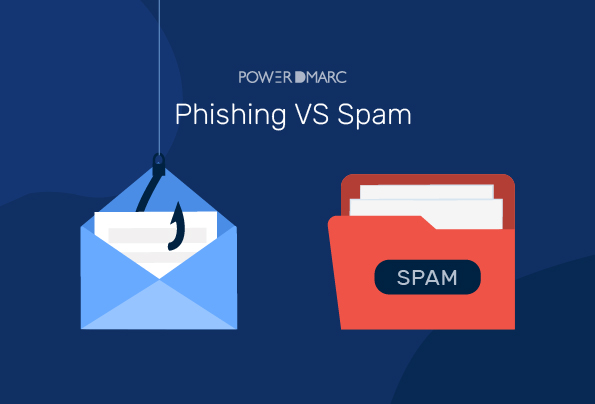Phishing Vs Spam: These are two common types of email messages that you might receive. Both are designed to trick you into taking action you wouldn’t normally take, such as opening an attachment or clicking on a link.
Spam vs. phishing — While these terms are often used interchangeably, they have slightly different meanings.
But what exactly do “spam” and “phishing” mean? We’ll go into great detail concerning spam vs. phishing in this essay. We’ll also discuss how spam differs from phishing regarding emails, calls, and texts.
What Is Spam?
Spam is a term for unwanted or unsolicited email messages. Spam is generally defined as email messages sent in bulk to many people who don’t want them. This includes emails that are deceptive, misleading, or fraudulent; most Internet users regard spam as an undesirable factor in online communication.
What Is Phishing?
Phishing is a type of fraud that uses email messages to trick people into revealing their personal information, such as passwords and credit card numbers. Phishing combines the words “fishing” and “whaling,” which describes sending emails to specific individuals to obtain sensitive information.
Phishing vs Spam: Comparison Overview
Phishing |
Spam |
| When users click on a phishing link, they are prompted to disclose their private information, such as bank details, social security numbers, etc. | Mostly junk newsgroup postings about advertising a product, |
| Not limited to emails only, but also calls, text messages, and social media messages. | Commercial advertising in the form of unsolicited emails |
| Begins with a lure that appears to be from legitimate sources. | Unsolicited, unwanted emails flooding the inbox |
Phishing vs Spam: Key Differences
Both phishing and spam are forms of social engineering — ways to trick people into giving up their personal information. While they may seem similar, they have distinct differences.
Techniques in Phishing vs Spam
The primary difference between phishing and spam is how they’re delivered to your inbox:
Phishing emails often appear to come from trustworthy sources like banks or retailers and often have realistic-looking logos and images in their attachments or embedded within the body of their messages. Spam messages are usually easily identified as junk because they contain misspellings and grammatical errors. They also include generic subject lines such as “check this out” or “this could make you money” or other red flags such as poor formatting or broken links in the body of their messages.
The objective of Phishing vs Spam
Phishing aims to get users to enter their login information by tricking them into believing that a fake site is legitimate. Spam seeks to get you to click on an email and go to a website that generates revenue for the spammer.
So what makes a phishing email different from other spam emails?
Here are some things you can look for in an email:
- The sender is not who they say they are. If the sender claims to be an executive or someone else in your company, it’s likely a fake. The person who sent the email may not even work for your company.
- The email contains an attachment or link that asks you to provide sensitive information (Social Security number, passwords).
- The message asks you to change any passwords or update software that only IT support would normally handle.
- There’s no clear purpose for why someone would send this type of message (it’s just vague).
Spam vs Phishing: Voice Messages and Phone Calls
Using email and phone calls to get personal information from you is very similar to spam and phishing. Both have some key differences, however.
With spam, you usually get an email from someone with your email address. These emails typically contain a link to a website that wants you to provide your personal information. These include credit card numbers, bank account information, and social security numbers. In 2022 alone, 8.16 Billion spam emails were sent in the US.
Phishing is similar, but it uses phone calls instead of emails. Phishing scammers will call you pretending to be from your bank or credit card company, saying there is a problem with your account or they need you to confirm some information over the phone. This can often lead to things like credit card scams, identity theft and your data being sold on the dark web.
Spam vs Phishing: Which is More Dangerous?
It can be difficult to tell which one is more dangerous because they both have the potential to cause identity theft or financial loss. The best way to protect yourself against either is by not giving out any personal information over the phone or email if you don’t know who sent it!
How To Protect From Phishing?
Here’s how to protect yourself from phishing:
- Antiphishing solutions monitor emails and websites for suspicious activity, such as links that lead to malicious sites. These programs can block these links, which helps prevent victims from falling prey to phishing scams. Use Antiphishing solutions by PowerDMARC and protect yourself.
- Use DMARC: Domain-based Message Authentication, Reporting & Conformance (DMARC) is a service within the Domain Name System that allows organizations to identify and manage spoofed email domains.
- When an organization receives a message from an unknown sender with an invalid From address, the message is relayed to the sender. So they can confirm that their address was used in error. The sender will then modify their message to prevent future delivery attempts by sending it again with a valid From address.
- If a message fails DMARC verification, it is not routed through your mail server and, therefore, never reaches your users or customers. This helps ensure that legitimate messages are not blocked by spam filters built into webmail clients or other third-party services.
- Don’t click on the suspicious link: This tip is simple but effective! Do not do it if you see an email or other message asking you to click on a link or download an attachment! Instead, delete the message or ignore it.
- You can use reverse image search to authenticate whether the logo or image attached to an email is legitimate or not.
How To Protect From Spam?
The first step in protecting your email from spam is using the same SPF and DKIM keys on all your domains.
SPF: SPF stands for Sender Policy Framework and is a way to tell mail servers that send messages on behalf of an organization which emails are legitimate and which are not. Your SPF record should contain all domains or IP addresses that are authorized to send emails on your domain’s behalf.
This will prevent spoofing attacks by attackers pretending to be your company or sending out fraudulent notifications that appear as if they came from you.
DKIM: It stands for DomainKeys Identified Mail and enables users of an email service (such as Gmail) to sign their emails with their private key, making it easier for the recipient to identify whether an email was sent by them or someone else. This can be used together with SPF to help prevent spoofed emails from coming from your domain.
Never Respond to Any Spam: Don’t respond to spam messages or emails asking you to click on links or attachments. This can install malware or viruses on your computer that allow hackers to take control of your device.
Use Anti-spam Filters: Use anti-spam filters when possible. These help block most junk mail from reaching your inbox using algorithms based on keywords and phrases in the message body. They’re not perfect, but they can significantly reduce the amount of junk mail you receive. Using a small business VOIP can help you automatically filter out robocalls and similar spam businesses receive daily.
Conclusion
The two most prevalent risks to information security on the internet are phishing and spam, representing the shadow side of all the technological advancements we now take for granted. Every business today operates online, and the globe has unparalleled power and dependence thanks to the internet. Therefore, cybersecurity is a requirement sine qua non.
The most common internet security risks today are spamming and phishing, both of which pose a risk to the integrity of the online community. Phishing is a method of commercial advertising that uses unsolicited emails to trick customers into providing sensitive information like credit card numbers, account passwords, and social security numbers. The best thing is to use anti-phishing solutions by PowerDMARC to protect yourself from severe phishing attacks.