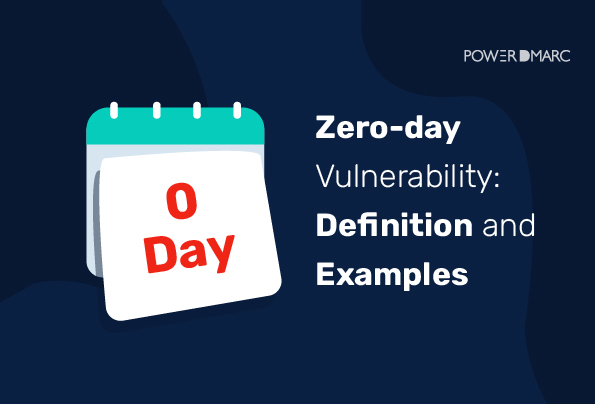Zero-day vulnerabilities are protocol, software, and application vulnerabilities not yet known to the general public or the product developers where the vulnerability exists. Since a zero-day vulnerability is unknown to the public or the developers, patches are unavailable. Zero day exploit is an emerging cybersecurity threat where hackers exploit vulnerabilities in the wild before it’s known to the creators or the public. Before white hat hackers jump into the situation to resolve the issue, attackers breach data and penetrate systems and networks for malicious purposes.
According to GPZ research, half of the 18 zero-day vulnerabilities exploited by hackers in the first half of 2022 before a software update was made available could have been prevented had software vendors conducted more thorough testing and created more comprehensive patches. Surprisingly, at least four of this year’s zero-day vulnerabilities were variations from 2021. Furthermore, the number of zero-day exploits in 2021 grew more than 100% compared to the previous record set in 2019, indicating that almost 40% of the total zero-day exploits occurred in 2021 alone. WatchGuard’s Internet Security Report for Q4 2021 also revealed that zero-day malware comprised two-thirds of all threats during that period.
But what exactly is a zero-day vulnerability? That’s what you’ll learn in this guide. But to fully understand the definition, we first must define a few other things.
Key Takeaways
- Zero-day vulnerabilities are unknown and unpatched flaws exploited by attackers before vendors can fix them.
- Attacks follow a lifecycle, from vulnerability discovery and exploit development to delivery and execution.
- Detection requires diverse methods, including vulnerability scanning, performance monitoring, and user reports.
- High-value targets like government, financial, and IT organizations are frequently attacked, but any entity holding valuable data is at risk.
- Prevention involves timely patching, robust security software, user access controls, and proactive threat hunting.
What Is a Zero-day Exploit?
A zero-day exploit is a security vulnerability that has not been publicly disclosed or fixed. The term refers to both the exploit itself and the package of code that includes the exploit and related tools. It’s also synonymously called zero-day attacks or day-0 exploits. The term zero-day indicates the intensity of the issue and the fact that developers have zero days to fix the error before it becomes an urgent issue.
Attackers often use zero-day exploits to deploy malware on systems and networks that have not been patched. Defenders can also use them to conduct penetration testing to detect network vulnerabilities. Malware is one such zero day exploit that’s spread to attack government agencies, IT companies, financial institutions, etc. Malwares and ransomwares spread through spoofed emails can be mitigated using email security protocols like DMARC.
You could hear the terms “zero-day vulnerabilities,” “zero-day exploits,” or “zero-day attacks” when learning about zero-day exploits. These terms have a crucial difference:
- The way hackers employ to target software is known as a “zero-day exploit,”
- The defect in your system is known as a “zero-day vulnerability.”
- “Zero-day attacks” are what hackers do when they exploit a vulnerability to infiltrate your system.
When talking about zero-day vulnerabilities, the word “undiscovered” is essential because to be called a “zero-day vulnerability,” a flaw must be unknown to the system’s designers. When a security flaw is discovered, and a fix is made available, it ceases to be a “zero-day vulnerability.”
Zero-day exploits can be used by attackers in various ways, including:
- To exploit unpatched systems (i.e., without applying security updates) to install malware or take control of computers remotely;
- To conduct phishing campaigns (i.e., sending emails trying to trick recipients into clicking on links or attachments) using malicious attachments or links leading to website hosting exploits; or
- To perform denial-of-service attacks (i.e., flooding servers with requests so legitimate requests cannot get through).
Life-Span of a Zero-Day Exploit
The usual life-span of a zero day exploit is divided into 7 stages. Let’s see what these are.
Stage 1: Vulnerability Introduced
While creating and testing software, a green sign is seen by the developer. This means the software has a vulnerable code without knowing.
Stage 2: Exploit Released
A threat actor discovers the vulnerability before the vendor or developer knows about it and gets the chance to fix it. The Hacker writes and deploys exploited codes for malicious purposes.
Stage 3: Vulnerability Discovered
In this stage, vendors become aware of the flaws, but the patch isn’t created and released yet.
Stage 4: Vulnerability Disclosed
The vulnerability is publicly acknowledged by the vendor or security researchers. The users are intimated about the potential risks associated with the software.
Stage 5: Antivirus Signature Released
An antivirus signature is released so that if users’ devices are attacked to launch a zero-day exploit, antivirus vendors can identify its signature and offer protection. But the system may be vulnerable to such risks if bad actors have other ways to exploit the vulnerability.
Stage 6: Security Patch Made Public
Developers create and disseminate a security patch to address the vulnerability. The time taken for its creation depends on the complexity of the vulnerability and its priority in the development process.
Stage 7: Security Patch Deployment Completed
In the last stage, the security patch installation is successfully completed. Installation is necessary as releasing a security patch doesn’t behave as an immediate fix because users take time to deploy it. Thus, companies and individuals using it are notified about the updated version.
Prevent Zero-day Vulnerabilities with PowerDMARC!
What Unique Characteristics of Zero-day Exploits Make Them So Dangerous?
There are two categories of zero-day vulnerabilities:
Undiscovered: The software vendor has yet to learn about the flaw. This type is extremely rare because most large companies have dedicated teams working full-time to find and fix their software’s flaws before hackers or malicious users discover them.
Undetected: The flaw has been found and fixed by the software developer — but no one has reported it yet because they haven’t noticed anything wrong with their system. This vulnerability can be very valuable if you’re looking to launch an attack against someone else’s system and don’t want them to know what’s going on until after it’s done!
Zero-day exploits are particularly risky since they have a higher chance of success than assaults on known flaws. When a vulnerability is made public on day zero, businesses still need to patch it, which makes an attack conceivable. Programs are prone to vulnerabilities, and it isn’t practical for developers to detect everything. This is why they create and release patches as soon as they know of the flaws. However, if hackers found out about them before the developers, they are more likely to compromise them to penetrate systems. Furthermore, hackers often make attacks specific enough to launch a zero day exploit successfully. These tailorings make it hard to counteract their malicious moves. Often, the victim’s side ends up conjuring solutions on the fly since they are less likely to encounter such situations otherwise. Since the vulnerability is unknown, there is often no defence or protection in place; tackling the problem and its repercussions starts when you learn about it.
The fact that certain sophisticated cybercriminal organizations deploy zero-day exploits strategically makes them much riskier. These firms save zero-day exploits for high-value targets. Hackers can use zero-day vulnerabilities to exploit systems without having to develop exploits for them, enabling them to break into systems and steal data or cause damage with little warning. This can lead to security breaches, data loss, financial losses, and damage to reputation. Organizations need secure computing environments, but if an organization does not know about a zero-day vulnerability before hackers exploit it, it cannot protect itself from such attacks.
Users must continue to upgrade their systems even after a patch has been created. If they don’t, until the system is patched, attackers can still use a zero-day exploit. Additionally, users often don’t follow good internet hygiene and pass on emails, download files, click links, or follow directions without scrutinizing the genuineness of the sender, which can lead to successful exploitation.
Common Targets of a Zero-Day Exploit
A zero-day exploit can target any individual or organization that can bring them profits. Common targets include:
- High-value targets, including government agencies, financial institutions, and healthcare facilities.
- Companies with poor cybersecurity.
- Companies that record users’ data like names, contact details, financial details, addresses, social security numbers, medical details, etc.
- Companies that handle confidential data.
- Companies that develop software and hardware for customers.
- Companies that work for the defense sector.
This strategic targeting can lengthen the duration of the attack and decrease the likelihood that the victim will find a vulnerability. For example, cloud computing giant Rackspace made a public announcement that hackers accessed the personal data of 27 customers during a ransomware attack that leveraged a zero-day exploit.
Anatomy of a Zero-Day Attack
Zero-day attacks are complex and sophisticated, but they all follow a similar pattern. When a vulnerability is discovered, attackers can take advantage of it before anyone else has found the flaw. This process is called “exploitation.” The steps below will help you understand how it works:
Identification of the Vulnerability
This step may seem obvious, but it’s important to note that not all vulnerabilities are created equal. Some vulnerabilities are easier to find than others; some require more skill to exploit, and some have a greater impact on users when they are exploited.
Development of the Exploit
Once an attacker has identified a vulnerability, they must develop an exploit — a program that takes advantage of it. In general, exploits enable unauthorized access to systems or networks by taking advantage of security holes or bugs in software or hardware. This access often allows attackers to steal sensitive information or install malware on victims’ computers.
Delivery of the Exploit
The attacker must deliver their exploit to victims’ computers for it to work. This delivery method can be done through phishing emails with malicious attachments or links to websites hosting malware downloads (also known as drive-by downloads).
Execution of the Exploit
The attacker uses an unknown vulnerability in the target software product to launch the exploit. To successfully execute this step, the attacker must know about this vulnerability, which has yet to be publicly known.
Establishment of Persistence
After executing an exploit, the attacker must ensure that she can access her victim’s system again to execute more attacks. This is achieved by installing malicious software on the victim’s system, which will run on start-up and remain undetected by security software.
Data Exfiltration
The attacker can now use compromised credentials or malware installed on the victim’s system to exfiltrate data from their network (e.g., passwords, credit card numbers, etc.).
Clean and Cover-Up
To avoid detection, attackers clean up their tracks after they have finished their malicious activities on a victim’s computer by deleting files they created or removing registry keys they created during their attack. They may also disable monitoring tools such as antivirus software or firewalls.
How To Identify and Detect a Zero-day Vulnerability?
Identifying zero-day vulnerabilities before they are exploited is challenging due to their unknown nature. However, several methods and techniques can help detect potential zero-day activity or undiscovered flaws:
- Vulnerability Scanning: While traditional scanners primarily use signatures for known vulnerabilities, some advanced scanners employ heuristic analysis or anomaly detection to identify suspicious patterns that might indicate an unknown flaw. Regular scanning helps catch known vulnerabilities that could be combined with zero-days.
- Reverse Engineering: Analyzing software binaries (executable files) can uncover hidden flaws. This method requires significant technical expertise but can reveal vulnerabilities unknown to vendors.
- Monitoring System and Network Behavior: Unexpected system behavior, unusual network traffic (e.g., communication with unknown servers), increased resource consumption, or unexplained changes in software performance can indicate a compromise, potentially via a zero-day exploit. Notice deflection in network speed or software performance degradation.
- Analyzing User Reports: System users often interact with software more frequently than developers and may be the first to notice anomalies or unexpected behavior. Encouraging and analyzing user reports can lead to early discovery.
- Website Performance Monitoring: For web applications, monitor for issues like login problems, visual changes, unexpected redirects, deflections in traffic, or browser warnings (“This site may be hacked”).
- Retro Hunting: This involves proactively searching historical logs and system data for indicators of compromise (IoCs) associated with newly discovered zero-day attacks. By comparing past activity against new threat intelligence, organizations might find previously undetected breaches. Check vendor security notifications and stay updated on cybersecurity news.
Examples of Zero-day Vulnerabilities
Some examples of zero-day vulnerabilities include:
Heartbleed — This vulnerability, discovered in 2014, allowed attackers to extract information from servers that use OpenSSL encryption libraries. The vulnerability was introduced in 2011 but wasn’t discovered until 2 years later when researchers found that certain versions of OpenSSL were susceptible to heartbeats sent by attackers. Hackers could then obtain private keys from servers using this encryption library, allowing them to decrypt data being transmitted by users.
Shellshock — This vulnerability was discovered in 2014 and allowed attackers to gain access to systems running an operating system vulnerable to attack through the Bash shell environment. Shellshock affects all Linux distributions and Mac OS X 10.4 and earlier versions. Although patches have been released for these operating systems, some devices haven’t yet patched against this exploit.
Equifax Data Breach – The Equifax data breach was a major cyberattack in 2017. The attack was perpetrated by an unknown group of hackers who exploited a vulnerability in the Apache Struts web application framework to breach Equifax’s website and steal approximately 145 million customers’ personal information, including Social Security numbers and birth dates.
WannaCry Ransomware – WannaCry is a ransomware virus that targets Microsoft Windows operating systems; it encrypts users’ files and demands a ransom payment through Bitcoin to decrypt them. It spreads through networks using EternalBlue. A Windows exploit (leveraging an SMB vulnerability) leaked from the NSA in April 2017. The worm has affected over 300,000 computers worldwide since its release on May 12th, 2017.
Malware Attacks on Hospitals – Malware attacks have become increasingly common in recent years as hackers target healthcare organizations for personal gain or political reasons. One such attack involved hackers gaining access to patient records at Hollywood Presbyterian Medical Center via phishing emails sent from the hospital’s administration. While often initiated via phishing, underlying zero-day exploits can facilitate deeper system compromise.
How to Prevent Zero-Day Exploits
While completely preventing zero-day attacks is impossible due to their nature, several best practices can significantly reduce the risk and impact:
- Keep Software and Systems Updated: Apply patches and updates promptly. While this doesn’t prevent zero-day attacks (as the patch doesn’t exist yet), it closes known vulnerabilities that attackers might chain together with a zero-day exploit. Updated versions also fix minor bugs that might be exploitable.
- Use Comprehensive Security Software: Employ multi-layered security solutions, including next-generation antivirus (NGAV), endpoint detection and response (EDR), firewalls, and intrusion prevention systems (IPS). These tools often use behavior-based detection and heuristics that can sometimes identify or block zero-day exploit activity even without a specific signature.
- Restrict User Access and Privileges: Implement the principle of least privilege. Limiting user permissions ensures that even if an account is compromised via a zero-day exploit, the attacker’s access and potential damage are restricted. Use allowlisting or blocklisting to control application execution.
- Network Segmentation: Divide your network into smaller, isolated segments. This can contain the spread of malware introduced via a zero-day exploit, limiting the attack’s scope.
- Web Application Firewalls (WAFs): For web-facing applications, WAFs can filter, monitor, and block malicious HTTP/S traffic, potentially mitigating web-based zero-day exploits.
- Regular Backups: Maintain regular, tested backups of critical data. This won’t prevent an attack but is crucial for recovery, especially from ransomware deployed via zero-day exploits.
- Security Awareness Training: Educate users about phishing, social engineering, and safe browsing habits to reduce the chance of successful exploit delivery.
Final Words
A zero-day vulnerability is a software bug that has been identified but has not yet been disclosed to the software vendor. It’s “zero days” from being known, at least by the public. In other words, it’s an exploit in the wild that no one quite knows about—except for whoever discovered and reported it first, or worse, the attackers exploiting it. The world is becoming an increasingly dangerous place, and these threats should encourage organizations and individuals to adopt robust, multi-layered security strategies. While zero-day vulnerabilities pose a significant challenge, understanding their lifecycle, potential impact, and mitigation techniques is crucial for improving cybersecurity posture.