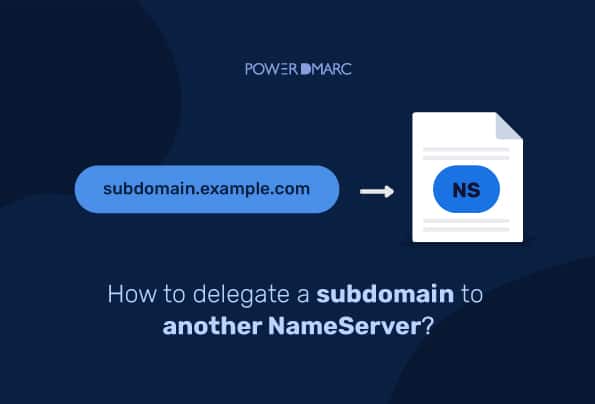DNS, or the Domain Name System, is the backbone of the internet, responsible for converting human-friendly domain names into IP addresses that computers can understand. One of the key features of DNS is the ability to delegate a subdomain to another NameServer. This allows organizations to have more control over their DNS infrastructure and ensure that their DNS system is running smoothly and efficiently.
In this article, we will guide you through the process of delegating a subdomain to another NameServer (NS), including the technical details of creating a new zone file, adding NS records, and updating the parent zone file and other NameServer’s configuration. Whether you’re a system administrator, network engineer, or developer, this guide will help you understand the process of delegating a subdomain and why it is important.
Delegating a subdomain to another NameServer: A step-by-step guide
Step 1: Identify the sub-domain you want to delegate
The first step in delegating a sub-domain is to identify which sub-domain you want to delegate. This could be something like “subdomain.example.com,” where “subdomain” is the sub-domain you want to delegate and “example.com” is your main domain.
Step 2: Create a new zone file for the sub-domain
Once you have identified the sub-domain you want to delegate, you will need to create a new zone file for it. This zone file will contain the DNS records for the sub-domain and will be used by the other NameServer to resolve queries for it.
Step 3: Add NS records to the zone file
In the zone file, you will need to add NS records (NameSever records) for the sub-domain. These records will specify the other NameServer that will be responsible for resolving queries for the sub-domain.
If you want to look up NS records for your domain, use our free NS record lookup tool.
Step 4: Update the parent zone file
Next, you will need to update the parent zone file, which is the zone file for the main domain. In the parent zone file, you will need to add a delegation for the sub-domain by adding an NS record that points to the other NameServer.
Step 5: Update the other NameServer’s configuration
Finally, you will need to update the other NameServer’s configuration to include the sub-domain. This could involve adding a new zone file or updating an existing one.
What is the need for delegating a subdomain to another NameServer?
Delegating a sub-domain to another NameServer is often necessary for a number of reasons.
- One of the most common reasons is to separate the management of different parts of a domain. For example, a large organization may have multiple teams or departments that are responsible for different sub-domains of the organization’s main domain. By delegating these sub-domains to different NameServers, each team or department can manage the DNS records for their specific sub-domain independently, without interfering with the rest of the organization’s DNS infrastructure.
- Another reason to delegate a sub-domain to another NameServer is for security reasons. By delegating a sub-domain to a separate NameServer, it is possible to apply different security measures to that sub-domain, such as adding an additional layer of authentication or encryption. This can help to protect sensitive information and ensure that only authorized parties can access it.
- Additionally, delegating a sub-domain to another NameServer can also be useful for performance reasons. By delegating a sub-domain to a NameServer that is geographically closer to the majority of users accessing that sub-domain, it is possible to reduce latency and improve the overall performance of the DNS system.
In summary, delegating a sub-domain to another NameServer is a useful way to separate the management of different parts of a domain, improve security, and enhance performance. It is a powerful tool that enables organizations to have more control over their DNS infrastructure and can help to ensure that their DNS system is running smoothly and efficiently.
In Conclusion
Delegating a sub-domain to another NameServer is a simple process that involves creating a new zone file for the sub-domain, adding NS records to it, updating the parent zone file, and updating the other NameServer’s configuration. With a little bit of technical knowledge, you can easily delegate a sub-domain and ensure that your DNS queries are resolved correctly.
- SPF Softfail Vs Hardfail: What’s the Difference? - April 26, 2024
- FTC Reports Email is a Popular Medium for Impersonation Scams - April 16, 2024
- SubdoMailing and the Rise of Subdomain Phishing - March 18, 2024