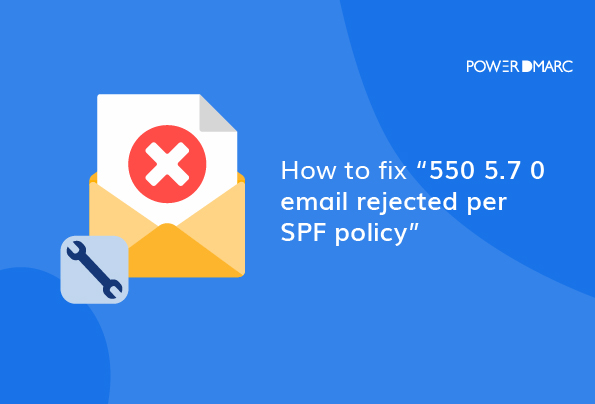“550 5.7 0 email rejected per SPF policy” is a common SPF error that occurs due to the absence of an SPF record in DNS. It can also be triggered by an invalid record or third-party spam filters. Let’s see how it can be fixed in just a few steps!
What is SPF?
SPF is short for Sender Policy Framework, an email authentication protocol that works by requiring you to create and update a list of IP addresses permitted to send emails using your domain. This involves an SPF record that resides in the DNS zone file of the sender and helps receivers’ mailboxes verify if the emails coming from your domain are sent by authorized entities or not.
The verification is done by checking the domain name in the email’s return path address. If a match is found, SPF authentication passes, otherwise it fails!
What is a “550 5.7 0 Email Rejected Per SPF Policy” Error?
The “550 5.7 0 email rejected per SPF policy” error is mainly prompted by a misconfigured email server. You can resolve this error by making modifications to your DNS records or by updating an SPF TXT record to your DNS settings.
You may come across this error when an email server attempts to verify the sender’s domain name using SPF, but fails. The occurrence of this error implies that a recipient’s server failed to verify the sender’s identity.
Reasons For “550 5.7 0 Email Rejected per SPF Policy” Error
1. An Invalid SPF Record
One of the most common reasons for seeing the “550 5.7 0 email rejected per SPF policy” error is an invalid SPF record. At times it happens that some fields are missing in your record or it wasn’t added rightly, due to which this error comes up. You may check your domain’s SPF record online to confirm this.
2. Microsoft’s Spam Filters
Sophos is an anti-spam tool released by Microsoft to prevent incidents of phishing and malware injection attacks. The tool runs in the background of your devices to continuously scan and detect corrupted codes and spam messages to prevent exfiltration and interception of data.
But your emails can fail SPF verification if the tool is installed on your devices. In this case, you will come across the “550 5.7 0 email rejected per SPF policy” error.
3. Incomplete SPF Record
An SPF record enlists servers authorized to send emails using your domain. However, at times, a domain owner skips stating a legitimate third-party sending source which can prompt the “550 5.7 0 email rejected per SPF policy” error.
4. To and Fro of Messages Through Multiple Intermediaries.
When your email relays between servers and their final destinations, this error comes up as intermediary servers aren’t listed in the SPF record. During email forwarding, an email pass through multiple servers and the email header information gets modified in the process. Then, the return-path address directs towards the intermediary’s domain and the recipient’s server fails to recognize this which leads to the “550 5.7 0 email rejected per SPF policy” error.
5. Spoofed Mail From Address
Hackers use email display name spoofing tactics to deceive receivers into believing that emails are coming from legitimate sources. However, in reality, these are sent by threat actors with the malicious intentions of stealing information or tricking recipients into making online transactions or downloading corrupted links.
They use spoofed mail ‘From’ addresses that fail SPF verifications. This is because the return-path domain isn’t the same as the mail ‘From’ which causes domain misalignment issues and leads to the “550 5.7 0 email rejected per SPF policy” error.
6. Multiple Lookups
Avoid exceeding the RFC-specified DNS lookup limitation of 10. This can come up due to a faulty SPF record format returning a hard fail.
How to Fix The “550 5.7 0 Email Rejected Per SPF Policy” Error?
1. Fix SPF Record Error
You can resolve the error by spotting and fixing discrepancies in your domain’s SPF record. Erroneous records disallow proper validation of your domain name. This includes typos and formatting issues as well. The most common types of errors in an SPF record are”
- Extra spaces before or after the string
- Misspellings
- Extra dashes
- Uppercase characters
- Additional commas and spaces
2. Recheck the MX Record
Ensure that your MX record points to the correct server. When you send an email, it’s routed from your device to an SMTP server that accepts or rejects its entry into the receiver’s mailbox. This depends upon factors like the IP address and other details enclosed in the email header.
When an SMTP server receives an email with invalid MX records, it returns back with the “550 5.7 0 email rejected per SPF policy” error which translates that something has gone wrong in the transit. To resolve this issue, make sure that your MX record directs to the correct server. Go to your DNS manager console to fix this.
3. Enlist Third-Party Vendor IP Addresses
Domain owners often miss out on including vendors’ IP addresses in their SPF records. You can outsource the job of SPF management through a third party or maintain a manual list of sending sources. Ensure you update it every time you deploy a new tool or service for your email-sending domain.
Final Thoughts
The “550 5.7 0 email rejected per SPF policy” error prompts with an invalid or incorrectly configured SPF record. You also need to ensure adding both internal and intermediary IP addresses so that the SPF route doesn’t break in transit.
Reach out to our experts to manage your SPF records for error-free configuration and hassle-free implementation. Take the first step to becoming a DMARC-compliant domain owner to combat phishing and spoofing attacks.
- SPF Softfail Vs Hardfail: What’s the Difference? - April 26, 2024
- FTC Reports Email is a Popular Medium for Impersonation Scams - April 16, 2024
- SubdoMailing and the Rise of Subdomain Phishing - March 18, 2024