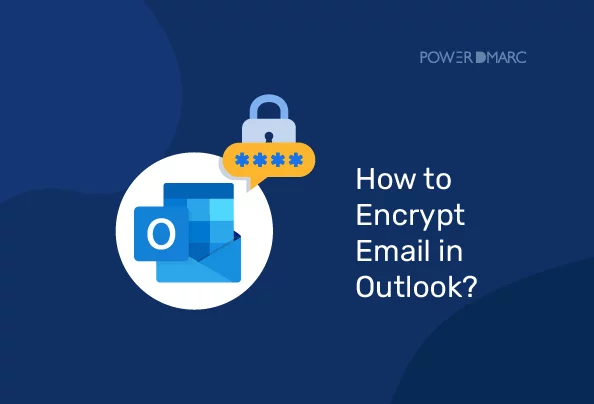If you are sending out a confidential email and are scared of its content getting tampered with in transit, then you should learn how to encrypt an email in Outlook.
As of 2023, the global email encryption market size is USD 6.2 billion, which is substantial. Owing to the adoption and expansion of the work-from-home trend after COVID-19 and a rising tide of BEC frauds and phishing scams, companies have become obligated to learn how to encrypt emails in Outlook and other platforms. Moreover, advancements have been made on the regulatory front as well; many governments and regulatory compliances have laid down rules for email security, and needless to say, email encryption is one of the highlighted factors.
Since these rules can’t be bent, and we are not expecting cybercriminals to practice sainthood, it’s better we start gauging our email security measures. So, let’s begin by understanding how to encrypt emails in Outlook.
What is Email Encryption in Outlook
Email encryption in Outlook is the translation of a message from readable plain text into an undeciphered format that is incomprehensible for hackers and other unauthorized people.
But then, how does the desired recipient decode and read it?
To make this work, the desired recipient gets a public key attached to the email. The receiver’s server matches the public key with the private key; the message decrypts on a successful match. However, any recipient without the corresponding private key sees only the indecipherable text.
How to Encrypt Outlook Emails?
Outlook performs encryption using two methods: S/MIME Encryption and Microsoft 365 Message Encryption.
S/MIME Encryption
Secure/Multipurpose Internet Mail Extensions or S/MIME is an encryption protocol that shields your emails against prevalent cyberattacks like phishing, email spoofing, and more. It involves digital signatures and public key cryptography to ensure the confidentiality, integrity, and authenticity of email messages.
Microsoft 365 Message Encryption
This method is exclusively available only for users with an Office 365 email account and allows them to dispatch encrypted messages to the desired recipients, irrespective of their email service provider.
Encrypting Emails in Outlook Using the S/MIME Encryption Method
To begin with S/MIME-based email encryption, users have to ensure that both the sender and the desired recipient are on the same mail application and have a valid S/MIME certificate installed in their Outlook. The digital certificate comprises a pair of public and private keys.
Once you have your digital certificate installed, follow these steps to configure it in Outlook:
- Navigate the ‘File’ menu to Options > Trust Center > Trust Center Settings.
- Then, take your cursor towards the left pane, choose ‘Email Security,’ and select ‘Settings’ under the ‘Encrypt Email’ option.
- Under Certificates and Algorithms, click Choose and select the S/MIME certificate.
- Click ‘Ok’
For Office Insider with Microsoft 365 subscription enabled-
- choose Options > Encrypt > Encrypt with S/MIME.
Please note that the ‘Encrypt with S/MIME’ option will be visible only if an S/MIME certificate is installed on your device.
Users working on Outlook 2019 and Outlook 2016 have to choose Options > Permissions.
That’s it; now you are all set to send encrypted emails in Outlook using the S/MIME method. Once the S/MIME is configured, you can now compose a new email, select the “Encrypt” option in the email toolbar, and choose “Send.” When the receiver receives the email, Outlook uses its private key to seamlessly decrypt the message without following any additional steps.
How to Encrypt Office 365 Outlook Emails?
Since you have to take care of installing and configuring certificates in the first method, it’s suggested that you learn how to encrypt emails in Outlook using the Office 365 Message Encryption method.
So, if you send important and confidential attachments, remember this method encrypts them as well. Doesn’t it sound like a pure win-win situation?
To get started, just ensure you upgrade your Office 365 subscription plan to the one that offers OME. Once done, follow the simple steps.
For Microsoft 365 Subscribers:
- Choose ‘Options.’
- Select ‘Encrypt’.
- Pick the desired encryption with the restrictions you want (e.g., Encrypt-Only or Do Not Forward).
For Outlook 2019 and 2016:
- Select ‘Options.’
- Choose ‘Permissions.’
- Pick the encryption option with the desired restrictions (e.g., Do Not Forward)
Learning to Encrypt a Single Message
- Click ‘File’ and go to ‘Properties.’
- Click Security Settings > Encrypt message contents and attachments.
- Draft your message and send it as usual.
Learning to Encrypt All Outgoing Messages
- Go to the ‘File’ tab and choose Options > Trust Center Settings.
- Navigate the ‘Email Security’ tab, followed by selecting the ‘Encrypt contents and attachments for outgoing messages’ check box, which you will be able to find under the ‘Encrypted Email.’
- You can further make some additional changes as per your preferences by going to ‘Settings.’
Why Should You Encrypt Emails?
It’s already enough hassle to draft an email, prepare attachments, and remember to attach them before hitting the send button, so why do you need to add on another headache? Also, is it even worth the pain?
So, the answer to the question is ‘yes.’ There are two primary reasons that you must consider-
1. Privacy
CXOs and employees (or we can call them representatives) of a company exchange many emails daily. Depending upon the nature and expanse of a business, the daily count can go to hundreds and thousands as well. More often than not, these messages include confidential details of your company, including customers’ database. So, do you think you can afford to keep these details vulnerable to attacks and exploitation?
In fact, GDPR, a comprehensive data privacy regulation drafted by the European Union, also strongly recommends email encryption.
The Health Insurance Portability and Accountability Act (HIPAA) in the United States mandates the use of email encryption for transmitting electronic protected health information (ePHI) to ensure patient privacy and data security.
2. Fines and Legal Issues
Failing to encrypt emails can result in legal consequences in industries where regulations require the protection of certain types of data (e.g., healthcare, finance). Compliance with such regulations through encryption can save companies from costly legal actions and penalties.
Moreover, by preventing data breaches, companies avoid the potential financial losses associated with legal fees, regulatory fines (which can be substantial under data protection laws), and damage to their reputation.
Final Words
The staggering increase in email-based cyberattacks serve as a reminder to invest in robust cybersecurity practices. While learning how to encrypt email in Outlook is not as complex as it sounds, automating your implementation to prevent human errors is the key to a sound security posture.
PowerDMARC’s DMARC Analyzer compliments other security and encryption methods by automating you email authentication journey. With PowerDMARC, you can now rest easy knowing that your emails are sent securely and without the risk of any unauthorized individual tampering with them. To get started with our DMARC Analyzer tool or to know more, contact us to speak to our experts today!
- How to Setup DMARC in Office 365? Step-by-Step Guide - May 6, 2024
- SMTP Yahoo Error Codes Explained - May 1, 2024
- SPF Softfail Vs Hardfail: What’s the Difference? - April 26, 2024