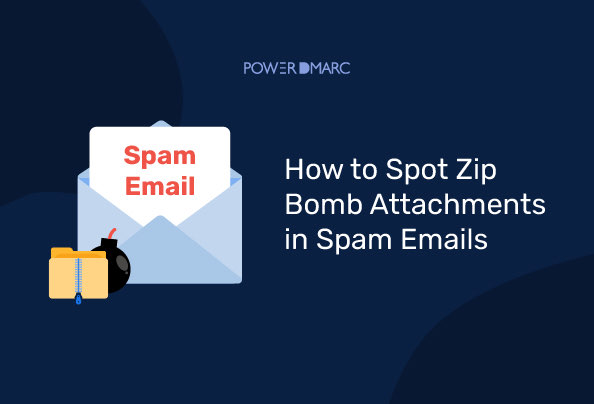Whether you are working officially or having personal information online, data needs to be protected from cyberattacks. Delivering viruses and Zip bombs through emails has always been the scammer’s favorite thing to do.
Zip Bombs are also called Zip of death or decompression bombs. These are the archived files of only a few kilobytes, that appear to have normal functioning, But later on attack the system and disable the devices. These are usually spread through Email attachments.
Hence it is necessary to keep a check on the spam emails and rule out any associated Zip Bombs. This article will help you spot unwanted Zip Bombs in spam emails to prevent the devices from crashing and enhance email security.
Key Takeaways
- Zip Bombs can appear harmless but can crash devices by overwhelming their memory and storage when decompressed.
- Behavior-based detection helps identify Zip Bombs by monitoring unusual activity during the unzipping process.
- Machine learning and AI can enhance detection capabilities for identifying harmful attachments in spam emails.
- Email filters provided by trusted email services can automatically detect and flag potential threats before they reach users.
- Using sandbox environments to open suspicious files can prevent malware from affecting primary devices.
What is a Zip Bomb?
Zip Bombs are malicious archive files that interfere with the normal functioning of your device if you open them. They are also commonly as “zip of death (ZOD)” and “decompression bomn”. These files can be found anywhere online and are very often distributed by hackers through emails.
At first, Zip Bombs may appear as harmless .zip file, however, once unzipped they can crash the devices by putting an overwhelming amount of load on your hard drive which may be too much for the device to handle. Zip Bombs are also known as decompression bombs as they often appear to have only a few bytes of data. But they contain such a much larger dataset that has the ability to crash hard drives.
Protect Against Zip Bombs with PowerDMARC!
How Do Zip Bomb Attachments Work?
Zip Bombs destroy compression algorithms by compressing a small amount of data into a tiny archive file. When this data is decompressed, it expands to thousands of bytes. This exponential data can grow to gigabytes or kilobytes, burdening hard drives with extensive load.
Recursive Zip bombs
A recursive zip bomb is a type of malicious file in which many layers of compressed files are linked to each other. It works by activating a chain of files. This creates nested layers, also known as zip quines. Whenever a person tries to unzip a recursive of zip bomb, the computer gets overwhelmed by many layers of files. It causes the apps or sometimes the computer to crash.
Non-Recursive Zip Bombs
Non-recursive zip bombs unlike recursive ones, can overlap files to compress more data into a single layer. This means that instead of decompressing each layer, the zip bomb decompresses all at once and expands to its full potential in one go! This make them a much more destructive and powerful zip bomb attack.
Identifying Zip Bombs in Spam Emails
For system protection, zip bomb attachments should be detected in spam emails. Here are two methods for identifying malicious files in your spam folder.
Behaviour-based detection
You should watch the behavior of files while unzipping them. Files with zip bombs often cause unusual activities. These files might use large memory space in the computer even when appearing small, or use a lot of computer resources for unzipping.
To prevent the harm caused by zip bombs, some updated software and systems notice these unusual patterns. Therefore, systems may take action before any harm is caused.
Implementing machine learning and AI techniques
Machine learning and Artificial intelligence can also help detect unwanted files on the systems. AI models can be trained on large sets of data to spot threats caused by zip bombs in spam emails. With machine learning, it is easy to detect and classify zip bomb attachments to protect against threats.
Recognizing Zip Bomb Attachments
Here are some of the ways to detect Zip Bomb attachments in spam emails.
File types commonly used in zip bombs
Although no specific file size is linked to Zip bombs, most of the documents and files sent as decompression bombs use a few Gigabytes. When found, these files may appear too small. Therefore, it is essential to be aware of any file that doesn’t show the right file size before unzipping it.
- Videos that are sent as zip bomb attachments are usually with 4K resolution and can utilize high downloading data even if it is of a few minutes.
- Pictures are usually in the form of a single, high-resolution photo. They can appear to be as little as 2 megabytes or as large as 40 megabytes.
- A Zip bomb PDF attachment is mostly of 10 kilobytes. However, its size varies widely depending on the pages and formatting.
Antivirus and anti-malware software
Various Antivirus software works well to detect any unusual email attachments and stop them from crashing the systems. Files can be scanned with Norton 360, Kaspersky of Quickheal Security softwares before unzipping them. They works as strong tools for analyzing the structure of the file, compression tools, and malicious archives. Reliable and authentic anti-malware software keeps an eye on the possible malware attached to emails.
Compression Ratios
To recognize Non-recursive Zip Bombs, identifying compression ratios helps a lot. These type of Zip Bombs uses high data compression ratios. It is usually 1032 to one. Other than this, many Zip bombs utilize a single kernel for all the files, achieving ratios of millions to one. A Kernel refers to the compressed contents of one file.
Best Practices against Zip Bomb Attacks
It is important to keep email security up to date with the right steps. Here’s what you can do to prevent your inbox from malware and Zip Bomb attachment files.
Use Email-filters
Many of the authentic Email providers offer strong security features. These include various filters that analyze incoming emails and detect potential threats of spoofing. These filters can detect any unwanted file in the mailbox, usually in the spam folder. They can even assess the compression ratio of scam attachments and flag them as high-risk attachments.
Use safe applications to open files
Use a protected sandbox environment to decompress your files. This method needs some technical steps to be taken. It is where you can test a file before running it on your device. This isolates the file from the actual device. This is how it can help detect the malware before opening it on the main device.
Use of Email authentication protocols
Some of the recognized Email authentication protocols like SPF, DKIM, and DMARC work well in protecting emails sent from your own domain against spoofing and impersonation. Phishing emails sent from your spoofed domain can include Zip Bomb attachments too. This can cause huge business disruption and ruin your reputation.
DMARC allows you to take policy-based decisions for handling emails that fail SPF or DKIM checks. It can enforce strict policies and alignment checks to block malicious email attachments. PowerDMARC allows you to monitor your email authentication data on a user-friendly interface, and shift to a strict DMARC policy safely for your domains.
To Conclude
Spotting zip bomb attachments in spam emails is crucial for protecting your assets from malicious threats. By staying vigilant and recognizing the signs—such as unusually large file sizes, suspicious senders, and unexpected attachments—you can avoid the potential damage these harmful files can cause.
Remember to always use updated security software and educate yourself on common phishing tactics. In doing so, you not only safeguard your personal data but also contribute to a safer online community. Stay cautious, stay informed, and keep your digital world secure.
- SMB1001 & DMARC: What SMBs Must Know for Email Security Compliance - December 8, 2025
- Best Domain Analyzers for Email Security in 2026 - December 5, 2025
- PowerDMARC Recognized as Leader in DMARC Software for Winter 2025 - December 4, 2025