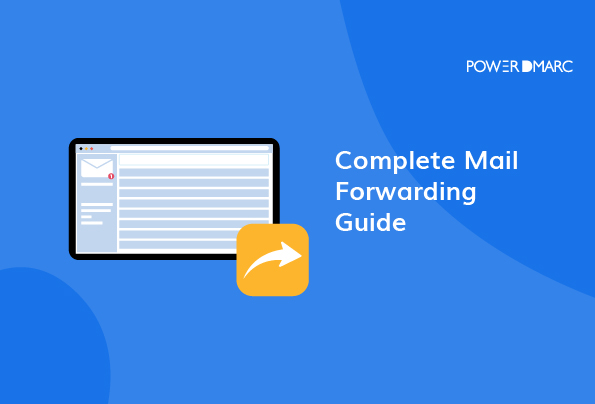Sometimes we find ourselves wanting to forward an email. However, we don’t know how to do it. Let’s be honest — forwarding an email can be confusing! All the crazy formatting and weird acronyms are just a bunch of buzzwords to most of us. There are several places in your inbox where you will not find the “Forward” button. If you want to learn how to forward an email, then this post is for you.
We are also going to get into how email forwarding affects your authentication headers, specifically DMARC, SPF and DKIM, especially when emails pass through intermediary mail servers before final delivery. So let’s get started!
Key Takeaways
- Email forwarding redirects mail via intermediary servers, useful for temporary addresses but complicates authentication like SPF, DKIM, and DMARC.
- Forwarding commonly breaks SPF authentication due to the intermediary server’s IP address not matching the sender’s SPF record.
- DKIM signatures usually remain valid through forwarding, unless the intermediary alters the email’s content or specific headers.
- DMARC validation relies on SPF or DKIM alignment; DKIM passage is vital for forwarded mail when SPF fails.
- Utilizing ARC (Authenticated Received Chain) preserves the original Authentication-Results across hops, mitigating forwarding-related DMARC failures.
What Is Forwarding Email and How Does It Work?
Mail forwarding is a service that allows you to receive mail at an address other than your permanent one. You can use it if you are moving temporarily, traveling, or in any other situation where you will not be home for some time.
The most common reason for mail forwarding is that people move often and don’t want to waste time updating their addresses with every credit card company, bank, or government agency. It’s also useful for seasonal residents who live in colder climates but want to keep their Florida or California homes active during the winter months, for example.
Simplify Security with PowerDMARC!
How Does EMail Forwarding Work?
A mail forwarding business will accept any incoming mail addressed to you on your behalf at their mailbox location rather than having it delivered to your former address. All of the received mail will be scanned and uploaded by their staff to your virtual mailbox. The option to forward mail to a different address is now available.
Make sure your mail redirection location is accessible upon request if you plan to use a USPS forwarding address.
However, you can think about using a business address for LLC if the idea of having your home address as a forwarding address makes you uneasy.
Ways of Email Forwarding
Email Forwarding Gmail
Gmail offers both manual and automatic forwarding options for email messages.
Although we’ll utilize a PC interface, the Gmail mobile app follows a similar process.
Process of Email Forwarding Gmail Manually
- Enter your Gmail login information, go to the menu bar, and select Inbox.
- Locate and open the email that you want to forward.
- Press the Forward button, and here you go!
- In the To area, type the recipient’s email address. Use commas to divide multiple addresses if you want to add more than one.
- Selecting the appropriate option can add Cc (carbon copy) and Bcc (blind carbon copy) recipients.
- The list of email addresses linked to the email you forward is visible to both the To and Cc recipients. Bcc recipients can’t see the list right now.
- If you must add a message above the forwarded email, type it above the text Forwarded message in the email body.
- Click the x button next to the attachment if the message you want to forward has one and you want to get rid of it. On the other hand, click the Attach files icon if you wish to add a new attachment.
- Click the Send button once you’ve completed modifying the message.
Automatic Email Forwarding
By following the steps below, you can configure your Gmail account to forward many emails to another email address. However, bear in mind that this automatic email forwarding technique is computer-specific.
- Select the Settings gear icon in the top right corner of the page while your Gmail inbox is open.
- Access all the settings.
- Go to the POP/IMAP and Forwarding tab. Click Add Forwarding Address after that.
- Click Next after entering the forwarding email address.
- An additional window will open. Verify the forwarding address is accurate before clicking Proceed.
- Your mailbox will get a verification email from Gmail. To verify, click the link or enter the code as directed.
All new emails will now be forwarded automatically by Gmail to your specified address. Click Disable forwarding to end the transmission.
Outlook Email Forwarding
Additionally, Outlook offers both manual and automatic email forwarding. The processes will be demonstrated using the web app, but they are the same for the mobile app.
- Go to your inbox folder after signing into your Outlook account on the web application.
- Find the message you want to forward, then open it.
- The email’s content will show up in the reading pane. Select the Forward button to proceed.
- At the top, enter the recipient’s email address. Using commas, multiple addresses can be separated in the To, Cc, or Bcc sections. Add a message to the email’s original content to provide further context or clarification.
- When finished, press the Send button.
Mail Forwarding and Email Authentication
Mail forwarding can have an impact on email authentication results because it changes the way that emails are routed and processed by email servers, often involving intermediary servers before reaching the final recipient.
Email authentication is the process of verifying that an email message actually came from the sender it claims to have come from. This is done using various authentication protocols such as SPF (Sender Policy Framework), DKIM (DomainKeys Identified Mail), and DMARC (Domain-based Message Authentication, Reporting & Conformance).
When an email is forwarded, particularly through automatic forwarding rules, it is essentially being re-sent from an intermediary server. This process can cause problems for email authentication. Manual forwarding typically preserves authentication results better. If the original sender has implemented SPF authentication, the forwarding server’s IP address may not be listed in the original sender’s SPF record. This mismatch causes the email to fail SPF checks.
DKIM authentication, which uses cryptographic signatures to verify message integrity and origin, usually survives forwarding unless the intermediary server modifies the email’s content or certain headers (like altering MIME boundaries, adding footers via anti-virus scanners, or re-encoding the message).
Since DMARC requires an email to pass *either* SPF alignment *or* DKIM alignment checks, the failure of SPF during forwarding makes passing DKIM crucial for the email to be authenticated correctly under DMARC. If both SPF and DKIM fail or become unaligned due to forwarding, the email will fail DMARC authentication and may be marked as potentially fraudulent or spam, or even rejected based on the sender’s DMARC policy.
To avoid these issues, some forwarding services may modify the email headers to indicate that the message was forwarded, and attempt to preserve the original sender’s authentication information. However, not all forwarding services do this consistently, and even when they do, some email servers may still treat forwarded messages with suspicion.
In general, if you rely on email authentication for your email marketing or other email-based activities, it’s important to be aware of the potential impact of mail forwarding on your email deliverability and reputation. You may need to take steps such as using a trusted forwarding service, ensuring your emails are DKIM signed, or adjusting your DMARC policy and monitoring reports to account for forwarded messages.
How can you avoid this?
ARC (Authenticated Received Chain) is an email authentication protocol designed to help address the issue of email authentication failures caused by forwarding, especially when both SPF and DKIM fail. Email ARC enables the preservation of email authentication results across a forwarding chain, allowing the receiving server to validate the original sender’s authentication even after the message has been forwarded through intermediaries.
Here’s how ARC works:
When an email is sent, it’s authenticated using standard authentication protocols like SPF, DKIM, and DMARC by the initial receiving server.
If the email is forwarded by an intermediary email server (like a mailing list or forwarding service), the original authentication results (SPF, DKIM, DMARC) may be invalidated by changes made during forwarding (e.g., new sending IP, header modifications).
To prevent legitimate emails from failing authentication due to forwarding, the intermediary server implementing ARC adds a set of ARC headers to the email message. These headers contain cryptographic signatures that vouch for the authentication results observed by the intermediary (the `Authentication-Results` header) before it forwarded the message.
When the email reaches the final recipient, their email server can use the ARC headers to verify the chain of custody and the authenticity of the email at each step. Even if the message fails DMARC checks upon final arrival (due to SPF/DKIM breaking), the receiver can check the ARC headers to see if the message *originally* passed authentication before being forwarded. This allows the receiver to trust the message’s origin despite the forwarding process.
By preserving the original authentication results status across hops, ARC helps prevent email authentication failures caused by forwarding. This is particularly important for organizations that rely on email authentication for security or compliance purposes, as it ensures that their messages are delivered securely and reliably, even when they’re forwarded through multiple email servers or mailing lists.
Final Words
It all comes down to planning and preparation. While seemingly complex and difficult, mail forwarding is straightforward if you take the right steps when you approach the process. It’s all about knowing your options regarding mail forwarding and making the best use of those options. Understanding how forwarding impacts email authentication standards like SPF, DKIM, and DMARC, and knowing about solutions like ARC, is crucial. Doing so can be challenging, so we’ve outlined key considerations to keep in mind as you begin this journey. We hope these guidelines help demystify the mail forwarding process and provide some peace of mind along the way.
- What Is Phone Spoofing? Common Scams and Solutions - July 16, 2025
- What Is a DNS CNAME Record? Uses, Setup, and Restrictions - July 15, 2025
- What Is Spam Email? Definition, Types & How to Stop It - July 11, 2025