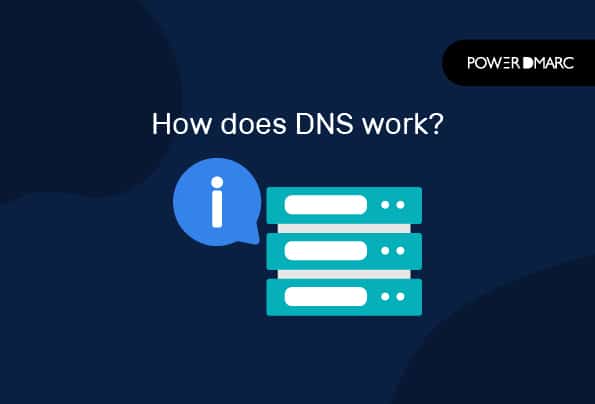Domain Name Systems (DNS) convert human-readable domain names into IP addresses that computers can understand. It’s a vital part of navigating the online world, allowing us to access websites, send emails, and connect with others. Without DNS, we’d be left trying to memorize long strings of numbers to access our favorite websites.
But how does DNS work, and why is it so important? In this article, we’ll explore the basics of DNS and discover how it keeps the internet running smoothly.
DNS Structure
A URL typically contains the domain name. A domain name is composed of numerous labels. Each section of the domain hierarchy represents a subdivision and should be read from right to left.
Following the period in the domain name is the TLD. There are several top-level domains, but some examples include .com, .org, and. edu. Certain domains, like.us for the United States or.ca for Canada, may indicate a country code or specific geographic area. Furthermore, there are industry-specific domain extensions such as .gov for government organizations, .mil for military entities, and emerging options like the .ai domain extension, which is increasingly popular for businesses and individuals associated with artificial intelligence.
There are two subdomains associated with each label on the left side of the TLD. In the URL www.techtarget.com, “techtarget” is a subdomain of.com, and “www.” is a subdomain of techtarget.com.
There can be up to 63 characters per label, and 127 levels of subdomains. Up to 253 characters can be used in the domain’s total character count.
A numeric TLD name is prohibited, and labels cannot begin or end with hyphens.
Request for Comments (RFC) 1035, published by the Internet Engineering Task Force (IETF), contains standards for establishing domain names.
How Does DNS Works?
The operating system’s DNS client will search a local cache when a user inserts a human-readable address into the browser to see if there is any information. Without the desired address, it will search for a DNS server on the local area network (LAN).
As soon as the local DNS server receives the query and finds the desired domain name, it will respond. The local server will forward the request to a DNS cache server, which the Internet Service Provider frequently provides if the name cannot be retrieved (ISP).
The DNS server will swiftly respond to requests since it temporarily stores DNS records in its cache. Because they provide request resolution based on a cached value obtained from authoritative DNS servers, these DNS cache servers are known as nonauthoritative DNS servers.
A list of authoritative name servers for every top-level domain is kept up to date and made available by an Authoritative Root Name Server (.com, .org, etc.). Authoritative Top Level Domain Name Servers maintain authoritative name servers for every domain (gmail.com, wikipedia.org, etc.).
It must query name servers to determine the correct authoritative name server for the specified domain.
Types of DNS Queries
DNS queries are a type of request sent to a DNS resolver. A client can query the DNS server, which response with an answer.
Recursive DNS queries
DNS queries are either recursive or iterative. Recursive queries ask for information about a domain name and address records matching it. In the event that the server does not have the record requested, it will ask for help from other servers to find it.
Recursive queries are useful for finding answers quickly because they allow you to use multiple servers connected via an internet backbone.
Iterative DNS queries
On the other hand, Iterative queries only request information about domains already registered as part of an authoritative DNS zone file.
As such, they do not require any outside help from other servers and can be used when you do not know if your target host exists yet (such as when performing reconnaissance).
Nonrecursive Queries
A nonrecursive query is made from one computer to another without passing through a caching name server. The client computer asks for the IP address of a particular domain name (such as www.example.com), but it does not ask for other records about that domain name or its parent domains.
The client expects the server to know the answer and return it immediately without having to pass the request to another server on its behalf.
Role of DNS in Increasing Web Performance
The A records, or IP addresses, that servers obtain from DNS queries can be cached for a predetermined period. By increasing efficiency, caching enables servers to react rapidly when a request for the same IP address is received.
For instance, the local DNS server would only need to resolve the name once if everyone in the workplace needed to watch the same training video on a certain website on the same day.
After that, it could serve any subsequent requests from its cache. The time the record is held — commonly known as the time to live (TTL) — is decided by administrators and relies on many criteria. Shorter time intervals offer the most accurate responses, while longer ones lessen the server load.
Wrapping Up
In conclusion, DNS is a crucial part of the internet infrastructure that allows us to navigate the web easily.
DNS helps us access websites, send emails, and communicate online by translating human-readable domain names into IP addresses. DNS operates in a hierarchical system of servers, each responsible for a specific domain or zone.
By understanding how DNS works, we can better appreciate the complex network underlying our online activities and the work that goes into keeping it all running smoothly.
- Can Blockchain Help Improve Email Security? - May 9, 2024
- Datacenter Proxies: Unveiling the Workhorse of the Proxy World - May 7, 2024
- Kimsuky Exploits DMARC “None” Policies in Recent Phishing Attacks - May 6, 2024