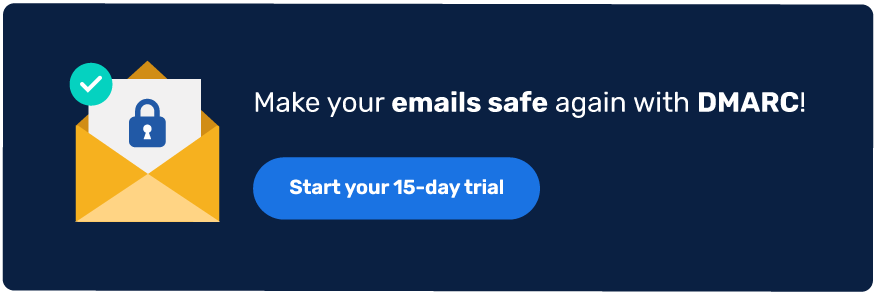DNS, or the Domain Name System, is a service that translates domain names into IP addresses. This is how your browser knows how to find the website you’re looking for when you type in a URL. There are many different DNS types, including:
- Caching-only
- Authoritative
- Recursive
- Forwarding
Key Takeaways
- The Domain Name System (DNS) translates domain names into IP addresses, enabling browsers to locate websites.
- Authoritative DNS queries provide direct answers regarding a domain’s DNS records from a dedicated server.
- Recursive DNS queries retrieve information on behalf of the user, simplifying the process of finding IP addresses.
- Forwarding DNS types allow for the routing of DNS queries to another name server, aiding in load balancing and site management.
- Caching-only DNS improves network speed by storing previous query results and reducing lookup times for frequent requests.
Most Popular DNS Query Types Explained
1. Authoritative DNS Query
Authoritative DNS is one of the types of DNS when a dedicated server hosts the DNS records for a domain and answers queries about those records. For example, if you want to know where “example.com” is hosted, a DNS resolver will ask an authoritative server for that information.
2. Recursive DNS Query
Recursive DNS is one of the types of DNS where a server will look up information for you and return it to you. For example, if you want to know what IP address “example.com” resolves to, a recursive server will look up that information for you and return it so that your computer can display it on its screen or use it in another way.
Simplify DMARC with PowerDMARC!
3. Forwarding DNS Query
The forwarding DNS types is used to forward all DNS queries for a domain to another name server. This can be useful when you want to run your own name server on your network, but still have requests for the domain forwarded to an external one. This is used for load balancing and minimizing downtime.
Forwarding DNS query types can be useful for many reasons: if your site is getting lots of traffic and you need help scaling it; if you bought a different domain name and want to use it instead of the old one; or if you’re just trying to make things easier on yourself when it comes to managing your site’s address.
4. Caching-only DNS Query
Caching-only DNS is a form of DNS that only caches the results of lookups. In other words, if you ask it for a record and it doesn’t already have it cached, it will go out to the internet and try to find the answer there.
This type of DNS is good for users who want their network to be as fast as possible and don’t mind the occasional delay when they make a request for something new.
It’s also good for people who want to block certain sites or types of content on their network because they can set up “blocklists” that will prevent those sites from being accessed even if they’re not blocked by their firewall or other security software.
Common DNS Server Types Explained
1. Primary DNS server
These are the primary DNS server types that are responsible for hosting your domain and directing traffic to it. If you’re using a managed DNS service, these are likely not your own servers.
A primary DNS server is a computer that’s responsible for receiving and responding to requests from other computers on the network. The primary DNS server stores information about the domain name system (DNS) and acts as a central authority for that domain’s DNS records.
The primary DNS server will typically have its own IP address, which can be used by client computers to contact it when they need to resolve a hostname into an IP address. The client will send an Initial Query packet to the Primary DNS Server asking for the IP address associated with a particular hostname, which is then returned in an Answer Query packet. If there are multiple domains hosted on this same computer, it may also function as a secondary DNS server, performing similar tasks for those domains as well.
2. Secondary DNS server
These are secondary servers that act as backups in case your primary server goes down or can’t be reached. Secondary servers are usually hosted by your domain registrar, who will provide instructions on how to set them up if you allow them to manage your DNS.
A secondary DNS server is a server that can be used to retrieve DNS records when the primary DNS server fails or is unavailable. Secondary DNS servers can be configured to automatically update their information from the primary DNS server, which allows you to avoid having to manually update your records when there are changes in your infrastructure.
3. Tertiary DNS server
These are tertiary servers that act as an additional layer of backup for your primary and secondary servers. They’re generally only necessary if you want to provide even more redundancy than what’s already offered by secondary servers—but they’re also more complicated and time-consuming to configure, so it’s best to just go ahead and set up a secondary server instead if you’re looking for extra protection.
Common DNS Record Types Explained
Some of the more common DNS types include:
1. A Records
A Records are used to map an IPv4 address to a domain name. They can be used for any hostname that you want to resolve to an IP address. These records are necessary for any non-local DNS queries to work properly.
2. CNAME Records
CNAME Records allow you to use a single hostname for multiple websites or services. They are used when you want users to access your site by a specific name, but don’t want users to have to remember the actual IP address associated with it (which may change over time).
3. MX Records
MX Records are used by mail servers so they know which email server at an organization should receive email messages on behalf of that organization’s domain name(s). These records instruct mail servers where they should forward emails addressed to domains within that organization’s network.
DNS is incredibly important because it’s what allows us to access websites and other online services from our computers or phones without having to remember all their IP addresses every time we want to access them (which can be difficult if you have multiple devices). If something goes wrong with DNS, though, then it can mean trouble accessing those sites—or even worse!
- What Is Spam Email? Definition, Types & How to Stop It - July 11, 2025
- How to Tell if an Email Is Fake: Red Flags to Watch Out For - July 11, 2025
- Have I Been Pwned? Steps to Check, Fix, and Stay Safe - July 11, 2025