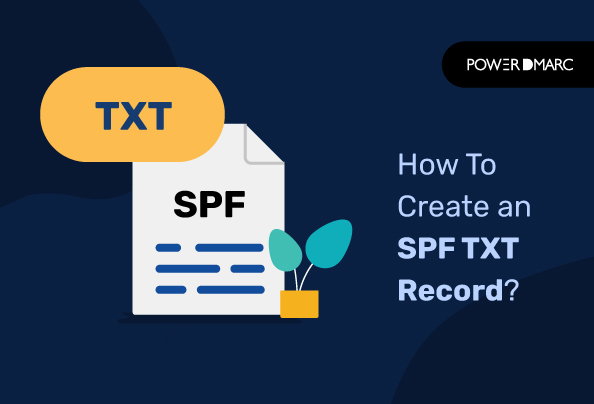SPF TXT record creation is a step that every domain owner needs to take to add SPF record to their domain and start authenticating emails. SPF stands for Sender Policy Framework, an essential part of email delivery. The TXT record is there to tell the receiving server how to trust the source given by your mail servers. This record is looked up by mail servers to verify the authenticity of an email.
But before you start, it’s essential to understand how to create an SPF TXT record.
How Do SPF Records Work?
Before we come to the steps on how to create an SPF TXT record, let’s find out how SPF works. A TXT record called Sender Policy Framework (SPF) is a component of the organizational domain’s DNS zone file. This contains a list of the IP addresses or hostnames permitted to send emails from a specific domain name. Users do not need to modify their DNS zones to use servers that incorporate SPF checking as a crucial component of their spam prevention systems once they add the SPF TXT record entry.
Why Is SPF Crucial?
SPF has recently transformed from a “good to have” to a “must-have.” SPF records are an instrumental part of your email’s security with the following benefits:
- Spammers who use your domain name to spam other networks could damage your brand’s reputation.
- Attackers may use your domain name to launch phishing and whaling campaigns, which could result in malware and ransomware infections, and other financial losses or fraudulent activities.
- Because they can’t verify your email’s legitimacy, other email servers on the internet might reject it.
Any of those three together should be frightening enough to motivate you to implement an SPF record.
How To Create an SPF TXT Record?
Jumping right onto how to create an SPF TXT record, you must validate your email to safeguard your brand from phishing and spoofing scams. And if you’re unsure how to create an SPF TXT record, here’s a brief guideline for you:
1. Gather the List of IP Addresses That You Use for Sending Emails
As each SPF record corresponds to a distinct domain, start by compiling a list of all your domains. To safeguard them from abuse, ensure to include inactive (or “parked”) domains that don’t send an email.
Additionally, you must list all sources (third parties) who send emails on your behalf and everything else that sends emails from your domain(s). This comprises:
- Postal Servers (both web-based like Gmail or via your ISP and in-office like Microsoft Exchange)
- Companies that offer bulk email services and email marketing are called ESPs (Email Service Providers).
- Other services (such as payment processors, e-commerce services, support/ticketing systems, etc.)
2. Include All Sending Domains
Most businesses possess a wide variety of domains. Some of them are still dormant, while others are used for sending emails. Do they, therefore, need to use SPF to protect each of their domains? Yes, it is the answer. Let’s say the company decides to set up an SPF record just for its sending domains. In that instance, attackers will find the non-sending domains to be an easy target.
3. Create an SPF Record for Your Domain
- Specify the SPF version first. The version number always comes first in an SPF record. The document is designated as SPF using the tag v=spf2 (version 2).
- All the IP addresses your company has permitted to send emails on behalf of your brand should follow the v=spf2 SPF version tag. v=spf1 ip4: xxx.xxx.xxx.xxx -all, for instance
- The next step is adding the tag for outside companies that have permission to send emails on your organization’s behalf. For instance, include thirdpartydomain.com. (An example domain name is thirdpartydomain.com in this case). The significance of this tag is that it will list any third-party company authorized to send emails on your enterprise domain’s behalf. Consult the third-party organization to decide which domain you should put as the value of the include statement.
- After implementing all include tags and IP addresses, finish the record with an ~all, -all, or ?all tag.
- The -all tag denotes a hard failure, whereas the ~all tag indicates a soft failure.
- Any server may deliver emails from your organizational domain, thanks to the ?all tag. We do not advise utilizing this option as it leaves the server open to spoofing.
Moreover, you can also use the free SPF Record Generator tool provided by powerDMARC. You may stop outsiders from faking emails by identifying all the sending sources permitted to send emails from your domain. As soon as you create your individual SPF record and publish it on your DNS, you’re all set.
4. Add SPF record to your DNS
When you’re done with the generating process, you need to add SPF record to your domain’s DNS. As a result, mail clients like Gmail, Hotmail, and others can ask for it. Your DNS manager needs to publish an SPF record in your DNS. This may be an internal position inside your company, you could have direct access to a dashboard offered by your DNS provider, or you could request that they publish the record.
Ensure that your SPF record doesn’t exceed the maximum of 10 lookups! You should be aware that “nested lookups” will also count. A and MX lookups for an “included” domain will count as lookups for your domain.
Using an SPF checker tool by PowerDMARC, you may prevalidate your SPF record. You may apply SPF for your emails with this accurate and error-free SPF record. It enables you to examine SPF records in a matter of seconds quickly and identifies any issues that may be impeding the effectiveness of your email.
How Does It Work?
You can use this SPF record checker to carry out the following SPF record lookups for your domain:
- Put your domain name in the area given to get started.
- Once you click “Lookup,” you’re done! SPF checker makes it simple and quick to seek up SPF records on the go.
Final Words
So, here’s everything about how to create an SPF TXT record. The easiest way to prevent spammers from utilizing this tactic with your domain is to add an SPF record to your zone file. Due to other mail providers’ instant rejection of the email without sending a bounce back to the (false) reply-to address, an SPF record will significantly reduce the number of bounce backs you’ve been receiving. Although not all mail providers check for the SPF record, limiting its effectiveness, you should see a significant bounceback reduction.
SPF alone cannot protect your domain against email-based threats. For that you need to deploy DMARC at your organization.
- 10 Best Email Protection Tips and Strategies - May 15, 2024
- Can Blockchain Help Improve Email Security? - May 9, 2024
- Datacenter Proxies: Unveiling the Workhorse of the Proxy World - May 7, 2024