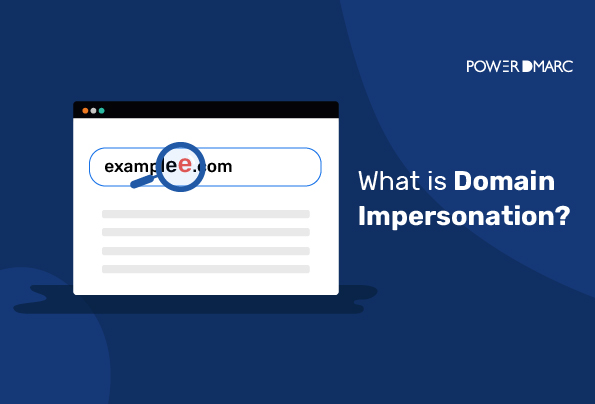Domain impersonation is when a domain name is used to impersonate another domain name. Impersonation can be done intentionally or unintentionally, and it happens in a variety of ways. Domain impersonation may occur when someone buys a domain name and uses it to display information other than what was intended by the site’s original owner or to send phishing emails claiming to be a legitimate source.
What is a Domain Name?
To understand how this can happen, it’s important to know what a domain name is. A domain name is a text that appears after the “www” in an Internet address, like “google.com.” It’s what helps users find their way around the Internet. If you search for a website on your phone and see its name displayed as “google.com,” that means you’ve found the correct website.
Every website has its own unique domain name, which means that every website has its own place on the internet. Without a domain name, websites would have to share IP addresses and IP addresses would not be as easy to remember because they are long strings of numbers and letters.
Domain names can be purchased from a domain registrar, who will take care of all the administrative tasks associated with owning a domain name—things like registering it with ICANN and making sure it’s registered in a way that protects your trademark rights.
Domain names can also be purchased from a web hosting provider, who will host your site on their servers and make sure it stays up and running 24/7. Alternatively, if you opt for VPS hosting, you can purchase a domain name and host your website on a virtual private server, which provides more control and customization options than shared hosting.
Domain Impersonation Definitions and Meaning
Domain impersonation is a type of internet fraud. It involves someone pretending to be someone else, usually by establishing a fake website or spoofed email domain that looks like the real thing and then trying to steal information from users. For example, if you visit a site that looks like your bank’s website but is actually run by someone who wants to steal your login information, that’s domain impersonation.
Domain impersonation can happen on any platform, including email and social media. It’s especially prevalent in app stores, where people can pretend to be official developers or publishers in order to make money off of downloads or ad revenue.
How do domain impersonation attacks work?
Domain names can be impersonated in a number of ways. Here are some of the most common:
– Someone registers a domain name that is similar to or sounds like your company’s domain name, and then they use it to send spam emails to your customers
– Someone registers a domain name that looks similar to or sounds like your company’s domain name, but they use it in the context of their own business (for example, if you sell shoes, someone might register “shoes.com” and redirect traffic there)
– A hacker breaks into your website and replaces it with their own content, which could include malicious code or deceptive links
– A hacker forges or fabricates (spoofs) your domain name to impersonate your company which is the most common tactic used in domain impersonation attacks
How to stop domain impersonation?
Domain impersonation is a big problem for businesses. It can cause serious damage to your brand’s reputation, as well as to your company’s bottom line.
Thankfully, there are steps you can take to protect yourself against domain impersonation and other cyber attacks. Here are some of the most effective ways to prevent domain impersonation:
- Keep an eye out for suspicious activity
- Use strong passwords and two-factor authentication
- Check out whois records regularly (and contact law enforcement if necessary)
- Use a content delivery network (CDN)
- Register a domain name that is easy to remember and spell. The easier it is for people to find your site, the less likely they are to get lost trying to navigate somewhere else.
- Use an SSL certificate on all of your pages so that visitors see green indicators in their browsers when they visit your site. This ensures that no one can access any personal information or passwords entered into forms on those pages without authorization from the user first (which means fewer opportunities for hackers trying to access them).
- Make sure all links go directly back home when clicked by visitors so they don’t get lost along the way if they decide not to stay on one page longer than another within your site; consider using breadcrumbs instead as well so users can always tell where they are within a page if they want more information before returning home after reading through everything else first).
Using Email Authentication to prevent Email Domain Impersonation Attacks
Email authentication is a process that allows you to verify that an email was sent by the intended sender. This means you can be confident in opening any email that has been authenticated. So if someone tries to impersonate your domain name, they’ll get rejected before they get through to anyone else. This means fewer headaches for you—and less chance of identity theft for your customers!
When you’re looking for an email authentication provider, make sure they have:
-A robust system that will allow you to send and receive messages with confidence that no one else can access them except authorized employees, partners, or clients
-An easy-to-use interface that makes it easy for users to log in each time they need access
-A history of protecting user data against breaches (especially important if your business handles sensitive information)
Our DMARC analyzer tool helps you reduce email domain impersonation attacks by helping you deploy email authentication protocols easily for your domain, view your reports on a single interface, and take action against malicious IPs.
- Email Safety 101 to Fight Crypto Scams - April 30, 2024
- How to Find the Best DMARC Solution Provider for Your Business? - April 25, 2024
- PowerDMARC and Zendata Forge Partnership to Enhance Domain Security - April 25, 2024