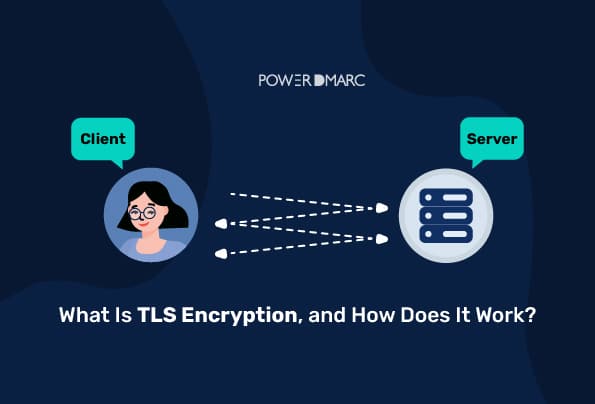Secure connections are now a necessity for online business. The HTTP Secure or TLS protocol is the latest method adopted by web-browsing purists, who favor encryption and security above all else. And even if you’re not that concerned about protecting your private information as it travels over the web, you’ll likely eventually run into sites using this protocol — so it helps to know what is TLS encryption and how standard TLS encryption works.
What Is TLS Encryption?
TLS stands for Transport Layer Security, an Internet security protocol that provides authentication and encryption services between two communicating applications (e.g., web servers).
TLS encryption is used in HTTPS connections, which are secured using SSL certificates. SSL certificates encrypt data transmitted over the Internet to protect sensitive information such as passwords, credit card numbers, etc. Thus, HTTPS connections ensure that no one can snoop on your internet traffic while browsing the web or emailing your friends or family members.
While not directly interoperable with SSL 3.0, TLS was first described in RFC 2246 in 1999 as an applications-agnostic protocol and provided a fallback option if necessary. In contrast, TLS 1.2 is advised to be used instead of SSL 3.0, which has been deprecated by RFC 7568 since June 2015. TLS 1.3 will stop supporting less secure algorithms when released (as of December 2015).
In addition to providing security against eavesdropping attacks, TLS also ensures the integrity of data transmission by verifying the authenticity of the server (or peer) before any actual data transfer occurs between two parties who communicate securely over an insecure channel such as the public Internet.
How Does TLS Encryption Work?
We encounter three significant security issues while sending information online:
- Can we verify the identity of the person we speak with?
- How can we be certain that the data they gave wasn’t altered after they received it?
- How can we stop unauthorized users from accessing and viewing the data?
These concerns are important, particularly when delivering sensitive or priceless information. To solve each of these three issues, TLS encryption employs a variety of cryptographic methods. Together, they enable the protocol to verify the identity of the other party in a connection, examine the accuracy of the data, and offer encryption.
Let’s keep things simple and imagine you’re attempting to communicate with a friend who lives across the nation. Or, your friend is on a business trip around Switzerland, and you need to pass the unique business data along about tour du Mont Blanc for example. The above-mentioned three main issues will cause great concern if the information is sensitive.
You can’t merely send a letter and hope for the best, especially if you think that attackers will focus on your communications. Instead, you require a system that enables you to confirm the legitimacy of your receiver, a mechanism to determine whether messages have been altered, and a way to shield them from snoopers.
TLS uses a variety of techniques to satisfy these objectives. The process begins with a handshake known as TLS, during which the keys are created, and authentication takes place.
In keeping with our earlier letter comparison, the authentication feature of TLS is similar to sending mail via a courier who requests identification. The recipient’s identity would be checked when the courier delivered the letter by comparing the recipient’s ID to their face.
The key establishment phase might resemble a PIN that you wanted to use in future communications if it were only partially present in your letter. In the return letter, you would request that your receiver calculate the other half of the number and give it to you.
You will have all you need to deliver information securely once the courier has established the PIN and confirmed the sender’s identity.
- Information exchanged with the application protocol using TLS is secure.
In keeping with our example, sending data securely through TLS is comparable to writing a letter and sealing it. You would sign your name across the seal to ensure the recipient could detect if the letter had been tampered with.
The letter would then be placed inside a little metal container with a combination lock, with the PIN you and the recipient jointly chose as the combination. You would send the box through the courier that verifies identification before delivering packages. In the same way, your recipient would respond, and so would any subsequent conversations.
- TLS offers a largely identical solution to each of our three issues.
The courier’s job is to verify the recipient’s identity and ensure that the box is delivered to the right person. The locked box acts as a type of encryption, keeping the letters out of the hands of everyone save your lover. You can tell whether or not the message has been tampered with by looking at the signature envelope.
TLS vs. SSL
Regarding security, SSL and TLS have long been the gold standard for Internet encryption. Both are used to encrypt data sent between two computers, but there are some key differences between them.
SSL vs. TLS: Which Should You Use?
Here’s a quick rundown of the most important differences:
TLS is more secure than SSL/TLS. If you want to protect sensitive information like credit card numbers or medical records from eavesdroppers, TLS is the way to go. It offers more protection than SSL because it uses a newer encryption protocol called Elliptic Curve Diffie-Hellman (ECDHE). This means that the keys used to encrypt the data are safer against brute force attacks, which makes them harder to crack by hackers.
TLS performs better than SSL/TLS — up to 40% better in some cases! This means less load on your servers and less time waiting for pages to load. The faster connections also mean less lag time when sending or receiving information online.
Related Read: Difference Between SSL and TLS
Final Words
The TLS protocol has been adopted as the gold standard for secure web encryption, creating a virtually unbreakable system—unless someone finds an infinitely powerful computer somewhere in the universe. In the meantime, we have nothing to worry about with TLS installed on our browsers and apps. With this protocol in place, we can surf the net with our peace of mind intact.
Utilize the free TLS-RPT Record Checker at PowerDMARC to examine your TLS-RPT record configuration and validate your record.
Our TLS-RPT record checker provides immediate, precise results, letting you know immediately if there are any mistakes in your TLS-RPT record.
- Can Blockchain Help Improve Email Security? - May 9, 2024
- Datacenter Proxies: Unveiling the Workhorse of the Proxy World - May 7, 2024
- Kimsuky Exploits DMARC “None” Policies in Recent Phishing Attacks - May 6, 2024