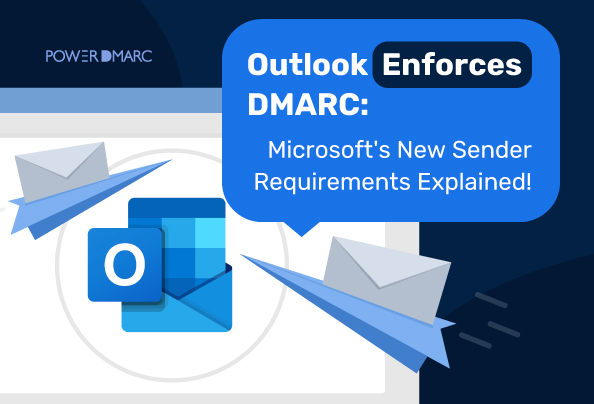Microsoft has set new requirements for high-volume email senders to boost inbox security and lower the risks of spoofing and phishing. These rules will apply to anyone sending over 5,000 emails per day to Microsoft consumer services such as Outlook.com, Hotmail.com, and Live.com.
Beginning May 5, 2025, senders must set up Outlook email authentication. This includes SPF, DKIM, and Outlook DMARC. Non-compliant emails might end up in the junk folder or even be rejected in the future.
In this article, we’ll cover the latest Microsoft sender requirements. You’ll learn what they mean for your domain and how to stay compliant.
Key Takeaways
- Microsoft now requires high-volume senders to use SPF, DKIM, and DMARC for emails to Outlook.com, Hotmail.com, and Live.com users.
- The new sender requirements apply to domains sending 5,000+ emails per day.
- Enforcement begins May 5, 2025 — non-compliant emails will be sent to junk folders.
- A DMARC policy of at least p=none is mandatory for compliance.
- Best practices like valid sender addresses, clear unsubscribe links, and clean mailing lists are also strongly recommended.
- With time, Microsoft is expected to reject emails that do not comply with its sender rules to prevent email fraud and impersonation.
- PowerDMARC offers tools and support to help senders quickly meet Outlook’s new authentication requirements.
Why Is Microsoft Introducing New DMARC Rules Now?
In 2024, we saw Google and Yahoo tighten the rules for bulk email senders to fight spam and phishing. Now, Microsoft is doing the same with updated Outlook email authentication requirements. The goal is simple: protect inboxes and make sure real messages get through. Outlook DMARC is a key part of these changes, ensuring only legitimate emails reach users.
“Email is still a key tool for personal and business communication. So, Outlook is working hard to protect inboxes and maintain trust in our digital world.” – Microsoft Tech Community
What Are the New Microsoft Sender Requirements?
If your organization sends more than 5,000 emails a day to Outlook, Hotmail, or Live.com addresses, Microsoft’s latest requirements apply to you—and they’re not just suggestions. Starting now, you’ll need to properly implement SPF, DKIM, and DMARC authentication.
First, the basics: You must have a DMARC record published, even if you’re only monitoring for now (that means a policy of at least “p=none”). But it’s not enough to just have these records—they need to be correctly configured. Microsoft isn’t just looking for a “checkmark” next to these protocols—they’re verifying that everything actually works as it should. So a typo in your SPF syntax, a misaligned DKIM key, or a broken DMARC setup could land you in non-compliance.
Here’s the key detail: At least one of your authentication methods (SPF or DKIM) must pass validation and match the domain in your “From” address. That’s what’s called DMARC alignment, and it’s a must.
Below is a breakdown of each requirement and how to ensure you meet Microsoft’s new enforcement standards:
| Requirement | Description | Implementation Details |
|---|---|---|
| DMARC (Domain-based Message Authentication, Reporting and Conformance) | Ensures domain alignment to combat phishing and spoofing. | - Should align with either SPF or DKIM (preferably both). - Requires at least a p=none policy. |
| SPF (Sender Policy Framework) | Prevents unauthorized senders by verifying IPs against domain records. | - DNS must include all IPs authorized to send on behalf of your domain. - SPF must pass for outbound emails |
| DKIM (DomainKeys Identified Mail) | Protects email integrity by ensuring it is not altered during transit. | - DKIM must pass for high-volume senders. |
Who Are Affected by the New Outlook Changes?
Only high-volume senders (sending over 5,000 emails per day) will be directly impacted by these changes. This includes domains sending emails to all Outlook consumer services: Outlook.com, Hotmail.com, and Live.com. However, Microsoft also suggests that all senders use SPF, DKIM, and DMARC. This helps reduce spam and spoofing.
Enforcement Timeline
| Date | Action | Details | Applies to |
|---|---|---|---|
| April 2, 2025 | Start Preparation | Microsoft urges senders to review and update SPF, DKIM, and DMARC records. | Mandatory for high-volume (5000+ emails per day) senders. Recommended for all senders. |
| May 5, 2025 | Junk Folder Enforcement | Non-compliant emails will be routed to the Junk folder. | High-volume email senders not meeting Outlook’s email authentication requirements. |
| TBA | Full Rejection | Non-compliant emails will be rejected entirely to prevent fraud. | High-volume email senders failing to meet Outlook’s email authentication requirements in the future. |
Best Practices for Compliance
Microsoft encourages users to follow additional best practices for email deliverability. The good news is, if you’re already adhering to Google and Yahoo’s email authentication standards, you’re on the right track. Here are some best practices to follow alongside the new Outlook email authentication rules for high-volume senders:
- Use a valid sender address: Ensure your “From” and “Reply-To” addresses are legitimate and monitored for replies.
- Include clear unsubscribe options: Always provide easy-to-find unsubscribe links and opt-out options for marketing and commercial emails.
- Maintain a clean email list: Regularly review and remove invalid or inactive email addresses to reduce bounce rates and improve engagement.
- Craft clear subject lines: Use concise, honest, and engaging subject lines. Avoid misleading or deceptive language to ensure better open rates and avoid triggering spam filters.
How PowerDMARC Helps Meet Microsoft’s New DMARC Requirements
PowerDMARC has helped 10,000+ businesses gain compliance with Google and Yahoo’s email sender requirements in 2024. Now it’s time for Outlook! Our email authentication service guides senders through setup, management, and monitoring. This ensures easy compliance with changing industry rules and regulations.
- Generate DNS records in one click! Our free tools help you create SPF, DKIM, and DMARC records easily. Get your Outlook DMARC record quickly and without mistakes.
- A complete set of protocols to meet all your needs from one platform: Hosted SPF, Hosted DMARC, Hosted DKIM, Hosted MTA-STS, Hosted TLS-RPT, and Hosted BIMI.
- Human-readable DMARC reports help you visualize complex data without expert knowledge.
- Human-based support with managed services and implementation to avoid breaking your emails.
PowerDMARC offers a straightforward solution to help businesses navigate these changes, ensuring seamless compliance without technical expertise. Don’t wait until the last minute—start preparing today to meet the new Microsoft Outlook email authentication requirements and maintain a secure and efficient email environment for your users.
- PowerDMARC Recognized by Research.com Among Top Email Security Solutions - November 7, 2025
- Fraud Prevention and Detection: Why “Real-Time” Is Only Half the Story - November 5, 2025
- PowerDMARC Earns AWS Qualified Software Status - October 30, 2025