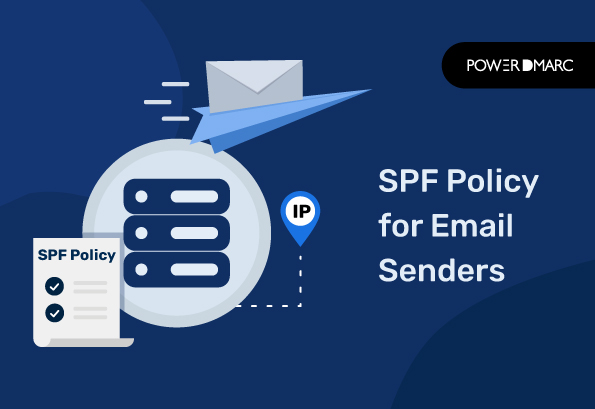The fight against spam and email fraud is never-ending, and as a result, various industry standards have emerged to help stem the flood. One of such standards is the SPF (“Sender Policy Framework”) record, which allows a domain to specify which servers may send emails on its behalf.
Read an excerpt from RFC 7208.
To use an SPF record, you don’t need to grasp every detail, but having a better understanding can help you see the big picture.
Let’s look at how you may boost email deliverability and protect your domain’s reputation with SPF policy.
Key Takeaways
- SPF prevents unauthorized senders from impersonating your domain and helps fight email fraud.
- Properly configured SPF records improve email deliverability and reduce spam complaints.
- SPF records should include all legitimate email senders to effectively combat spoofing attacks.
- Maintaining SPF records within DNS lookup and character limits is crucial for their functionality.
- Implementing an SPF policy enhances your domain’s reputation and fosters trust in your communications.
What Is an SPF Policy?
SPF, or Sender Policy Framework, is a method for verifying the legitimacy of an email sender. SPF can prevent spammers from sending spam or phishing emails from using your domain. It’s also an anti-phishing tool that helps fight fraudulent emails that appear to come from legitimate sources.
An SPF policy is a list of mail servers authorized to send messages on behalf of your domain. When someone tries to send you an email, their server checks the SPF record for your domain and determines if it should accept the message or not.
Simplify SPF Policy with PowerDMARC!
What Is an SPF Policy Record?
An SPF record is a TXT record that defines which servers are allowed to send emails on behalf of your domain name. If someone tries to send an email from one of these servers but doesn’t pass this test, they will not receive an email from us because they do not have permission to send it on behalf of your domain name.
How Does SPF Policy Work?
SPF Policy is a service that helps you prevent email spoofing. Its API allows you to verify email senders and ensure your mail servers are not being used for phishing or spam.
It is a framework that allows you to configure your domain’s SPF, DKIM and DMARC records.
The following steps describe how it works:
- You create an SPF record, which tells other mail servers which servers are allowed to send mail from your domain. This prevents people from sending fraudulent emails using your domain in their message’s “From” field.
- You create a DKIM record, which adds a digital signature to every message sent from your domain so that recipients can verify that messages claiming to be from you come from you. When someone sends an email using your domain’s identity, the recipient can check the digital signature against public key hashes stored in its email system. This ensures that only authorized users can send messages on behalf of your domain and helps prevent spoofing attacks where someone impersonates another user’s identity by sending messages with forged headers claiming to be from them.
What Are the Benefits of Implementing an SPF Policy?
1. Improves Deliverability
If your SPF record is properly configured, it will greatly reduce the chances of spam complaints from recipients or spam filters.
2. Improves Domain Reputation
Use SPF to specify which servers are allowed to send an email on behalf of your domain. Anyone who receives an email claiming to be from your company can check the sender’s IP address against the SPF policy in the message header. If there’s no match, they’ll know that it didn’t come from you. If someone attempts to impersonate you by sending spoofed messages with forged headers, their efforts won’t be successful if your domain has a valid SPF record.
3. Reduces Spam Complaints
By using SPF, legitimate emails from your users will reach their destination inboxes more reliably, which reduces the number of spam complaints that your company receives.
4. Protects Against Phishing Attacks
Phishing attacks rely on spoofed email addresses to trick people into clicking on links or downloading malware. By using SPF (or another method), you can inform recipients that they should only trust emails coming from authorized sources.
5. Combat Email Spoofing
With SPF, you can prevent your emails from being sent from unauthorized sources. This helps protect your brand’s reputation, especially if a malicious party sends out a phishing email with your company’s logo or name in it.
6. Reduce Bounce Rate
An SPF policy will help you avoid sending emails to blocked domains and prevent bounce rates from going up due to spam filtering issues.
How Do You Create an SPF Policy?
SPF records are stored in DNS (Domain Name System) records, which email systems use to map domain names to IP addresses such as 192.0.2.1 that identify servers within the domain.
Here’s how you create an SPF policy:
- Gather IP addresses used to send an email.
- Make a list of your sending domains.
- Create the a free policy in your DNS record with the help of our SPF record generator tool.
What Should You Consider When Creating an SPF Policy?
SPF policies are a great way to protect your brand. But what should you consider when creating an SPF policy?
The following guidelines can help you build a solid policy:
1. Have a complete list of all your email senders included in your DNS’s SPF record policy
This is the most important aspect of an SPF record. If you don’t have every email sender listed, then you’re not going to be able to prevent spoofing attacks. This means that if you have a third party sending on behalf of your company or an employee sending from their personal account, then those emails should be included in the SPF policy.
2. Make sure your TXT record is under the 10 DNS lookup limit
Too many DNS lookups for SPF is a problem since it allows only up to 10. Organizations operating through various third-party vendors run the risk of exceeding this limit quite easily and failing SPF for authentic emails.
An SPF flattening tool makes it possible to combine multiple DNS lookup requests into one request, which means you can get more done with fewer requests.
3. Make sure your TXT record is within the 255 character SPF length limit
This means that all of the text in one line must fit within 255 characters without adding spaces between words or punctuation marks (like periods). This allows ISPs to process records more quickly and efficiently. Exceeding the SPF string character limit also breaks SPF and invalidates your record.
Conclusion
Ultimately, the SPF policy is an added layer of protection for organizations, encouraging others to verify and trust your domain. In the long run, this will be beneficial to both your brand and the success of your email marketing efforts. It’s not something that you need to implement right away, but it should be part of a long-term email strategy.
- What is QR Phishing? How to Detect and Prevent QR Code Scams - April 15, 2025
- How to Check SPF Records Using nslookup, dig or PowerShell? - April 3, 2025
- Outlook Enforces DMARC: Microsoft’s New Sender Requirements Explained! - April 3, 2025