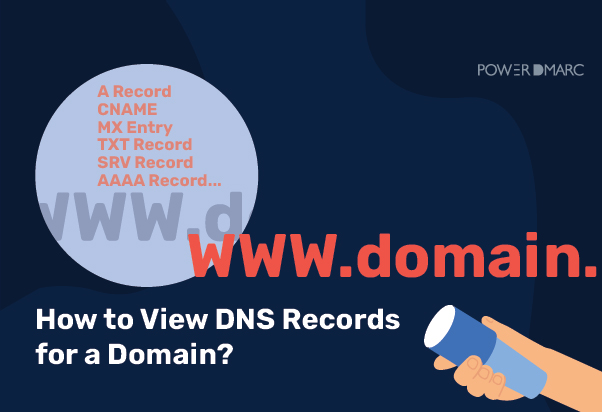Can you remember hundreds of phone numbers? No, right? That’s why we save them in our phonebook using corresponding names. Similarly, everyday users can search the web using names instead of remembering IP addresses. In the background, computers view DNS records to find the real location of the web server.
The concept of DNS records is crucial if you want to use SPF or Sender Policy Framework records to secure your email domain from hackers. This blog focuses on understanding how to view DNS records.
What is a DNS Record
DNS is short for Domain Name System, and DNS records are instructions contained in authoritative DNS servers to provide information about a domain. It also displays the IP address linked with a specific domain and commands on how to handle requests for that domain.
A DNS record has a series of text files written in DNS syntax, which is a chain of characters used as instructions for a DNS server. All types of DNS records have a TTL or time-to-live that indicates the period when a packet or data expires.
What are the Common Types of DNS Records
To analyze DNS records, you must know about several syntaxes and commands that instruct the server on handling a client request. Here are the eight common types of DNS records.
A Record
A record stands for ‘Address.’ It’s used for IP address lookup, where it uses the domain name to find the IPv4 address of the system hosting a specific domain name. Using several A records for the same domain leads to failures and redundancies. So, in such scenarios, each domain has its own A record to take users to the same IP address.
AAAA Record
AAAA record (or Quad A record) is similar to A record; however, it points to IPv6 instead of IPv4. It lets the DNS client know about the IP address of a domain name to connect to the corresponding website. But, it isn’t as prevalent due to limited IPv6 addresses. Like the A record, it can also be redundant when used for the same domain.
CNAME Record
CNAME or Canonical Name is another vital thing that helps understand how to view DNS records. It points an alias domain or subdomain to the canonical or main domain name. The system deploys it to link an alias domain anime to the main domain having an A or AAAA record.
If your website has several subdomains, using a DNS CNAME record is suggested. Remember that placing the CNAME record in the root domain is impossible, and you shouldn’t point NS and MX records toward it. Also, avoid pointing a CNAME record to another CNAME record.
DNS PTR Record
PTR, short for Pointer record, tells the domain name linked to a particular IP address. Basically, it works opposite to the A record and is employed in reverse DNS lookup. Reverse DNS lookup is a procedure beginning with the IP address and returning with the associated domain name.
Experts suggest using it as a security and anti-spam tool.
NS Record
NS stands for Nameserver record. It denotes the authoritative DNS server of a particular domain and indicates which DNS server houses all the actual zone files. Loading a website if the NS record isn’t configured accurately is impossible. Using numerous NS records leads to enhanced reliability.
If there are multiple name servers, secondary servers can attend DNS queries when the primary name server is down.
MX Record
MX record stands for Mail Exchange, a DNS record type that indicates the email server of an email address domain using the SMTP protocol. SMTP is a set of communication guidelines that lets software pass on emails over the internet.
You can’t use your mailbox for e=exchnaging emails if there isn’t a valid MX record.
SOA Record
SOA or Start of Authority contains vital information about your DNS zone or domain. It’s crucial for monitoring traffic between primary and secondary nameservers.
The drill of sharing DNS records between nameservers and a DNS zone file is invalid if there is no SOA record. During a zone transfer, the DNS relies on the SOA record to identify the source of the zone files.
TXT Record
TXT records are textual records that include descriptive, human-readable information. It’s aligned with other types of DNS records to offer additional information. One domain can have several TXT records. These are important for drafting SPF records and DMARC records. You must also use the SPF record checker for error-free and valid SPF records.
How to View DNS records for a Domain
Now, let’s see how to view DNS records for a domain.
STEP 1: Look Up Your Name Server
Looking up your name server is one way to view DNS records. Here are some options that you can try.
OPTION 1: Use a Terminal Window
Open a terminal window in your computer and enter your website’s domain.
OPTION 2: Use Another Website to Look Up To Your Name Server
- Use any website that gathers domain information to find out public information about your name server.
- Search your domain name.
- Enter your domain name.
- Find Name Server information in search results.
STEP 2: Visit the Site Listed in the Name Server to Find Your DNS Records
You can also guess the domain host’s name in the list. Visit the domain host and login to access your DNS records. If you don’t know the login credentials, you may need to contact the previous web administrator for access.
Summary
DNS servers use DNS records to dot-up domains to their corresponding IP addresses. The procedure happens in the backend, but knowing how to view DNS records helps in the effective working of a website.
To analyze DNS records, look up your name server and visit the site listed in the name server to find your DNS records.