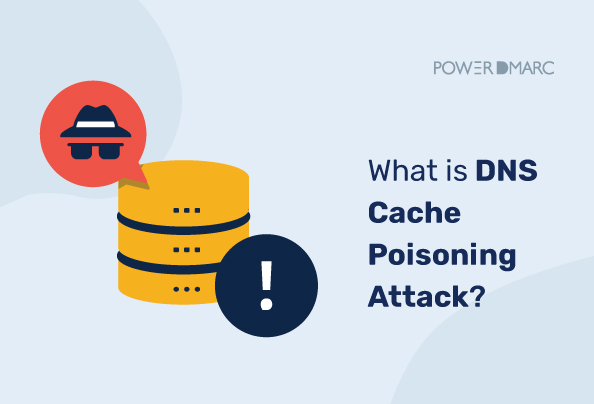A DNS cache poisoning attack (also known as DNS spoofing) is a cybercrime that exploits vulnerabilities within your Domain Name System and servers. Through these attacks, threat actors divert traffic and information to an attacker-controlled DNS or corrupted website.
What is DNS Cache Poisoning?
DNS cache poisoning is an attack on the Domain Name System (DNS), which is a system used to translate domain names into IP addresses. It is also known as DNS spoofing. In this attack, a hacker falsifies the information that your computer receives when it asks for a website’s IP address. This can result in your computer accessing the wrong site or even being redirected to a malicious site.
DNS cache poisoning is considered to be a form of man-in-the-middle attack because it allows the attacker to intercept the communication between the browser and website. Once they’ve taken over the DNS server, they can then redirect all of your traffic to their own servers—so even if you type in “facebook.com,” they’ll direct you to their fake version of Facebook instead!
How does DNS Cache Poisoning take place?
The DNS: A brief overview of the Domain Name System
To better understand the dynamics of cache poisoning attacks, one needs to have a fair idea about how the DNS operates.
The DNS, or Domain Name System can be considered to be the internet’s directory. Much like e telephone directory, a DNS is an online translating system that helps convert complex IP addresses into easy-to-remember domain names.
For example, we can easily recall and remember the domain name facebook.com, and can use this information to browse the internet at will and lookup the website to access Facebook. However, if we were to remember IP addresses like 69.200.187.91, it would be an excruciating process.
Hence when we lookup a domain name on our browser, the DNS resolves the name into its subsequent IP address and helps us locate the resource we are looking for.
How does DNS cache poisoning work?
Some useful information
When a web user tries to acess a domain from a browser, the DNS resolver provides the user with an IP address to locate the resource domain. More than one servers may be involved in this.
This process is known as a DNS lookup or DNS query.
Sometimes, DNS resolvers store DNS query requests (cache the data) in order to speed up the process for future requests. The time for which this data remains cached in the storage memory of the DNS is known as Time-to-live (TTL)
The anatomy of a cache poisoning attack
During a DNS cache poisoning attack, the attacker delivers falsified IP address information to a DNS’s cache. This IP address belongs to an attacker-controlled corrupted domain. When a web user tries to access the desired resource, he is instead redirected to the corrupted domain which may instigate malware installations.
Bear in mind that an attacker has to function within a very short timeframe. He just gets enough time to launch the attack till the time-to-live for the cached data stored in the DNS expires. The DNS, unaware of this malicious data that has been tactfully lodged into its caching system, keeps on feeding false information to the web users throughout this time.
How can DNS Cache Poisoning harm you?
Cache poisoning is a classic example of an impersonation attack, where an attacker posed to be a legitimate domain, but instead, tricks users into visiting a fraudulent website. This type of attack is especially impactful since there is no regulatory system within the DNS that filters out incorrect cached data.
This is harmful due to following reasons:
1. Impact on Customer Loyalty
This is harmful to the website owner as they begin to lose credibility.
2. Malicious Software Installations
Web users can download malware on their computer that can infiltrate their system, or an entire organizational network and steal sensitive data.
3. Credential Theft
Web users may leak other sensitive information like passwords, banking, and corporate credentials on the fraudulent website and lose their data, or/and monetary assets.
How to prevent Cache Poisoning?
1. Update your antivirus software
If you have accidentally installed malware on your device from a malicious site, you need to act fast. Update your antivirus software to the latest version and run a full scan of your operating system to detect and remove the malware.
2. Deploy DNSSEC
DNSSEC is a security extension for your Domain Name System. While the DNS doesn’t inherently come with a security policy, the DNSSEC protocol can help prevent cache poisoning attacks through public key cryptography.
3. Stop DNS spoofing with MTA-STS
SMTP server interceptions can be prevented via end-to-end TLS encryption of your email channels with MTA-STS. The Mail Transfer Agent Strict Transport Security is an authentication protocol that makes it mandatory for servers to support TLS encryption of emails during transfer.
In addition to these strategies, you can also use DNS security tools to secure your DNS servers, and websites. These tools redirect web traffic through filters that identify malware signatures and other potentially malicious websites and media.
Conclusion
It is important to note that while these are preventative measures, security starts at home. Increasing awareness of threat vectors and security best practices can help you mitigate attacks in the long run. Make sure you always set up stronger passwords, never click on suspicious links and attachments and clear your DNS cache regularly.