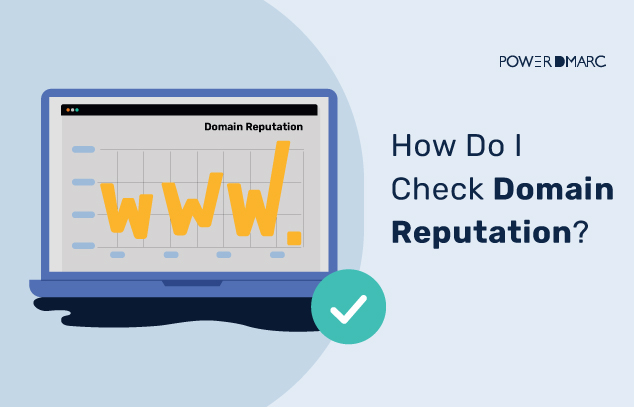Your domain reputation/IP reputation can make or break your email performance. Organizations, particularly those who depend on email for digital marketing and communications, including activities like cold email outreach, sales outreach, link building, or securing podcast appearances, have to maintain a good domain reputation at all times. Poor domain reputation often leads to a heightened risk of spam and negatively impacts campaign goals.
In 2024, Google and Yahoo updated their anti-spam guidelines making it harder for domains to maintain good reputations. Now, non-compliant domains suffer from low reputation scores. To improve, domain owners must take charge is implementing new authentication rules and other requirements.
To check your domain reputation you can use a collection of online IP reputation checker tools and services. These tools can help you understand where you currently stand. Taking your domain reputation score as a starting point, you need to put in significant effort in making improvements.
This blog will talk about what domain reputation is, the factors affecting it, ways to improve it, etc.
Key Takeaways
- Domain reputation, often scored like a credit score (0-100), critically impacts email deliverability and campaign success.
- Regularly check your domain reputation using tools and monitor blocklist status to act quickly on issues.
- Implementing email authentication (SPF, DKIM, DMARC) is fundamental for proving legitimacy and boosting reputation.
- Maintain high recipient engagement through relevant content and keep email lists clean and verified to reduce spam signals.
- Consistency in sending volume, schedule, and content quality, along with avoiding risky practices like link shorteners, builds long-term domain trustworthiness.
What is Domain Reputation?
Domain or IP reputation reputation is your email sender reputation which functions similarly to a credit score. It is a score that Internet Service Providers (ISPs) give to you based on your email sending history, typically on a scale of 0 to 100. Domain reputation determines how your domain is perceived by email service providers (like Outlook, Yahoo, Gmail, etc.). You can consider it as the health or condition of your branded domain. The better the reputation (closer to 100), the lesser the bounce-back frequency, as recipients’ mailboxes regard you as a trusted sender. A good email reputation means that you can send emails to your customers through the most appropriate channels. When someone receives an email from you, they are more likely to trust it if they know you have a good reputation.
Internet service providers, mailbox and email providers are the primary players in deciding where your email should land- inbox or spam folder. Domain reputation is one of the main factors considered while making this decision.
Simplify Domain Reputation with PowerDMARC!
Why Domain Reputation Lookup Matters
Having your domain in DNS blocklists, IP Blocklists, or email blacklists can have a serious impact on your IP reputation and email marketing performance. Blocklists are the suspension rooms of the internet where suspicious or spammy domain names are lodged. If you domain ends up in a domain or IP blocklist, you need to act fast! This can significantly (negatively) impact your email deliverability and the overall performance of your email marketing campaigns. It will make it harder for your marketing emails to email recipients. A bad domain site reputation could send your communications to the spam folder instead of the inbox. Additionally, if your domain’s reputation is poor, even transactional emails like order confirmations and delivery updates may land in the spam folder. The last thing you want is for your valid emails to suffer due to bad email reputation.
When performing a domain reputation check, it’s important to also evaluate the reputation of any associated subdomains. Subdomains can sometimes be exploited by malicious actors to carry out phishing attacks or distribute malware. Ensuring that all subdomains maintain a positive reputation is crucial for protecting your overall domain integrity and maintaining the trust of your users.
Thus, regular domain reputation lookups are necessary to ensure all your emails reach targeted recipients’ inboxes only. It also helps you know if someone is using your brand’s domain for phishing or other malicious activities in your name. In 2021, 83% of brands reported experiencing phishing attacks, and by the end of 2022, cybersecurity experts are anticipating an additional six billion attacks.
Domain Reputation Vs. IP Reputation
| Feature | Email Domain Reputation | IP Reputation |
|---|---|---|
| Definition | Measures the trustworthiness of the sender's domain in emails. | Measures the trustworthiness of the IP address sending emails. |
| Scope | Focuses on the domain part of the email address (e.g., example.com). | Focuses on the IP address used to send the email. |
| Factors Affecting Reputation | Email content quality, sender's domain history, DKIM/SPF/DMARC records, engagement rates. | Spam history, blacklisting status, frequency of email sending. |
| Impact on Email Delivery | High domain reputation improves inbox placement rates and overall deliverability. | High IP reputation ensures emails are not marked as spam or blocked. |
| Resolution Methods | Implementing DMARC, DKIM, SPF, maintaining good sender practices. | Removing from IP blocklists, reducing spammy behavior. |
How is Domain Reputation Calculated?
Receivers’ mailboxes calculate domain reputation by keeping track of ways your domain is used in a message and how the message performs in the inbox. Then the ISPs give scores using complex algorithms based on various factors. Each email service provider (ESP) determines its reputation for your email domain; Gmail thus has a single domain reputation, while Yahoo uses a distinct reputation score, and so on. This is because email service providers can only gauge the reputation of a domain based on the emails they receive from it. The score is used for scanning all forthcoming emails to establish trust. The more your emails pass a particular receiver’s deliverability checks, the lower the probability of landing in the spam folder.
So, as a sender, you need to understand that a particular domain has numerous reputations, each unique to the proprietary scoring processes a specific receiver employs. Reputation lookup tools often compile reputation scores from various email providers to offer an average score. The reputation also varies because you don’t send the same message to all the recipients. Simply put, the way Gmail perceives your domain can be different from Yahoo. Thus, monitoring it across different platforms is vital for a healthy business.
Top 5 Domain Reputation Checker Tools
IP/Domain reputation checks can help understand how different mailbox providers perceive your domain. But the more they share how they evaluate the goodness and badness of domains, the more the hackers will exploit the data to bypass cybersecurity checks. That’s why these algorithms and factors aren’t disclosed publicly. Let’s explore some of the best IP reputation or domain reputation checker tools on the internet:
1. PowerDMARC Reputation Monitoring Tool
PowerDMARC’s reputation monitoring tool is a domain reputation check tool that helps you monitor 200+ RBLs, real-time databases, and domain blocklists.
Simply enter your domain name or IP address to check global blocklists. To get started with your domain reputation lookup simply sign up on PowerDMARC and navigate to “Reputation Monitoring” in the lefthand side menu bar.
2. TrustedSource by McAfee
TrustedSource, created by McAfee, is an online system that evaluates the IP reputation, URL reputation, domain reputation, email, etc.
Using TrustedSource you can check if your URL is listed within Trellix’s databases.
3. Microsoft SNDS
Microsoft SNDS (Smart Network Data Services) helps you uncover your sender score, spam score, and IP reputation. SNDS analyzer network traffic, email volume, and other factors like spam history and complaints to assign your sender score and reputation.
4. Google Postmaster Tools
Postmaster tools have a wide range of features including information on IP and domain reputation, spam rate, email authentication, and deliverability errors specifically for Gmail. All you need is a Google account to access these tools.
5. Spamhaus
Spamhaus maintains email blocklists and has a domain blocklist checker tool that will confirm whether your domain is present in any of those blocklists.
Why is Regular Domain Reputation Check Important?
Domain reputation is a key factor involved in maintaining a healthy email deliverability rate. If your domain has an unhealthy reputation, your emails will likely fall into the spam or junk folder. This will directly impact communication and campaign execution. Here’s what will happen:
- The email opening rate would be low.
- Engagement and conversions would become challenging.
- Email deliverability issues with low email deliverability rates.
- High spam complaint rates.
- Even transactional emails (like order confirmations) might land in spam.
- Precious customers and prospects won’t receive the message.
- Poor customer relations.
Factors That Affect Your Domain/IP Reputation
Emails are inevitable in today’s corporate structure, and companies can’t afford a bad domain reputation. Your email-sending habits have the most significant impact. There are numerous factors affecting it, and below are the major ones.
Blocklisting
Mailbox and internet service providers blocklist suspicious domains to prevent cybercrimes like phishing and email spoofing. A domain is blocklisted when recipients mark emails coming from it as spam. If a specific email sent out to several recipients has a high spam rate, the domain will be blocklisted.
You must avoid email blocklisting to improve your domain reputation. Cleaning your email list regularly and validating new subscribers’ addresses will help.
Poor Engagement Rate
A high unsubscribe rate and poor engagement among recipients result in a poor domain reputation. This is one of the deciding factors used by ESPs and ISPs to give a score to your domain.
Optimizing subject lines, conducting A/B testing, fun copies, adding a call to action button, testing accessibility with usability testing software, etc., are some practical ways to get a healthy engagement rate and improve domain reputation.
Spam Traps
Spam tracks refer to fake email addresses found by blocklisting services in hidden locations. So, educate yourself and your team not to send emails to spam tracks as it deteriorates the email deliverability rate.
Regular domain reputation checks can help you understand mistakes you might be making while handling emails.
Domain Age
Domain age is described as the length of your domain’s existence, and anti-spam filters use it for their processes. Newer domains often start with a neutral or lower reputation. If you want to analyze your domain in depth, consider using alternatives to Wayback Machine to access archived content. You can warm it up by sending your database cold email outreach messages gradually to improve domain reputation.
Inconsistency in Volume
Genuine freelance marketers expand their email database as the business grows. This means they send more emails as their business grows old. However, sudden large spikes or drops in sending volume can appear suspicious to ISPs. If these numbers are inconsistent, your domain reputation will be hampered, so ensure sending emails at the right frequency and timing. Establishing a regular campaign schedule helps build trust and prevents sending spikes that harm your sender score.
How to Improve Domain Reputation?
Domain reputation depends on your email-sending behaviour. Follow these tips to keep it healthy.
Warm-Up Your IP Address
New IP addresses have no reputation, and sending hundreds of emails using that will make your domain look spammy. Spammers frequently change their IP addresses to avoid blocklists, so ISPs are wary of high volume from new IPs. So, increase the number over a few weeks (often around 15 days) instead of maxing out at the start only. Start with a small volume (e.g., 100 emails daily) and gradually increase it.
Use Email Authentication Protocols
Email authentication protocols are essential and prevent spammers from misusing your domain name to send fraudulent and phishing emails. Email servers use these technologies to confirm that your emails are legitimate and not harmful.
SPF
SPF (Sender Policy Framework) uses a list of IP addresses authorized to send emails using your domain. It helps verify the sender’s identity. You can direct the recipients’ mailboxes on how to treat emails coming from unauthorized IP addresses- none, quarantine, or reject.
DKIM
DKIM (DomainKeys Identified Mail) uses cryptographic signatures added to email headers to verify the authenticity of the senders and ensure the email hasn’t been tampered with in transit. It prevents man-in-the-middle attacks and other malicious activities.
DMARC
A DMARC (Domain-based Message Authentication, Reporting, and Conformance) record is a TXT record published to DNS to tell receiving email servers your domain’s policy after checking SPF and DKIM status. DMARC authenticates if either SPF, DKIM, or both pass and align with the sending domain. This is referred to as DMARC alignment or identifier alignment. It also provides reporting on emails sent using your domain.
BIMI
With BIMI (Brand Indicators for Message Identification), domain owners and brands control officially displayed logos, which are maintained consistently in all inbound emails for participating mailbox providers, further enhancing trust and brand recognition (requires DMARC enforcement).
Send Consistent Volume and Relevant Emails
Another effective way to maintain a good domain reputation is to send relevant, engaging, and value-adding emails to get a high opening rate. You never know, subscribers might forward them if they’re valuable. Maintain a consistent sending schedule and volume to avoid sudden spikes that can trigger spam filters.
Verify Your Subscribers and Maintain List Hygiene
Regularly clean your email lists. Use validation tools or qualified validation specialists to purge inactive, invalid, and passive users (including spam traps) from your sending lists. Reducing bounce rates and ensuring you only email receptive clients protects your reputation from spam-related issues. Segmenting your audience effectively and utilizing tools to get emails from reliable sources like LinkedIn Sales Navigator can aid in targeted outreach, improving engagement.
Avoid Link Shorteners
While they might seem convenient, link shorteners are often abused by spammers and hackers to hide malicious URLs. Consequently, spam filters are often suspicious of shortened links. Use full URLs whenever possible to avoid potential deliverability issues.
Monitor Your Sender Score
Actively monitor your sender score or domain reputation using the tools mentioned earlier. A sender score typically ranges from 0 to 100; ideally, you should work to keep it consistently high, often aiming for over 90, to ensure optimal deliverability.
Final Words
It isn’t easy to get email deliverability right, but it isn’t impossible, either. The best way is to ensure a healthy domain reputation which can be achieved by using email authentication protocols, sending high-quality and relevant content, maintaining list hygiene, adhering to consistent sending practices, and actively monitoring your reputation metrics. Knowing the different sender reputations, ensuring your content is pertinent to your domain category and meets readers’ expectations, and keeping track of campaign analytics can help ensure every reader receives your email.
- How to Prevent Spyware? - April 25, 2025
- How to Set Up SPF, DKIM, and DMARC for Customer.io - April 22, 2025
- What is QR Phishing? How to Detect and Prevent QR Code Scams - April 15, 2025