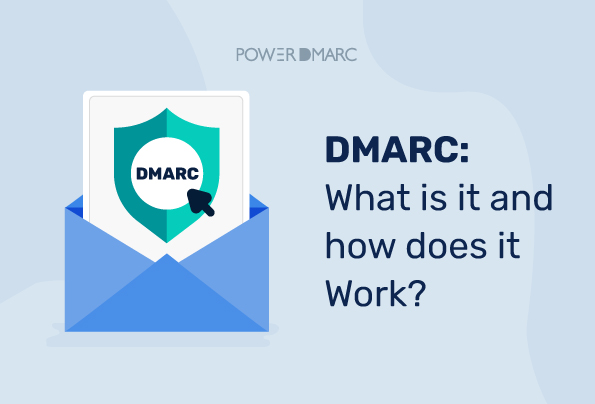Key Takeaways
- DMARC (Domain-based Message Authentication, Reporting, and Conformance) prevents email spoofing and phishing by verifying sender authenticity and enforcing domain policies.
- It works with SPF and DKIM (requiring alignment) to provide layered email security, improving deliverability by ensuring legitimate emails reach the inbox.
- DMARC protects brand reputation and customer trust by preventing unauthorized domain use and allowing organizations to specify how receiving servers handle unauthenticated mail (monitor, quarantine, or reject).
- It provides valuable aggregate (RUA) and forensic (RUF) reports on email authentication results and failures, offering visibility into email channels, though often requiring parsing tools for analysis.
- Successful implementation involves configuring SPF/DKIM, publishing a DMARC DNS record starting with a monitoring policy (p=none), gradually increasing stringency, and regularly updating DNS records.
What is DMARC?
Domain-based Message Authentication, Reporting, and Conformance (DMARC) is an email authentication protocol designed to combat email fraud and phishing attacks. It allows email senders to specify policies for how their email should be handled if it’s received by a receiving server. By verifying email senders and providing detailed reports on email activity, DMARC helps organizations improve email security and protect their domain reputation. It enables domain owners to set specific policies for how their emails should be authenticated and how to handle unauthorized messages. Essentially, DMARC allows companies to say:
“Emails from our domain must meet these specific criteria. If they don’t, they should be treated as suspicious.” For instance, HMRC estimates that the number of phishing emails sent from their domain decreased by 500 million in just 1.5 years after the implementation of DMARC.
DMARC builds on two existing protocols, SPF (Sender Policy Framework) and DKIM (DomainKeys Identified Mail), to ensure that only authorized senders can use a domain. It’s an added layer of security but not a replacement for antivirus or firewall solutions. Organizations can use DMARC to specify actions for emails that fail authentication, such as rejecting, quarantining, or delivering them.
<h2>What Does DMARC Stand For?
DMARC stands for Domain-based Message Authentication, Reporting, and Conformance.
Each part of the acronym reflects a critical aspect of how DMARC works:
Domain-based: DMARC runs at the domain level. The domain owner publishes a policy in their DNS record defining their email authentication practices and specifying how receivers should handle mail that fails authentication.
Message Authentication: DMARC allows domain owners to designate the authentication protocols. These are used to validate incoming email messages. SPF (Sender Policy Framework) and DKIM (DomainKeys Identified Mail) are two such protocols. DMARC checks for alignment, meaning the domain in the “From” header must match the domain verified by SPF and/or DKIM.
Reporting: You can enable feedback reports within your DMARC configuration. Following this, receiving MTAs will send over XML reports to your defined email address. These reports may contain DMARC aggregate (providing summaries of authentication results) or forensic data (providing details on individual failures).
Conformance: Email domain owners can use DMARC to describe the actions (policy) for receiving mail servers. These actions (e.g., none, quarantine, reject) are implemented once an email fails the DMARC authentication and alignment checks.
Why is DMARC Important?
DMARC plays a critical role in enhancing email security by:
- Preventing email spoofing and phishing: By verifying the authenticity of emails claiming to originate from a specific domain, DMARC effectively thwarts spoofing attempts where attackers impersonate legitimate senders. This helps prevent phishing attacks that aim to steal sensitive information like login credentials and financial data. Statistics show roughly 1.2% of all emails sent are malicious, translating to 3.4 billion phishing emails per day.
- Improving email deliverability: By ensuring that only legitimate, authenticated emails from your domain reach inboxes, DMARC reduces the chances of your legitimate emails being flagged as spam. This improves your email deliverability rates and ensures that your messages reach the intended recipients.
- Protecting your brand reputation: By preventing unauthorized use of your domain for malicious activities like spam or phishing, DMARC safeguards your brand’s reputation and builds trust with your customers and partners.
- Providing valuable insights: DMARC generates comprehensive reports that provide valuable insights into your email sending activity across the internet. These reports help you identify and address potential issues like unauthorized senders, spoofing attempts, authentication misconfigurations, and compromised accounts.
- Meeting industry compliance requirements: DMARC is becoming increasingly important for compliance with industry standards and email provider requirements. Major email providers like Google and Yahoo may enforce stricter handling or even reject emails from domains that lack proper DMARC implementation.
By implementing and maintaining a robust DMARC policy, businesses can significantly enhance their email security posture, protect their brand reputation and customers, and ensure the effective delivery of legitimate email communications.
Simplify DMARC with PowerDMARC!
How DMARC Works
DMARC enhances email security by adding a layer of policy enforcement and reporting on top of existing authentication methods: SPF (Sender Policy Framework) and DKIM (DomainKeys Identified Mail). A sender domain publishes a DMARC record in DNS specifying its policy. When an email is sent claiming to be from that domain:
- Email Sending & Initial Checks: The sending server typically applies DKIM signatures. The email undergoes standard transit.
- Email Reception & Authentication: The receiving server performs the following checks:
- SPF Check: Verifies if the sending IP address is listed in the domain’s SPF record.
- DKIM Check: Validates the email’s digital signature using the public key in the domain’s DNS to ensure it hasn’t been tampered with.
- Alignment Check: DMARC requires identifier alignment. This means the domain used in the ‘From’ header (visible to the user) must match the domain validated by SPF and/or the domain specified in the DKIM signature (d= tag). An email can pass SPF or DKIM individually but still fail DMARC if the domains don’t align.
- DMARC Policy Enforcement: The receiving server checks the sender domain’s DMARC record in DNS.
- If the email passes SPF or DKIM checks *and* achieves alignment for at least one of them, it passes DMARC and is typically delivered normally.
- If the email fails both SPF and DKIM, or fails alignment for both, the receiving server applies the DMARC policy specified in the sender’s DMARC record (e.g., p=none for monitoring, p=quarantine to send to spam, or p=reject to block the email).
- Reporting: The receiving server generates aggregate (RUA) reports summarizing authentication data (pass/fail counts, IPs, alignment results) and potentially forensic (RUF) reports detailing individual failures. These reports are sent to the addresses specified in the sender domain’s DMARC record.
By following these steps, DMARC ensures that only emails properly authenticated and aligned with the sender’s domain policy reach recipients, while unauthorized or fraudulent emails are handled according to the domain owner’s instructions. This not only enhances email security but also protects brand reputation and improves deliverability.
How to Configure DMARC?
Here’s a step-by-step breakdown of how to configure DMARC:
1. Configure SPF and DKIM
Before implementing DMARC, ensure SPF and DKIM are properly configured for your domain and all legitimate sending sources:
- SPF: Defines which IP addresses and servers are authorized to send emails on behalf of your domain.
- DKIM: Adds a digital signature to your emails, verifying the sender and ensuring the message hasn’t been tampered with during transit.
These protocols form the foundation for DMARC. DMARC requires at least one of SPF or DKIM to pass and align, though implementing both is strongly recommended for enhanced security. Ensure you identify *all* legitimate email sources (including third-party services like marketing platforms or CRMs) and authorize them via SPF/DKIM.
2. Create a DMARC Record
A DMARC record is a TXT (Text) record published in your domain’s DNS (Domain Name System) settings. It specifies your email authentication policy. It includes:
- Mandatory Tags:
v=DMARC1: Indicates the DMARC version (currently always DMARC1).p=none/quarantine/reject: Defines the policy for handling emails that fail DMARC authentication and alignment checks.
- Optional but Recommended Tags:
rua=mailto:dmarc-agg@example.com: Specifies the email address(es) for receiving aggregate reports (XML format). Multiple addresses can be listed, separated by commas.ruf=mailto:dmarc-forensic@example.com: Specifies the email address(es) for receiving forensic reports (detailed failure reports, also XML). Support for RUF varies among receivers due to privacy concerns.pct=100: Specifies the percentage of failing emails to which the DMARC policy should be applied (e.g., pct=20 applies the policy to 20% of failing mail). Allows for gradual policy rollout. Default is 100.sp=none/quarantine/reject: Defines the policy for subdomains if not explicitly defined by a subdomain DMARC record. If omitted, the main domain policy (p=) applies to subdomains.adkim=r/s: Specifies strict (s) or relaxed (r) alignment for DKIM. Relaxed (default) allows subdomain alignment.aspf=r/s: Specifies strict (s) or relaxed (r) alignment for SPF. Relaxed (default) allows subdomain alignment.
You can use online tools to help generate your DMARC record syntax correctly.
3. Select a DMARC Policy
DMARC policies tell email receivers how to handle messages that fail DMARC checks (authentication failure or alignment failure). You should start with ‘none’ and gradually increase strictness:
p=none(Monitoring Mode): Receivers take no specific action based on DMARC failure but send reports. This is the essential first step for discovering legitimate sending sources, identifying authentication issues, and understanding your email ecosystem without impacting mail delivery. Monitor reports carefully.p=quarantine: Instructs receivers to treat failing emails with higher suspicion, often moving them to the spam or junk folder. This is an intermediate step towards full enforcement.p=reject: Instructs receivers to block/reject emails that fail DMARC checks entirely. This is the strictest policy and offers the highest level of protection against spoofing, but should only be implemented after thorough monitoring confirms all legitimate mail passes DMARC.
4. Publish Your DMARC Record
Once your DMARC record is created, publish it in your DNS settings as a TXT record:
- Host/Name Field: Enter
_dmarc(e.g., _dmarc.yourdomain.com). - Record Type: Select
TXT. - Value/Data Field: Paste your DMARC record string (e.g., “v=DMARC1; p=none; rua=mailto:report@yourdomain.com;”).
- TTL (Time to Live): Typically set to 1 hour (3600 seconds) or your DNS provider’s default.
This makes your DMARC policy accessible to email receivers worldwide.
5. Verify Your DMARC Setup
Use a DMARC checker tool online to verify your DMARC record is correctly published in DNS and the syntax is valid. This step helps identify and resolve any configuration errors quickly.
6. Enable and Monitor Reporting
Ensure your DMARC record includes the `rua` tag pointing to a dedicated mailbox to receive aggregate reports. These reports, typically sent daily in XML format, are crucial for monitoring:
- Aggregate Reports (
rua): Provide an overview of email authentication results from various receivers, including IP addresses sending mail claiming to be from your domain, SPF/DKIM pass/fail counts, and alignment status. Analyzing these reports (often with a DMARC analyzer service) helps identify legitimate sending sources needing configuration adjustments and spot unauthorized use. - Forensic Reports (
ruf): Offer detailed information (including headers and sometimes content snippets) about specific individual email delivery failures. Due to volume and privacy concerns, not all receivers send RUF reports, and processing them requires careful handling.
Regularly review reports, especially after starting with `p=none`, to fix SPF/DKIM/alignment issues for legitimate senders before moving to `p=quarantine` or `p=reject`. Keep DNS records accurate and up-to-date as sending sources change.
What Does DMARC Record Look Like?
The structure of a DMARC record is defined in the DNS (Domain Name System) as a TXT record associated with the domain, specifically at the `_dmarc` subdomain. It contains several tag-value pairs separated by semicolons, including ones that specify the policy mode and reporting options. Here’s an example of what a DMARC record might look like:
_dmarc.example.com. IN TXT “v=DMARC1; p=reject; rua=mailto:dmarc-agg@example.com; ruf=mailto:dmarc-forensic@example.com; sp=reject; pct=100; adkim=r; aspf=r;”
In this example:
- “_dmarc.example.com.” specifies the DNS hostname for the DMARC record of “example.com.”
- “IN TXT” indicates the record type as a text record.
- “v=DMARC1” signifies the DMARC protocol version being used is version 1. This tag is mandatory.
- “p=reject” sets the DMARC policy for the main domain to “reject”. This instructs receiving email servers to reject emails that fail DMARC checks for example.com. This tag is mandatory.
- “rua=mailto:dmarc-agg@example.com” specifies the email address as the destination to receive aggregate reports (summaries of authentication results). This tag is highly recommended for monitoring.
- “ruf=mailto:dmarc-forensic@example.com” designates the email address as the destination to receive forensic reports (details on individual failures). This tag is optional.
- “sp=reject” sets the subdomain policy to “reject,” ensuring that this DMARC policy also applies strictly to subdomains (e.g., mail.example.com), unless they have their own DMARC record. This tag is optional.
- “pct=100” indicates that the policy (reject in this case) should apply to 100% of emails failing DMARC checks. Optional; defaults to 100.
- “adkim=r” sets DKIM alignment requirement to relaxed (subdomain matches allowed). Optional; defaults to relaxed (r).
- “aspf=r” sets SPF alignment requirement to relaxed (subdomain matches allowed). Optional; defaults to relaxed (r).
DMARC, SPF, and DKIM: The Trio of Email Security
Implementing DMARC, SPF, and DKIM together creates a powerful, multi-layered defense against email spoofing, phishing, and other email-based threats. While DMARC technically only requires one of SPF or DKIM to pass and align, using all three is essential for robust email security:
- Comprehensive Protection
- SPF verifies that emails are sent from IP addresses authorized by the domain owner.
- DKIM ensures email integrity by adding a cryptographic digital signature that confirms the message hasn’t been tampered with and verifies the signing domain.
- DMARC builds upon SPF and DKIM by checking for domain alignment (matching the ‘From’ header domain) and enforcing domain owner policies (none, quarantine, reject) based on SPF/DKIM results and alignment. It also provides reporting.
This combination offers strong protection against various forms of spoofing, phishing, and unauthorized senders. DMARC provides the crucial policy and reporting layer that SPF and DKIM lack on their own.
- Enhanced Email Deliverability
By properly authenticating emails using SPF and DKIM, and signaling this via a DMARC policy, organizations demonstrate legitimacy to receiving mail servers. This reduces the chances of legitimate emails being incorrectly flagged as spam or rejected, ensuring messages reach the intended recipients. - Brand Reputation Protection
Email spoofing and phishing attacks using a company’s domain can severely damage its brand reputation and erode customer trust. SPF, DKIM, and DMARC work together to prevent unauthorized use of the domain in the ‘From’ field, safeguarding the brand’s integrity. - Improved Security Posture
These protocols collectively make it much harder for malicious actors to successfully send fraudulent emails impersonating your domain. By ensuring only legitimate, authenticated emails conforming to policy are delivered, they strengthen overall email security and reduce the risk of email-borne cyber threats impacting recipients. - Reporting and Visibility
A key advantage of DMARC is its reporting capability. It provides detailed aggregate (and optionally forensic) reports on authentication results (SPF, DKIM, DMARC pass/fail, alignment) for mail claiming to be from your domain. This visibility helps identify configuration issues, legitimate third-party senders needing setup, and malicious activity, enabling a continuously improving email security strategy.
Why Use All Three?
DMARC, SPF, and DKIM work best as a cohesive system:
- SPF addresses the question: “Is this email coming from an authorized server IP for the domain?”
- DKIM addresses the question: “Was this email signed by the domain owner and has it been altered in transit?”
- DMARC addresses the questions: “Do the domains authenticated by SPF/DKIM align with the ‘From’ address?” and “What should I do if the email fails these checks, and where should I send reports?”
Key Benefits at a Glance
| Protocol | Role | Key Benefit |
|---|---|---|
| SPF | Verifies sender IP addresses against published list | Helps prevent spoofing based on sender IP authorization. |
| DKIM | Adds a domain-level digital signature to emails | Ensures email integrity and verifies signing domain authenticity. |
| DMARC | Checks alignment, enforces policy based on SPF/DKIM results, provides reporting | Blocks unauthorized emails based on policy, provides crucial visibility into email channel, enhances SPF/DKIM effectiveness. |
By implementing all three protocols correctly, organizations create a strong defense against email threats while improving deliverability, protecting their brand, and gaining valuable insights into their email ecosystem.
Challenges and Considerations
While DMARC is powerful, implementing and managing it effectively involves some challenges:
- Complexity: Implementing DMARC correctly requires a solid understanding of email infrastructure, DNS management, and the specifics of SPF, DKIM, and DMARC alignment. Misconfigurations can inadvertently block legitimate emails.
- Third-party Senders: Many organizations use numerous third-party services to send emails (e.g., marketing platforms, CRM systems, HR tools, support desks). Identifying all these senders and ensuring they are properly configured for SPF and DKIM alignment with the organization’s domain can be a significant undertaking.
- Email Forwarding: Automatic email forwarding can break SPF authentication because the forwarding server’s IP is often not listed in the original sender’s SPF record. Forwarding can also sometimes break DKIM if the message content is modified. While DMARC has mechanisms to account for this (like ARC – Authenticated Received Chain), forwarding remains a common cause of DMARC failures for legitimate mail.
- Gradual Implementation and Monitoring: Moving too quickly from a monitoring policy (
p=none) to a strict enforcement policy (p=quarantineorp=reject) can result in legitimate emails being blocked or sent to spam. It’s crucial to start withp=none, diligently monitor the DMARC reports to identify and fix issues with all legitimate sending sources, and only then gradually increase policy strictness (potentially using thepcttag). This process requires ongoing effort. - Report Analysis: DMARC aggregate reports are sent in XML format, which is not easily human-readable. Analyzing these reports effectively often requires specialized tools or services to parse the data, identify trends, and pinpoint sources of failure.
The Future of Email Authentication
As cyber threats like phishing and business email compromise continue to evolve, so too must email security defenses. DMARC represents a significant advancement, but it’s part of a dynamic ecosystem. Future developments and trends might include:
- Wider and Stricter Adoption: As more organizations implement DMARC and move to enforcement policies (quarantine/reject), its overall effectiveness in combating email fraud increases globally. Major mailbox providers are increasingly encouraging or requiring DMARC for senders.
- Integration with AI and Machine Learning: Using ML/AI to analyze DMARC report data more effectively, predict emerging threats, identify anomalous sending patterns, and potentially automate responses or configuration adjustments.
- Enhanced User Interfaces and Visibility: Making email authenticity status more visible and understandable to end-users within email clients, possibly using visual indicators (like BIMI logos tied to DMARC enforcement) to build trust in authenticated messages.
- Evolution of Standards: The email authentication landscape continues to evolve. We may see refinements to DMARC or the emergence of new complementary standards. Technologies like ARC (Authenticated Received Chain) are helping address issues like forwarding breaks. Other standards like DANE (DNS-based Authentication of Named Entities) for TLS and MTA-STS (Mail Transfer Agent Strict Transport Security) focus on securing the email transport channel itself, complementing DMARC’s sender authentication role.
- Simplified Implementation: Efforts and tools to make DMARC implementation and management easier, especially for smaller organizations, will likely continue to develop.
PowerDMARC’s Cloud-Based DMARC Solution
As a business owner maintaining an online domain, having DMARC implemented serves as a feather in your cap in terms of security. While you can do so manually, there are certain additional benefits of choosing a third-party vendor like PowerDMARC. With us, you get a host of reporting, management, and monitoring facilities at a very affordable rate. These don’t fall within the scope of a manual DMARC setup and can really make a difference for your business!
By configuring our DMARC analyzer you can:
- Configure hosted DMARC and other email authentication protocols easily
- Monitor your authentication results through simplified, human-readable reports parsed from complex XML data
- Get real-time alerts on email, slack, discord, and webhooks for failures or policy changes
- Improve your email deliverability over time by identifying and fixing authentication issues
Our customers enjoy dedicated support from our in-house DMARC experts to configure the solutions tailored to their needs. Get in touch with us today for a free DMARC trial!
“Extensively searched for a high-value DMARC platform and found it!”
Dylan B.
DMARC FAQs
“`
- How to Create and Publish a DMARC Record - March 3, 2025
- How to Fix “No SPF record found” in 2025 - January 21, 2025
- How to Read a DMARC Report - January 19, 2025