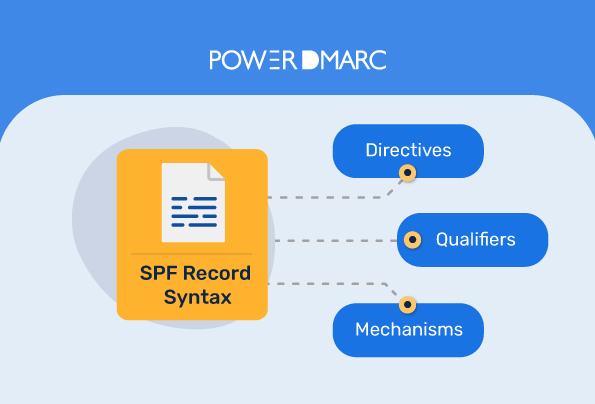The Sender Policy Framework (SPF) record is an important part of the Domain-based Message Authentication, Reporting and Conformance (DMARC) protocol that specifies a method to prevent sender address forgery.
SPF records are complex to set up and implementation issues can occur if they are not properly configured. Also, SPF Record Syntax uses some specific terms that can be confusing when first encountered. Therefore, in this blog post, we look at SPF record syntax and what you need to consider when you configure them.
What is an SPF Record?
An SPF record is a type of DNS record that identifies which servers are allowed to send an email on behalf of your domain. It does this by listing the servers that have been authorized to send emails for your domain; if any other server tries to send an email on behalf of your domain, it will be rejected as an unauthorized sender.
The purpose of an SPF record is to prevent malicious users from sending forged email messages with your domain in the From field. This can happen if an attacker sends out mass amounts of spam emails from your server by spoofing or forging your domain
How does SPF work?
1. Creating an SPF Record Syntax
You create an SPF record syntax in your DNS server that specifies which IP addresses are permitted to send emails from your domain. This means that if someone were trying to send spoofed emails from your domain, their messages would fail because the IP address of their mail server would not be listed as one of the approved servers.
For example, if you want only Gmail accounts to be able to send mail from your domain name, but not Outlook accounts, then you would add the following line to your SPF record:
v=spf1 a mx include:_spf.google.com ~all
This tells servers that any messages sent from any host whose IP address ends with _spf.google.com should be considered valid (m), whereas all other messages should be discarded (a).
You can use our SPF record generator tool to start creating a free record now!
2. DNS Lookup
When an email sender attempts to send a message, the recipient server performs a DNS lookup on the sending domain to see if there is an SPF record—this is called “authentication.”There is a limit of 10 lookups allowed per query, exceeding which leads to SPF permerror.
If there is no SPF record, then authentication fails and the message is not delivered. If there is an SPF record, then the SPF server checks for IP addresses in the TXT record at the hostname specified in the SPF record.
If there are no IP addresses specified, then it will fail authentication. Otherwise, it will perform an A query for each IP address specified in the order of appearance in the TXT record.
The IP address that returns a result code of NXDOMAIN or NOERROR will be considered authorized by the SPF server and its hostname will be added to a list of authorized sending hosts for that domain.
3. Authentication Outcome
The mail server either delivers the message to the recipient or flags it for rejection based on the rules specified in the SPF record.
Authentication outcomes can take three forms: Pass, Neutral, or Fail.
Pass means that the mail server accepts the message as legitimate and allows it to be delivered. Neutral means that there is either no record at all or an invalid one for that domain in DNS, so there is no way of knowing whether or not this is a legitimate message from that domain. Fail means that something about this message was not authentic enough for it to be delivered.
For example, a mail server with IP address ‘234.2.1.2’ sends an email from ‘join@apple.com’. The inbound server will consult the domain name service (DNS) to determine if this IP address is authorized to send emails on behalf of the ‘apple.com’ domain. If so, the message will be delivered; otherwise, it will be discarded or marked as spam i.e sorted according to the mechanism specified in the SPF record.
SPF Record Syntax
The SPF record syntax comprises several elements–Directives, Qualifiers, and Mechanisms.
Directives are the first part of an SPF record syntax. They indicate how to interpret the rest of the record. Three directives can appear in an SPF record: v=spf1, a, and mx. The v directive indicates that this record is an SPFv1 record; the a directive indicates that this record is an SPFv2-style authentication failure report; the mx directive specifies a list of mail exchange servers for a domain.
Qualifiers specify where in your DNS zone you want to place your SPF records: exim4, enduser, or _spf. These qualifiers tell mail receivers where to look for your SPF records when they’re checking them against their DNS records.
Mechanisms are used to indicate how you want to handle email addresses that fail your SPF check. You can choose from several mechanisms: all, none, softfail, neutralize, or reject.
- all mechanism will accept all emails from senders who have passed your SPF check;
- none will reject everything from senders who have passed your SPF check;
- softfail will accept emails from senders who have failed an SPF check, but mark them as suspicious;
- neutral states that you’re neither rejecting nor accepting messages sent from your domain—it’s essentially a “no opinion” stance on whether the message should be accepted or rejected;
- reject will reject emails that failed the SPF check.
SPF Record Syntax Qualifiers
The “qualifiers” in an SPF record syntax help to indicate the scope of the SPF record. These are primarily used to indicate whether or not a specific IP address is authorized to send emails on behalf of your domain.
| Qualifier | Result Code | Explanation |
| + | Pass | the only qualifier with no negative connotation. It indicates that the domain name’s security record contains no errors or warnings and is considered secure. |
| – | Fail | indicates that the domain name’s security record contains errors or warnings that prevent it from being considered secure.
|
| ~ | Softfail | indicates that the domain name’s security record contains errors or warnings that do not prevent it from being considered secure, but may indicate problems with DNS resolution or other issues related to DNS trust anchors. |
| ? | Neutral | Indicates that the domain has no SPF record or its record was syntactically correct but did not match any sending servers when checked against one (or more) sending servers in your list of trusted IP addresses for that domain. |
SPF Record Syntax Mechanisms
Mechanisms are used in the SPF record syntax to tell the receiving server what kind of authentication mechanism should be used. There are two types of mechanisms:
- the sender can specify a specific set of mechanisms;
- Or it can specify that all mechanisms are allowed.
| Mechanism | Purpose | Directive Applies When | Implementation |
| a | defines the DNS A record of the domain as authorized. If this directive is unspecified, then the current domain is used.
|
can be applied when queried for an A or AAAA record in a domain that contains the sender’s IP address. | a
a/<prefix-length> a:<domain> a:<domain>/<prefix-length> |
| all | The all directive is always matched, and it defines the policy for all other sources. | This mechanism should always be applied, and this mechanism always matches. | all |
| exists | Checks whether or not an A record is valid for a given domain. It works by looking at all A records on that domain and seeing if any of them match the criteria set out in your SPF record. | Applies when there is any A record on said domain or if other criteria, according to RFC7208, were authorized. | exists:<domain> |
| include | The purpose of this mechanism is to specify the domain and search for a match, as well as to return a permanent error if the domain does not have a valid SPF record. | The “include” mechanism in SPF records can be used to include other SPF records within a domain’s record. If a domain does not have an SPF record, but another domain does and that other domain has an IP address that matches the IP address of the sender, then the “include” mechanism will cause the domain with the matching IP address to be used for authorization purposes.
|
include:<domain> |
| ip4 | You can specify an IPv4 range with the “ip4” directive, along with a prefix that denotes the length of the range. If no prefix is specified, /32 is assumed. | The “ip4” mechanism will apply if any of these conditions are true:
– The specified IPv4 address matches that of an IP address in your SPF record.
– The specified IPv4 subnet contains the sender’s IP address. |
ip4:<ip4-address>
ip4:<ip4-network>/<prefix-length> |
| ip6 | You can specify an IPv6 range with the “ip4” directive, along with a prefix that denotes the length of the range. If no prefix is specified, /128 is assumed. | The “ip6” mechanism will apply if any of these conditions are true:
– The specified IPv6 address matches that of an IP address in your SPF record.
– The specified IPv6 subnet contains the sender’s IP address. |
ip6:<ip6-address>
ip6:<ip6-network>/<prefix-length> |
| mx | The “mx” mechanism, as defined in the SPF record, defines the Domain Name System (DNS) Mail Exchanger (MX) record of a domain as authorized. | The DNS MX record determines which server is responsible for accepting email messages on behalf of the domain. The DNS MX record contains an IP address and a priority value for each server that can be used to accept messages.
When an MX record of a domain contains an IP address that matches the sender’s IP address, then this indicates that this sender is authorized to send emails on behalf of this domain. |
mx
mx/<prefix-length> mx:<domain> mx:<domain>/<prefix-length> |
| ptr | The ptr mechanism uses the reverse hostname or subdomain of the sending IP address to define the target domain name. | Only applies if there is at least one MX record for the queried or specified domain and that MX record contains a PTR record with an FQDN for the sender’s IP address. | ptr
ptr:<domain> |
SPF Record Syntax Modifiers
In the SPF record syntax, modifiers can be used to change the default behavior of an SPF record. Modifiers may be used to specify exceptions to the rules, or they may be used to provide additional information to the receiver.
| Modifier | Purpose | Implementation |
| exp | The “exp” modifier is a value that specifies an explanation for why a message was rejected. It is intended to help senders avoid certain kinds of issues, and can be used to inform them about the specific reason their message was not accepted by the receiving server. | exp=<domain> |
| redirect | The redirect modifier is a string that replaces the entire domain name in the SPF record. The purpose of this modifier is to redirect all mail sent to the domain to another server. This may be useful for domains with multiple MX records or for domains that have been re-assigned to another company but are still using the same email addresses. | redirect=<domain> |
Wrapping Up
The SPF record is an important part of your domain’s DNS records. It tells other mail servers how to authenticate messages that claim to be from you, which means that it’s important for you to have a properly configured SPF record. However, make sure you pair SPF with DMARC for enhanced protection against email compromise and spoofing.
The SPF Record Lookup Tool can help you do just that. The lookup tool will give you a quick overview of what your current SPF record looks like, including whether or not it’s missing any required fields.The generator will let you create an SPF record syntax from scratch, complete with all required fields so that it can be added to your DNS records right away.