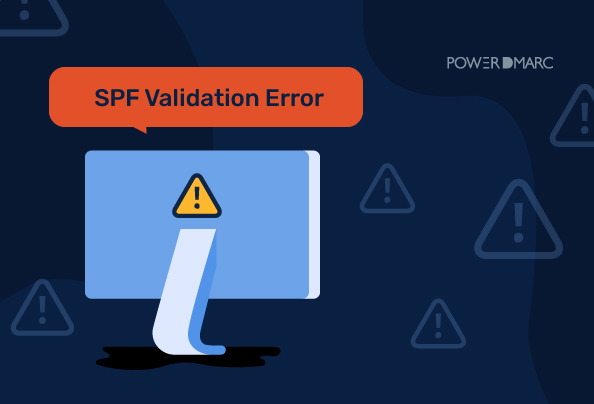An SPF validation error is the result of the Sender Policy Framework (SPF) being configured incorrectly. A situation like this can be time-consuming and costly to the company.
This article explores in-depth, the various reasons why SPF validation errors may arise and how to fix them.
Key Takeaways
- SPF errors often occur due to incorrect DNS records, syntax mistakes, or exceeding DNS lookup limits, which can lead to delivery failures and disruptions.
- There are several types of SPF errors, including Temperror (temporary issues), Permerror (syntax or lookup issues), Softfail (weak authorization), and Fail (explicit rejection of email from unauthorized senders).
- The most common causes include incorrect DNS records, multiple SPF records for the same domain, exceeding the 10 DNS lookup limit, and using deprecated SPF record types.
- DMARC reports, online SPF validators, and email header inspection tools can help identify and fix SPF validation errors quickly.
- To prevent errors, ensure accurate SPF record syntax, limit DNS lookups, consolidate SPF records, and regularly update records when changing email providers or DNS settings.
What is an SPF Validation Error?
SPF validation refers to the process of verifying whether a sender is authorized (allowed) to send emails on behalf of the domain. SPF validation errors may occur when your TXT record containing SPF information has syntax or configuration errors. A domain’s SPF record is made up of several tags – technically known as SPF mechanisms and modifiers. Trying to create an SPF record manually can often lead to syntax errors, which during SPF evaluation can result in a validation error.
During SPF validation errors, domain owners may receive a 550 spf check failed message such as:
“Error 550 – Message refused due to a failed SPF check.”
Simplify SPF with PowerDMARC!
Types of SPF Validation Errors
Given below are the main types of SPF validation errors, and their corresponding explanations:
- Temperror: This might be a validation error caused by a momentary issue such as a DNS timeout or similar issues during the SPF validation procedure. It does not imply that the SPF record is invalid, unavailable, or has failed the SPF record validation procedure. You shouldn’t be concerned if you only receive an SPF temperror from one mail server. However, you should double-check your SPF record if you start receiving such notifications regularly.
- Permerror: When the mail servers can’t check the SPF records correctly, they issue these SPF Permerror messages. These problems are usually caused by typos or SPF syntax issues. Permerror is also caused when SPF records exceed the 10 DNS lookup limit.
- Softail: The sender is authorized or not authorized to send email from the domain. The host may be ‘probably not approved’ if the domain hasn’t established a clear and aggressive policy that results in a ‘fail.’ It works by attaching an “all” mechanism to the SPF record. Any IP address will provide an ‘SPF Softfail result on assessment. The SPF Soft fail result is, in fact, a weak statement. The DMARC reads the SPF Softfail result as a ‘Pass’ or ‘Fail,’ depending on the email server settings, much like the SPF Neutral result.
- Fail: The ‘SPF Fail’ declaration, in contrast to ‘SPF Softfail,’ is an explicit or definitive claim that the host is not permitted to use the domain. This condition is implemented in the SPF record using the ‘-all’ technique. If any IP address is used, it will produce an ‘SPF Fail‘ result when the SPF authentication check is performed. This situation is treated the same by all domains with DMARC implemented and is interpreted as ‘Fail.’
4 Common Reasons for SPF Validation Error
Common reasons for SPF Validation Errors include:
1. Incorrect DNS Records
A common reason for an SPF validation error is an incorrect SPF DNS record. Extra spaces, wrong formatting, and incorrect punctuation can lead to validation errors for SPF and invalidate your record. Additionally, DNS vulnerabilities, such as dangling DNS records, may create loopholes that attackers can exploit, further complicating your email authentication setup.
2. Multiple SPF Records
SPF validation can have errors if you are configuring multiple SPF records for the same domain. Ideally, there should be only 1 SPF record per domain.
3. Exceeding the DNS Lookup Limit
One of the most common reasons for SPF validation errors is exceeding the DNS lookup limit for SPF. There is a limit of 10 DNS lookups during SPF evaluation, if the limit exceeds SPF validation fails with a Permerror.
4. Deprecated SPF Record Type
The SPF record type 99 (SPF) was deprecated as mentioned in RFC 7208, section 3.1 due to it being not much of use. It has the same format as the RR Type TXT which is the recommended resource type for SPF records. Using the deprecated record type may lead to SPF errors.
How to Find SPF Validation Errors?
It’s important to detect SPF errors to start troubleshooting them. Here are a few ways you can do so:
1. Use DMARC Reports
You can detect SPF validation errors by monitoring your DMARC reports. DMARC reports provide a wealth of information about your email traffic, sender, and SPF and DKIM authentication results. If there is a validation error with your SPF record, chances are, it will be highlighted in your DMARC report. Using a DMARC report analyzer tool can help you in this process by making complex XML reports much easier to read and understand.
2. Use Online SPF Validation Tools
Only SPF validation tools like SPF checkers can help you easily and instantly detect validation errors. These online tools are usually free of cost and can quickly inspect your SPF record to highlight syntax and configuration errors. Some advanced tools also tell you whether your SPF is exceeding the 10 DNS lookup limit.
Try PowerDMARC’s free SPF checker tool.
3. Check Email Headers
Finally, you can always check for SPF validation errors by manually investigating your email headers. Simply open the email. Click “more” and select “Show original”. A new tab will appear that displays the summary of your original message and a detailed raw overview of your email header. You can also use an email header analyzer tool which will provide extensive insights into your email header information – but in a comprehensive and readable format.
How to Prevent SPF Validation Errors
To prevent SPF validation errors:
- Double-check your SPF record to ensure you’ve updated it or disabled it if it’s no longer used by emailing your domain’s owner.
- Suppose you recently switched to another email provider (for example, Gmail), or a change in the domain name servers was made. In that case, your SPF can break because Google can’t match the sender’s address with any existing records. If you have recently made any of these changes to your domain, please make sure that your SPF records are updated by contacting your web host or email provider.
- Ensure that your DNS hosting provider is reliable and that they have good web hosting options. This can help to ensure that your SPF record is always available and can be easily accessed by receiving servers, reducing the chances of an SPF validation error.
- It’s important to choose a trustworthy DNS hosting provider and to regularly check that your SPF record is accurate and up-to-date to avoid any potential issues.
Steps to Fix SPF Validation Error
Domain owners can fix errors by taking a few simple measures given below:
1. Check SPF Record Syntax
Verify your SPF syntax to confirm that it is error-free. An error-free SPF record may look something like this: v=spf1 include:spf.domain.com ~all. The version type (v) and the SPF all mechanism are mandatory fields that must be included in your record syntax. Also, you must make sure you are not adding additional spaces, semicolons, or other special characters not supported by SPF.
2. Limit DNS Lookups
To prevent SPF validation errors and permanent errors, it is crucial to limit DNS lookups for SPF to a maximum of 10. While there are traditional flattening methods to achieve these, a more modern and effective way to resolve this issue is using SPF Macros. Macros help you stay under both DNS lookup and length limits.
3. Consolidate SPF Records
To prevent publishing multiple records for SPF that can lead to validation errors, merge SPF records by using the include: mechanism. SPF “includes” can help consolidate several records into one, by simple adding your authorized domain one after another as shown below:
v=spf1 include:spf.domain.com include:spf.example.com include:spf.company.com ~all
4. Include Mechanism Adjustments
Overlooking your third-party sending sources and email vendors like Google, Microsoft Office 365, Zoho Mail, etc can lead to validation errors. Adjust the SPF “include” mechanism to authorize all your third-party vendors, ensuring an error-free setup.
Read more about vendor source configuration.
Final Words
SPF authentication is required for email integrity and spam prevention. A fake email can readily enter a recipient’s mailbox because of an SPF validation error. It can harm the legitimate domain owner’s reputation by spamming or phishing the receiver.
Though the SPF authentication method is intended to prevent unwanted emails from overwhelming one’s inbox, real emails might occasionally be recorded as an authentication failure owing to a configuration error or a faulty SPF record. As a result, an email administrator must understand what causes SPF failures, and what he can do to improve his email deliverability.
- SPF Neutral Mechanism (?all) Explained: When and How to Use It - June 23, 2025
- DKIM Domain Alignment Failures – RFC 5322 Fixes - June 5, 2025
- DMARCbis Explained – What’s Changing and How to Prepare - May 19, 2025