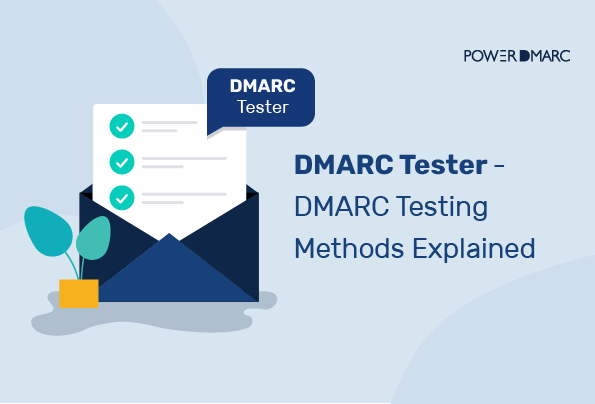DMARC Testing is an essential part of your email authentication configuration because it makes sure your DMARC protocol is working properly. A DMARC Tester is an online tool that helps you test DMARC to uncover any abnormalities that may exist in the syntax, implementation, or more complex problems with policy modes, etc.
What is a DMARC Tester?
A DMARC Tester as mentioned above is an AI-based tool that helps you evade the time and effort involved in manual DMARC testing by fully automating your DMARC tests. It helps you:
- Measure your DMARC authentication posture
- Check your enforcement modes and DMARC compliance on total mail volume
- Check your DMARC record syntax
- Check for DMARC configuration errors
At PowerDMARC, we have dedicated our efforts to building a platform that not only allows you to test DMARC effectively, but also other email authentication protocols like SPF, DKIM, MTA-STS, TLS-RPT, and BIMI.
Automated DMARC Testing Methods
Let us now explore the various ways in which you can test DMARC with PowerDMARC:
1. Using PowerToolbox
SPF, DMARC, DKIM, BIMI, MTA-STS, and TLS-RPT records can be extremely important to protect your domain’s reputation. This tool lets you quickly check the status of your DNS records across several other domains and gives a detailed report on everything that could impact your delivery.
It allows you to look up and fix dozens of DNS records from one place. PowerToolbox tracks the status of each of your records and displays whatever is not quite right.
Use PowerToolbox
2. Using PowerAnalyzer
PowerAnalyzer is a free service that gives you a comprehensive analysis of the different records you have published for your domain and informs you about your status. PowerAnalyzer helps you find errors in your DNS records and record configurations in great detail so that you can resolve them and get a higher score on your domain’s overall security rating.
Whether you have one or thousands of domains to manage, it’s a quick way to check that only the right people are able to access them. It is an excellent tool to analyze how well-guarded you are against spoofing and phishing attacks, with a single click!
Use the DMARC Domain Checker.
3. Using MailAuth Analyzer
MailAuth Analyzer is a powerful Email Header Analyzer tool, a multi-protocol analyzer for email headers that allows you to be sure whether your emails contain proper implementation of DKIM, DMARC, SPF, and more. It will validate the sender’s domain and metadata, resolve SPF records, check email DKIM signatures, detect DMARC records and verify MTA STS implementation in order to create a detailed report on DMARC & other protocols.
Some of our customers use the MailAuth Analyzer as a tool for performing routine audits and quality control checks prior to sending out newsletters or marketing messages, but it can also be used during investigations into phishing incidents or other abuse.
Manual DMARC Testing Methods
It is also possible to test DMARC manually without the use of online DMARC testing tools. Although the former is much less complicated, effortless, and time-saving.
To start manually start your DMARC tests, you need to analyze your email headers. To do so:
1) Send a test mail to your Gmail account
2) Click on the 3 dots next to the email in your Gmail inbox
3) Select “show original”
4) On the “Original Message” page navigate to the bottom of the page to view your SPF and DKIM authentication results, DMARC policy mode and other information.
To Conclude
DMARC testing is important because it helps you ensure that your email is being delivered to the right inboxes, and helps you avoid having your messages marked as spam. It further allows you to create policies for how your emails should be handled by ISPs and other mail servers. It also provides information on how well these policies are working.
If you don’t set up DMARC properly, you could risk losing customers who receive spam emails from your domain, or worse, expose yourself to phishing attacks or other malicious activity. That’s why it’s important to test your DMARC settings periodically—not just once.