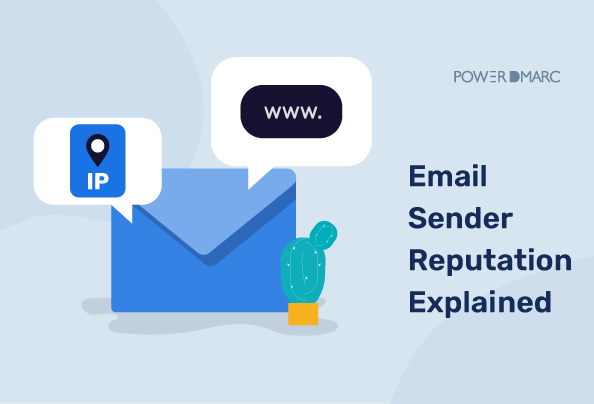While you may have heard the term “email sender reputation” tossed around, you may not know what it actually means or why it matters. Basically, your sender reputation is a score that Internet Service Providers (ISPs) assign to you based on your email sending history.
If you have a high sender score, that means your emails should be delivered to the inboxes of your recipients with no problem; if your score is low, then ISPs will be less likely to trust your emails and may send them to the spam folder – or even block them entirely. So as you can see, protecting and improving your sending reputation is essential if you want to get the most out of your email marketing.
Key Takeaways
- Your sender reputation is a score assigned by ISPs based on your email sending history.
- A high sender reputation increases the likelihood that your emails will be delivered to recipients’ inboxes.
- Factors that affect your email sender reputation include spam reports and engagement metrics like open and click rates.
- Using a reputable email service provider and only sending emails to opted-in recipients helps maintain a good sending reputation.
- Implementing DMARC can significantly enhance your email deliverability and reduce spam, thereby improving your sender reputation over time.
What is Email Sender Reputation?
Email sender reputation, or sender score, is the measure of your trustworthiness as a sender of emails. Your reputation is calculated by your email service provider (ESP) and represents the likelihood that you send out spam or other unwanted emails. ESPs use these measures to help determine whether they will block any email from reaching a user’s inbox.
A good reputation score is important for anyone who sends out emails, but it’s especially crucial for businesses because poor scores can negatively impact their ability to communicate with customers and prospects.
Simplify Security with PowerDMARC!
Types of Email Sender Reputation
There are two types of email sender reputation: IP reputation and domain reputation.
1. IP Reputation
This is the reputation of your sending IP address. An IP address is a unique numerical label that identifies each computer on a network. Most senders have their own dedicated IP address, but some share one with other senders.
2. Domain Reputation
This is the reputation of your sending domain(s). A sending domain is the part of your email address after the @ symbol. For example, in “[email protected]”, “wonderfulcompany.com” is my sending domain.
Why does your sender reputation matter?
But why does the sender reputation matter? If you have a bad sending reputation, it will be difficult to get your emails delivered to your customers’ inboxes. The majority of inbox service providers use sender reputation as a way to determine whether or not an email should be delivered to a customer’s inbox or sent directly to their spam folder. If you have a poor sender reputation, your emails will likely end up in the spam folder—or not even sent at all. Email warm-up tool can be helpful to avoid this.
Your email sender reputation is your reputation
Think about it: You buy a domain name and send out an email from that domain name, but suddenly you start to get some hard bounces. Or maybe you’re sending emails at the same rate you always have been, but now you notice a drop in your open rates. What’s going on?
Well, let’s say that the email addresses that were bouncing were all invalid—that means those addresses were never even real, to begin with. Your first step should be to scrub your mailing list and remove those emails so they don’t keep causing problems for you.
Now let’s say that the drop in your open rates happened because Google started marking some of your emails as spam. This could be because of a number of reasons, including:
- A recent surge in unsolicited emails (AKA spam) sent from your domain or IP address
- An increase in spam complaints from recipients
- A lack of engagement from recipients (low open rates or no clicks on your calls-to-action)
This can be a big reason why your email sender reputation may have taken a hit.
Did you know DMARC can prevent Spam? Click on the linked text to learn how to stop spam emails with DMARC!
What affects your email sender reputation?
There are several factors that go into determining how reputable an email address is, but they all boil down to two things: whether people report you as spam, and whether people open and engage with your emails.
If a large percent of the people you send emails to mark them as spam or never open them, that tells other email providers that you are not a trustworthy sender—which means that fewer of your messages will actually reach the inboxes of people who want them.
How to test and improve your sending reputation?
Fortunately, there are a few basic steps that you can take to protect and improve your sending reputation:
- Use a reputable email service provider
- Only send emails to people who’ve opted in to receive them (i.e., don’t buy or rent lists of email addresses, it’s better to find the email addresses of your target audience)
- Segment your list by interests so that every subscriber receives content they care about
- Email lists (built or bought) naturally decay by about 22% every year. Use an email verifier tool to eliminate invalid or incorrect email addresses to reduce bounces significantly.
- Keep an eye on how many people are marking your emails as spam and how many of them are unsubscribing
- Implement DMARC at your organization with a policy of p=reject
How can DMARC improve your Email Sender Reputation?
When you send emails, do you wonder if they’re actually getting to your customers? Do you have a hard time tracking the success of your email campaigns?
If these are problems that keep you up at night, then you need to know more about Domain-based Message Authentication, Reporting, and Conformance (DMARC).
DMARC is an email authentication protocol that helps mitigate spam. It works by ensuring that all messages sent from a domain are authenticated and align with the domain’s policies. You can think of it as an add-on to SPF and DKIM email authentication standards.
What does DMARC do for your email sender reputation? The short answer is: it helps. DMARC increases the likelihood that your email will be delivered. That means more people will see what you have to say.
The world today relies heavily on email which has resulted in a vast number of spammers who send out millions of fake emails every day. These fake emails can result in serious damage to both the sender and the recipient. The sender could have their domain blocked by ISPs (Internet Service Providers) which can affect their email deliverability rate while the recipient could fall prey to phishing attacks. DMARC sweeps in to save the day by reducing spam, fake emails, and email bounces, thereby improving your email sender reputation over time.
Get started with DMARC: Create your free DMARC record today with our DMARC record generator tool!
- Email Verification: Steps, Tools, and Best Practices - November 17, 2025
- Google and Yahoo Updated Email Authentication Requirements for 2025 - November 6, 2025
- Building Brand Credibility with Email Authentication - May 2, 2022