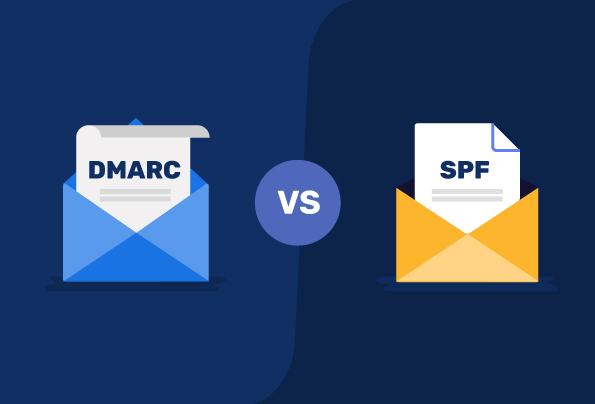Email security isn’t as simple as it used to be – thanks to technological evolutions. Email security faces challenges such as phishing attacks, email spoofing, malware distribution, lack of encryption, human error, and the complexity of authentication technologies. These issues can lead to data breaches, privacy violations, and compromised systems, emphasizing the need for a multi-layered approach that includes robust authentication, user education, advanced threat detection, encryption, and effective incident response measures.
If you have not been following the whole debate of DMARC vs SPF, let’s understand what they are and how they can help you. In case you are new to email authentication, chances are that you have come across fleeting terms like DMARC and SPF and want to understand them better to decide which one suits you best.
Key Takeaways
- Email security requires a multi-layered approach to combat threats like phishing and spoofing.
- SPF verifies sending server authorization while DMARC enforces policies for failing authentication.
- Implementing DMARC with reporting capabilities enhances visibility into failed delivery and impersonation attempts.
- Both SPF and DMARC reduce the chances of legitimate emails being marked as spam, ensuring better deliverability.
- Combining SPF and DMARC provides complementary protection against email-based attacks.
What is the difference between SPF and DMARC?
Sender Policy Framework, aka SPF, allows you to cache a list of authorized IP addresses that are allowed to send emails to your customers on your behalf (RFC 4408). On the other hand, DMARC helps specify a policy for emails failing authentication, helping domain owners control the austerity of their implemented security protocols. Having said that, let’s elaborate on DMARC vs SPF.
SPF: Authorize Senders for Your Domain
SPF confirms that the sending server is authorized to send emails on behalf of the domain. Think of it to be your personal gatekeeper with a VIP guestlist of IP addresses/domains that are allowed to send messages on behalf of your domain. Unless the sender is documented in this checklist, verification fails for the message.
DMARC: Alignment and Feedback Loop
DMARC helps define specific instructional rules for messages that fail SPF, that is, whether the email should be rejected, quarantined, or delivered. It also provides a feedback loop to keep domain owners informed about deliverability issues.
Simplify Security with PowerDMARC!
I have deployed SPF, do I still need DMARC?
SPF doesn’t provide domain owners with a mechanism to send reports of failed deliveries and impersonation attempts. This is where DMARC comes into play. If you enable DMARC reporting for your domains, you will be able to get notifications on your SPF authentication results, which include but is not limited to failed delivery and spoofing attempts. This is an important feature that should be an indispensable addition to your email security suite even if you have only SPF deployed for your domains.
Monitoring your domains can be helpful in processing information about how your emails are performing and measuring the success rate of your email marketing campaigns. It also helps you respond to attacks faster and blacklist suspicious sender addresses.
The Limitations of SPF Standalone
SPF and DMARC work together to help prevent email spoofing and phishing attacks. However, they each have their own limitations, and when used independently, these limitations can affect the overall security of email communications. Let’s explore a few of them:
- Limited Protection: SPF alone can only protect against domain spoofing by checking if the sender’s IP address is authorized to send emails on behalf of a particular domain. However, it does not address other email authentication aspects, such as email content and message alignment.
- Domain Alignment Issues: SPF does not verify whether the “From” address in the email header aligns with the “Return-Path” address. This misalignment can be exploited by attackers to make phishing emails appear more legitimate.
- Absence of Reporting and Visibility: SPF lacks reporting capabilities, so you won’t receive information about emails that fail SPF checks. This lack of visibility can make it harder to identify potential issues or attacks on your domain.
- No Policy Enforcement: SPF is a simple mechanism that only defines what servers are authorized to send emails for a domain. It does not specify what actions to take if SPF checks fail. Without DMARC, there is no policy enforcement, and receivers might treat SPF failures differently or not at all.
DMARC, SPF, DKIM: Choosing the Right Combination
It is possible to publish a DMARC record even without the presence of a DKIM record in your DNS. This is because, for your emails to be considered to be DMARC compliant, they need to pass either SPF or DKIM authentication and not both. If you don’t have a DKIM record in place, receiving MTAs only check for SPF alignment which determines the authenticity of the messages, while DKIM automatically fails for every message.
However, this isn’t an ideal situation. Let’s find out why:
Resolving email forwarding issues
In the case of forwarded emails, your message passes through an intermediary server before it can land in your receiver’s inbox. This server has a different IP address that might not be included in your domain’s SPF record. Hence the forwarded emails break SPF on the receiver’s side.
If you don’t have a DKIM record, failing SPF would essentially result in failing DMARC. For a policy set to reject, your legitimate emails sent through mailing lists wouldn’t reach your receivers at all. This is why having both SPF and DKIM implemented for your domain, and gaining complete DMARC compliance by aligning your emails against both protocols is a better way to ensure smooth deliverability.
SPF and DMARC decrease false negatives
Both SPF and DMARC help prevent legitimate emails from being marked as spam or rejected. When emails pass SPF and DMARC checks, they are more likely to reach the intended recipients’ inboxes, decreasing the chance of false positives (legitimate emails being incorrectly treated as spam).
DMARC, with the support of SPF, helps identify and block spoofed or fraudulent emails that attempt to deceive recipients by appearing to come from legitimate sources. This decreases the possibility of false negatives (malicious emails being incorrectly treated as legitimate).
DMARC enforces the policy based on authentication results
When DMARC is implemented, it tells the receiving mail server what to do with emails that fail DKIM or SPF checks. This reduces the likelihood of false negatives slipping through the cracks since the domain owner can choose to quarantine or reject emails that fail authentication.
How do SPF and DMARC work together to strengthen email security?
SPF and DMARC work together to strengthen email authentication by providing complementary layers of protection. SPF verifies the sending server’s authorization, and DMARC enforces policies based on the combined authentication results.
When properly configured and implemented, this duo helps prevent email spoofing and phishing and enhances the overall security of email communication. SPF ensures the sender’s legitimacy, while DMARC acts as a policy enforcer to prevent unauthorized emails from reaching recipients, reducing the chances of false negatives and enhancing email deliverability.
By working together, SPF and DMARC create a powerful defense against email-based attacks. This collaboration helps minimize false negatives and strengthens email authentication, making it more challenging for malicious actors to engage in phishing, spoofing, or other cyber threats via email.
DMARC Vs SPF: A Powerful Combination
To sum up the discussion on DMARC vs SPF, our recommendation is to start by publishing a TXT record for SPF and a DMARC record keeping the policy at none while enabling aggregate reporting. This way you can keep a tab on the volume of emails that are being forwarded or sent via mailing lists. A “none” policy will not have any effect on the deliverability of your emails while allowing you to monitor your domains effectively.
However, to improve your defenses against impending phishing attacks and spoofing you need a more enforced policy (p=reject/quarantine) for DMARC. Solely implementing SPF does not offer any protection against email fraud, for which a DMARC policy is imperative.
Benefits of a DMARC software solution
We would recommend the use of PowerDMARC’s DMARC report analyzer to gain expert advice and make the most out of your email authentication standards today. This would help you:
- Shift to a reject policy at the quickest market speed, without affecting your deliverability
- Gain 100% DMARC compliance on your outgoing emails
- Monitor your email channels while on p=none to gain clarity on the volume of forwarded emails
- Make decisions about your protocol policy modes and configurations faster and enjoy a smooth roll-out of your implemented email authentication standards
Take a free 15-day trial today to test out our platform today!