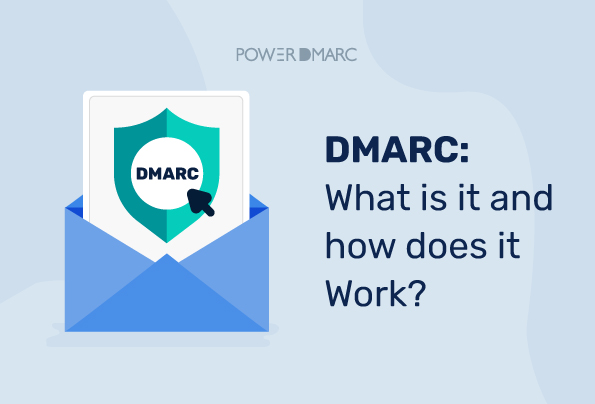Key Takeaways
- DMARC helps prevent email spoofing and phishing by verifying sender authenticity.
- DMARC works in conjunction with SPF and DKIM to protect against malicious emails and improve deliverability.
- The protocol enhances domain security by safeguarding against misuse, thereby maintaining brand integrity and customer trust.
- DMARC provides valuable reports that help identify unauthorized senders and authentication failures.
- Domain owners can implement tailored DMARC policies to control how their emails are handled based on authentication outcomes.
What is DMARC?
Domain-based Message Authentication, Reporting, and Conformance (DMARC) is an email authentication protocol designed to combat email fraud and phishing attacks. By verifying email senders and providing detailed reports on email activity, DMARC helps organizations improve email security and protect their domain reputation. It enables domain owners to set specific policies for how their emails should be authenticated and how to handle unauthorized messages. Essentially, DMARC allows companies to say:
“Emails from our domain must meet these specific criteria. If they don’t, they should be treated as suspicious.”
DMARC builds on two existing protocols, SPF (Sender Policy Framework) and DKIM (DomainKeys Identified Mail), to ensure that only authorized senders can use a domain. Organizations can use DMARC to specify actions for emails that fail authentication, such as rejecting, quarantining, or delivering them.
<
Simplify DMARC with PowerDMARC!
h2>What Does DMARC Stand For?
DMARC stands for Domain-based Message Authentication, Reporting, and Conformance.
Each part of the acronym reflects a critical aspect of how DMARC works:
Domain-based: DMARC runs at the domain level.
Message Authentication: DMARC allows domain owners to designate the authentication protocols. These are used to validate incoming email messages. SPF (Sender Policy Framework) and DKIM (DomainKeys Identified Mail) are two such protocols.
Reporting: You can enable feedback reports within your DMARC configuration. Following this, receiving MTAs will send over XML reports to your defined email address. These reports may contain DMARC aggregate or forensic data.
Conformance: Email domain owners can use DMARC to describe the actions of receiving mail servers in the form of policies. These actions are implemented once an email fails the DMARC checks.
Why is DMARC Important?
DMARC plays a critical role in enhancing email security by:
- Preventing email spoofing and phishing: By verifying the authenticity of emails claiming to originate from a specific domain, DMARC effectively thwarts spoofing attempts where attackers impersonate legitimate senders. This helps prevent phishing attacks that aim to steal sensitive information like login credentials and financial data.
- Improving email deliverability: By ensuring that only legitimate emails from your domain reach inboxes, DMARC reduces the chances of your legitimate emails being flagged as spam. This improves your email deliverability rates and ensures that your messages reach the intended recipients.
- Protecting your brand reputation: By preventing unauthorized use of your domain for malicious activities, DMARC safeguards your brand’s reputation and builds trust with your customers.
- Providing valuable insights: DMARC generates comprehensive reports that provide valuable insights into your email sending activity. These reports help you identify and address potential issues like unauthorized senders, spoofing attempts, and compromised accounts.
- Meeting industry compliance requirements: DMARC is becoming increasingly important for compliance with industry standards. Major email providers like Google and Yahoo may even reject emails from domains that lack DMARC implementation.
By implementing and maintaining a robust DMARC policy, businesses can significantly enhance their email security posture, protect their brand reputation, and ensure the effective delivery of legitimate email communications.
Simplify DMARC with PowerDMARC!
How DMARC Works
DMARC enhances email security by adding a layer of policy enforcement on top of existing authentication methods: SPF (Sender Policy Framework) and DKIM (DomainKeys Identified Mail). So when an email is sent from your domain:
- Email Sending: The email undergoes SPF and DKIM checks.
- Email Reception: The receiving server performs the following checks:
- SPF Check: Verifies if the sending IP address is authorized.
- DKIM Check: Validates the email’s digital signature to ensure it hasn’t been tampered with.
- DMARC Policy Enforcement:
- If the email passes both SPF and DKIM checks, it is delivered normally.
- If the email fails either check, the receiving server applies the DMARC policy (e.g., quarantine or reject).
- Reporting: The receiving server generates reports on email authentication results and sends them to the addresses specified in your DMARC record.
By following these steps, DMARC ensures that only legitimate emails from your domain reach recipients, while unauthorized or fraudulent emails are blocked or flagged. This not only enhances email security but also protects your brand reputation and improves deliverability.
How to Configure DMARC?
Here’s a step-by-step breakdown of how to configure DMARC:
1. Configure SPF and DKIM
Before implementing DMARC, ensure SPF and DKIM are properly configured for your domain:
- SPF: Defines which IP addresses are authorized to send emails on behalf of your domain.
- DKIM: Adds a digital signature to your emails, ensuring they haven’t been tampered with during transit.
These protocols form the foundation for DMARC to function effectively.
2. Create a DMARC Record
A DMARC record is a DNS (Domain Name System) entry that specifies your email authentication policy. It includes:
- Mandatory Fields:
v=DMARC1: Indicates the DMARC version.p=none/quarantine/reject: Defines the policy for handling emails that fail authentication.
- Optional Fields:
rua=mailto:dmarc@example.com: Specifies the email address for receiving aggregate reports.ruf=mailto:forensics@example.com: Specifies the email address for receiving forensic reports (detailed failure reports).
3. Select a DMARC Policy
DMARC policies tell email receivers how to handle messages that fail authentication checks. You can choose from three policy modes:
p=none: Monitor authentication results without taking any action. This is ideal for initial setup and testing.p=quarantine: Move emails that fail authentication to the spam folder.p=reject: Block and discard emails that fail authentication. This is the strictest policy and offers the highest level of protection.
4. Publish Your DMARC Record
Once your DMARC record is created, publish it in your DNS settings:
- Host Field: Enter
_dmarc. - Record Type: Select
TXT. - TTL (Time to Live): Set to 1 hour (default).
This makes your DMARC policy accessible to email receivers.
5. Verify Your DMARC Setup
Use a DMARC checker tool to verify your DMARC record setup is correctly published and functioning as expected. This step helps identify and resolve any configuration errors.
6. Enable Reporting
Once DMARC is set up, you can activate reporting to gain insights into your email traffic:
- Aggregate Reports (
rua): Provide an overview of email authentication results, including successful and failed attempts. - Forensic Reports (
ruf): Offer detailed information about specific email delivery failures.
These reports help you identify unauthorized senders, spoofing attempts, and other issues.
What Does DMARC Record Look Like?
The structure of a DMARC record is defined in the DNS (Domain Name System) as a TXT record associated with the domain. It contains several tags including ones that specify the policy mode and reporting options. Here’s an example of what a DMARC record might look like:
_dmarc.example.com. IN TXT v=DMARC1; p=reject; rua=mailto:dmarc@example.com; ruf=mailto:forensics@example.com; sp=reject;
In this example:
- “_dmarc.example.com.” refers to the specific domain where the DMARC record is being set up. In this case, it is “example.com.”
- “IN TXT” indicates the record type as a text record.
- “v=DMARC1” signifies that the version of the protocol being used is version 1.
- “p=reject” sets the DMARC policy to “reject”. This instructs receiving email servers to reject or discard emails that fail DMARC.
- “rua=mailto:” specifies the email address as the destination to receive aggregate reports.
- “ruf=mailto:” designates the email address as the destination to receive forensic reports. These reports provide more information on email delivery failures.
- “sp=reject” sets the subdomain policy to “reject,” ensuring that this DMARC policy applies to subdomains.
DMARC, SPF, and DKIM: The Trio of Email Security
Implementing DMARC, SPF, and DKIM together creates a powerful, multi-layered defense against email spoofing, phishing, and other email-based threats. Here’s why combining these protocols is essential for robust email security:
- Comprehensive Protection
- SPF verifies that emails are sent from authorized IP addresses.
- DKIM ensures email integrity by adding a digital signature that confirms the message hasn’t been tampered with.
- DMARC enforces policies based on SPF and DKIM results, ensuring only legitimate emails are delivered.
This combination offers strong protection against spoofing, phishing, and unauthorized senders.
- Enhanced Email Deliverability
By authenticating emails and aligning them with domain policies, these protocols reduce the chances of legitimate emails being flagged as spam or rejected. This ensures your messages reach the intended recipients. - Brand Reputation Protection
Email spoofing and phishing attacks can damage your brand’s reputation and erode customer trust. SPF, DKIM, and DMARC prevent unauthorized use of your domain, safeguarding your brand’s integrity. - Improved Security
These protocols block malicious actors from sending fraudulent emails on behalf of your domain. By ensuring only legitimate emails are delivered, they strengthen your overall email security and reduce cyber threats. - Reporting and Visibility
DMARC provides detailed reports on authentication results, helping you identify and address issues like spoofing attempts, unauthorized senders, and misconfigurations. This enhances your email security strategy.
Why Use All Three?
DMARC, SPF, and DKIM work best together:
- SPF ensures the email comes from an authorized server.
- DKIM guarantees the email hasn’t been altered in transit.
- DMARC enforces policies and provides visibility into email activity.
Key Benefits at a Glance
| Protocol | Role | Key Benefit |
|---|---|---|
| SPF | Verifies sender IP addresses | Prevents spoofing by ensuring emails come from authorized servers. |
| DKIM | Adds a digital signature to emails | Ensures email integrity and prevents tampering. |
| DMARC | Enforces policies based on SPF and DKIM results | Blocks unauthorized emails and provides reporting insights. |
By implementing all three protocols, you create a strong defense against email threats while improving deliverability, protecting your brand, and gaining valuable insights into your email ecosystem.
Challenges and Considerations
While DMARC is powerful, it’s not without challenges:
- Complexity: Implementing DMARC correctly requires a good understanding of email infrastructure and DNS.
- Third-party Senders: Many organizations use third-party services to send emails (e.g., marketing platforms). Ensuring these align with DMARC can be tricky.
- Email Forwarding: Forwarding emails can break DMARC authentication. This is because the forwarding server often modifies the email in ways that invalidate the original DKIM signature and SPF header information.
- Gradual Implementation: Moving too quickly to a strict policy can result in legitimate emails being blocked. It’s crucial to start with a monitoring policy and gradually increase strictness.
The Future of Email Authentication
As cyber threats evolve, so too must our defenses. DMARC is a significant step forward, but it’s part of a broader ecosystem of email security measures. Future developments might include:
- Integration with AI: Using machine learning to better interpret DMARC reports and identify patterns of abuse.
- Enhanced User Interfaces: Making DMARC results more visible to end-users, perhaps with visual indicators of email authenticity.
- Broader Adoption: As more organizations implement DMARC, its effectiveness in combating email fraud will increase.
- Evolution of Standards: The email authentication landscape continues to evolve. We may see new standards emerge that build upon or complement DMARC. Other technologies like DANE and MTA-STS are also being developed to further secure email.
PowerDMARC’s Cloud-Based DMARC Solution
As a business owner maintaining an online domain, having DMARC implemented serves as a feather in your cap in terms of security. While you can do so manually, there are certain additional benefits of choosing a third-party vendor like PowerDMARC. With us, you get a host of reporting, management, and monitoring facilities at a very affordable rate. These don’t fall within the scope of a manual DMARC setup and can really make a difference for your business!
By configuring our DMARC analyzer you can:
- Configure hosted DMARC and other email authentication protocols easily
- Monitor your authentication results through simplified, human-readable reports
- Get real-time alerts on email, slack, discord, and webhooks
- Improve your email deliverability over time
Our customers enjoy dedicated support from our in-house DMARC experts to configure the solutions tailored to their needs. Get in touch with us today for a free DMARC trial!
“Extensively searched for a high-value DMARC platform and found it!”
Dylan B.
DMARC FAQs
- How to Create and Publish a DMARC Record - March 3, 2025
- How to Fix “No SPF record found” in 2025 - January 21, 2025
- How to Read a DMARC Report - January 19, 2025