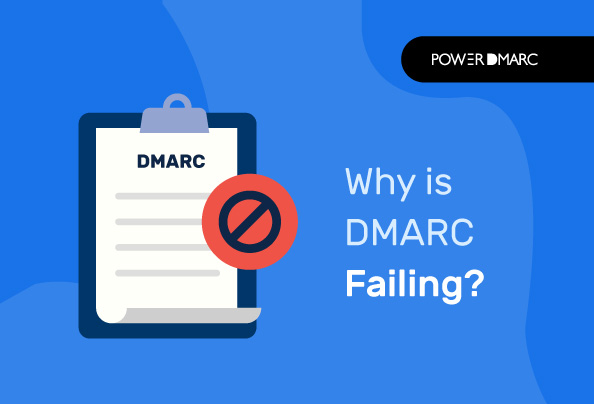DMARC fail occurs when an email sent from your domain fails to pass email authentication checks set by DMARC. When an email fails to pass DMARC authentication, it may get blocked, leading to reduced deliverability and harm your sender reputation.
DMARC failures pose significant challenges for businesses that depend on email for business communication. Addressing these problems is crucial to maintaining seamless communication, protecting your domain, and ensuring your emails consistently reach their recipients.
Key Takeaways
- DMARC failures can lead to significant issues for email deliverability and domain security.
- Common causes of DMARC fails include alignment issues with DKIM or SPF, misconfigured signatures, and unauthorized sending sources.
- To resolve DMARC failures, start by implementing a relaxed DMARC policy and ensuring SPF and DKIM alignment.
- Continuous monitoring through DMARC reports is essential for identifying and rectifying authentication problems.
- Utilizing tools like PowerDMARC can assist in automating threat detection and improving overall email security.
Why is DMARC Failing? 5 Common Causes
Common reasons for DMARC fail can include alignment failures, sending source misalignment, problems with your DKIM signature, forwarded emails, etc. Let’s explore these one by one:
1. DMARC Alignment Failures
DMARC makes use of domain alignment to authenticate your emails. This means that DMARC verifies whether the domain mentioned in the From address (in the visible header) is authentic by matching it against the domain mentioned in the hidden Return-path header (for SPF) and DKIM signature header (for DKIM). If either is a match, the email passes DMARC, else it leads to DMARC verification failure.
Hence, if your emails are failing DMARC it can be a case of domain misalignment. That is neither SPF nor DKIM identifiers are aligning and the email appears to be sent from an unauthorized source. This however is just one of the reasons for DMARC failure.
Simplify Security with PowerDMARC!
DMARC Alignment Mode
Your protocol alignment mode can also lead to DMARC failure. You can choose from the following alignment modes for SPF authentication:
- Relaxed: This signifies that if the domain in the Return-path header and the domain in the From header are simply an organizational match, even then SPF will pass.
- Strict: This signifies that only if the domain in the Return-path header and the domain in the From header are an exact match, only then SPF will pass.
You can choose from the following alignment modes for DKIM authentication:
- Relaxed: This signifies that if the domain in the DKIM signature and the domain in the From header are simply an organizational match, even then DKIM will pass.
- Strict: This signifies that only if the domain in the DKIM signature and the domain in the From header are an exact match, only then DKIM passes.
Note that for emails to pass DMARC authentication, either SPF or DKIM needs to align.
2. DKIM Signature is Not Set Up
A very common case in which your DMARC may be failing is that you haven’t specified a DKIM signature for your domain. In such cases, your email exchange service provider assigns a default DKIM signature to your outbound emails that don’t align with the domain in your From header. In such cases, the receiving MTA fails to align the two domains and finds a mismatch. This leads to DKIM and DMARC failure for your message.
3. Sending Sources Not Added to Your DNS
It is important to note that when you set up DMARC for your domain with SPF, receiving MTAs perform DNS queries to authorize your sending sources. This means that unless you have all your authorized sending sources listed in your domain’s DNS, your emails will fail SPF and subsequently DMARC for those sources that are not listed since the receiver would not be able to find them in your DNS.
Hence, to ensure that your legitimate emails are always delivered be sure to make entries on all your authorized third-party email vendors that are authorized to send emails on behalf of your domain, in your SPF DNS record.
4. Email Forwarded through Intermediary Servers
In a typical email forwarding scenario, there are additional servers involved in between two communicating main servers. They are called intermediary servers. Your email may pass through one or more such intermediary servers before ultimately getting delivered to the main destination server or recipient server. SPF check fails since the IP address of the intermediary server doesn’t match that of the sending server, and this new IP address is usually not included within the original server’s SPF record.
Fortunately, email forwarding usually has no impact on DKIM authentication results. In some rare cases, the intermediary server may make some content changes like adding or altering message footers, which may then lead to an error. Such scenarios are, however, not that common.
To resolve this issue, you should immediately opt for full DMARC compliance at your organization by aligning and authenticating all outgoing messages against both SPF and DKIM. DMARC will pass for the message if either SPF or DKIM passes for the email.
Related read: Email forwarding and DMARC
5. Your Domain is Being Spoofed
If all is well on the implementation side, your emails may be failing DMARC as a result of a spoofing attack. This is when impersonators and threat actors try to send emails that appear to be coming from your domain using a malicious IP address.
Recent email fraud statistics have concluded that email spoofing cases are on the rise, posing a big threat to your organization’s reputation. In such cases, if you have DMARC implemented on a reject policy, it will fail and the spoofed email will not be delivered to your recipient’s inbox. Hence domain spoofing can be the answer to why DMARC fails in most cases.
Fix DMARC Failure like a pro with PowerDMARC!
How To Fix DMARC Fail in 5 Steps ?
To fix DMARC failure, we recommend that you sign up with our DMARC Analyzer and start your journey of DMARC reporting and monitoring.
Step 1: Start with a Relaxed DMARC Policy (p=none)
With a none policy, you can begin by monitoring your domain with DMARC (RUA) Aggregate Reports and keep a close eye on your inbound and outbound emails, this will help you respond to any unwanted delivery issues. This will allow your messages to reach your recipients even if DMARC fails for them. However, this leaves you vulnerable to phishing and spoofing attacks.
Step 2: Ensure Proper SPF and DKIM Alignment
Check your DNS record for any errors, and combine your DMARC implementations with both DKIM and SPF for maximum security and reduced risk of false negatives.
You can use a free DMARC checker tool to find errors in your DMARC syntax or DNS record formations. These may include extra spaces, spelling mistakes, etc.
Use both SPF and DKIM Alignment
Using both DKIM and SPF in conjunction provides a layered approach to email authentication. DKIM verifies the integrity of the message, ensuring it hasn’t been tampered with, while SPF verifies the sending server’s identity. Together, they help establish trust in the email’s source, reducing the risk of spoofing, phishing, and unauthorized email activity.
Step 3: Strengthen Your Defense with Enforcement
After that, we help you shift to an enforced policy that would ultimately aid you in gaining immunity against domain spoofing and phishing attacks.
Step 4: Protect with AI-Driven Threat Detection
Takedown malicious IP addresses and report them directly from the PowerDMARC platform to evade future impersonation attacks, with the help of our Threat Intelligence engine.
Step 5: Continuously Optimize with Forensic Reports
Enable DMARC (RUF) Forensic reports gaining detailed information about cases where your emails have failed DMARC so that you can get to the root of the problem and fix it faster.
Why does DMARC fail for third-party mailbox providers?
If you are using external mailbox providers to send emails on your behalf, you need to enable DMARC, SPF, and/or DKIM for them. You can do so by either contacting them and asking them to handle implementation for you, or you can take matters into your own hands and manually activate the protocols. To do so you need to have access to your account portal hosted on each of these platforms (as an admin).
Failing to activate these protocols for your external mailbox provider can lead to DMARC fail.
In case of DMARC failure for your Gmail messages, hover over to your domain’s SPF record and check whether you have included _spf.google.com in it. If not, this may be a reason why receiving servers are failing to identify Gmail as your authorized sending source. The same applies to your emails sent from MailChimp, SendGrid, and others.
What DMARC Fail Looks Like for Popular Email Providers
When an email fails DMARC checks, major email providers return specific rejection messages that indicate this failure. These rejections typically point to a problem with email authentication and clarify that the sender’s DMARC policy has been violated. Here’s how this manifests across different email platforms:
- Gmail: A failed DMARC check for an email sent to a Gmail inbox may result in a rejection message stating “550-5.7.26 This mail has been blocked because the sender is unauthenticated.” The message may include a reference to visit Google’s support page for more information about DMARC issues.
- Outlook: If an email does not pass DMARC verification in Outlook, you may see a response indicating delivery denial because the sending domain fails DMARC verification, with a policy set to reject. A unique identifier might be included in these responses to assist with troubleshooting.
- Yahoo: For non-compliance with DMARC, Yahoo’s message may note that the email was not accepted for policy reasons. It usually provides a link to additional resources or error codes for further details.
These messages, while varying in wording, universally highlight a misalignment between the domain’s email configuration and its DMARC policy. Adjustments to your email service settings are necessary to resolve these issues.
How to detect if messages are failing DMARC?
DMARC failure for messages can be detected easily if you have reporting enabled for your DMARC reports. Alternatively, you can conduct an email header analysis or use Gmail’s email; log search. Let’s explore how:
1. Enable DMARC reporting for your domains
To detect DMARC fail, use this convenient feature offered by your DMARC protocol. You can receive reports containing your DMARC data from ESPs by simply defining a “rua” tag in your DMARC DNS record. Your syntax might be as follows:
v=DMARC1; ptc=100; p=reject; rua=mailto:email1@powerdmarc.com;
The rua tag should contain the email address on which you want to receive your reports.
At PowerDMARC we provide simplified and human-readable reports that help you detect DMARC fail easily and troubleshoot it faster:
2. Analyze Email Headers manually or deploy analysis tools
DMARC fail can also be detected by analyzing your email headers.
a. Manual method
You can either analyze headers manually as shown below
If you use Gmail to send emails, you can click on a message, click on “more” (the 3 dots in the upper right corner), and then click “show original”:
You can inspect your DMARC authentication results now:
b. Automated analysis tools
PowerDMARC’s email header analyzer is an excellent tool for instant detection of DMARC failure errors and mitigating the DMARC fail issue.
With us, you get a comprehensive analysis of the status of DMARC for your emails, alignments, and other compliances as shown below:
3. Use Google’s Email Log Search
You can find additional information about a particular message failing DMARC by using Google’s email log search. This will unveil message details, Post-delivery message details, and Recipient details. The results are presented in a tabular format as shown below:
Fix DMARC Fail with PowerDMARC
PowerDMARC mitigates DMARC failures by offering a range of comprehensive features and functionalities. First, it assists organizations in the correct deployment of DMARC by providing step-by-step guidance and automation tools. This ensures that DMARC records, SPF, and DKIM authentication are properly configured, increasing the chances of successful DMARC implementation.
Once DMARC is in place, PowerDMARC continuously monitors email traffic and generates real-time reports and alerts for DMARC failures. This visibility allows organizations to quickly identify authentication issues, such as SPF or DKIM failures, and take corrective actions.
In addition to monitoring, PowerDMARC integrates AI threat intelligence capabilities. It leverages global threat feeds to identify and analyze sources of phishing attacks and spoofing attempts. By providing insights into suspicious email activity, organizations can proactively identify potential threats and take necessary measures to mitigate risks.
Contact us to get started!
Conclusion: Furthering Email Security The Correct Way
By adopting a multi-layered approach to email security, organizations and individuals can significantly enhance their defenses against evolving cyber threats. This includes implementing robust authentication mechanisms, employing encryption technologies, educating users about phishing attacks, and regularly updating security protocols.
Additionally, integrating AI tools to further your email’s security practices is the best way to stay on top of sophisticated attacks organized by cybercriminals.
To prevent DMARC failure and resolve DMARC errors easily, sign up to get in touch with PowerDMARC’s dedicated team of DMARC experts today!
Content Review & Fact-Checking Process
This article was curated by a cybersecurity expert. The methods and practices conveyed in this article are real-life strategies that we have deployed for our customers which have helped them overcome DMARC failure. If these methods don’t work for you, contact us for free guidance from a DMARC expert.
- How do I fix “DMARC Policy Not Enabled” in 2025? - August 25, 2025
- What Is SPF Email Record? Function, Syntax, and Errors - August 22, 2025
- What Is Data Exfiltration? Detection and Prevention - August 7, 2025