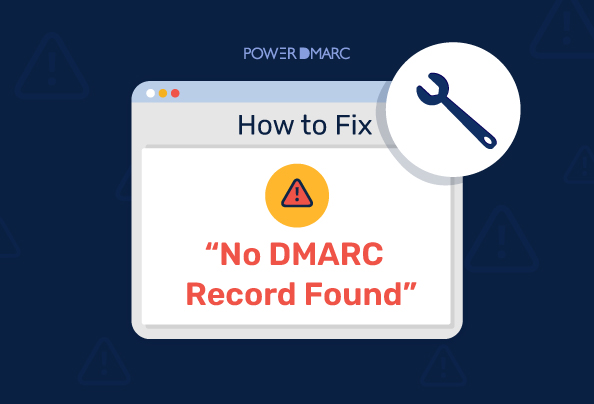“No DMARC record found” is an error you may come across if your domain is missing the DMARC record. Fixing this error may be as simple as having a DMARC record published on your domain’s DNS.
Similar variations of the same error may be as follows:
- No DMARC record
- No DMARC record found
- DMARC record is missing
- No DMARC found
- DMARC record not found
- No DMARC record published
- DMARC policy not enabled
DMARC (Domain-based Message Authentication, Reporting, and Conformance) helps prevent email spoofing and phishing by telling receiving servers how to handle unauthenticated messages. According to the FBI IC3 Report, phishing was the most prevalent cybercrime of 2021, taking up 22% of all data breaches! This further demonstrates the immediate need for advanced email security measures like DMARC to boost anti-phishing measures.
This article takes you through step-by-step guidelines on fixing the “no DMARC record found” error for your domain by getting a published DMARC record.
Key Takeaways
- “No DMARC Record Found” indicates that your domain lacks a published DMARC record, leaving it vulnerable to phishing and email spoofing.
- DMARC is essential for email authentication, building on SPF and DKIM to prevent cyber threats like Business Email Compromise (BEC).
- Fixing the error involves generating a DMARC record, selecting an enforcement policy (p=none, p=quarantine, or p=reject), and adding it to your DNS.
- Proper implementation is crucial, as setting p=reject without monitoring can block legitimate emails and disrupt communication.
- Ongoing monitoring with tools like PowerDMARC ensures email security, prevents future errors, and improves deliverability.
- PowerDMARC simplifies deployment, offering 100% compliance, human-readable reports, and expert-guided policy enforcement.
Simplify “No DMARC Record Found” with PowerDMARC!
Why is a DMARC Record Needed
A DMARC record is essential for protecting against email spoofing, phishing, and domain abuse by building on SPF and DKIM authentication protocols to validate emails. Without a DMARC record, your domain is vulnerable to cyberattacks like Business Email Compromise (BEC) and phishing, which harm brand reputation, compromise sensitive data, and cause financial loss.
Failing to implement a reject policy within DMARC further weakens its effectiveness, leaving your domain exposed to threats and increasing email deliverability issues. To safeguard your domain, analyze email flows with “p=none,” progress to “p=quarantine,” and enforce a “p=reject” policy to prevent unauthorized emails from reaching recipients.
Prerequisites For Fixing the Error
DMARC relies on either SPF or DKIM alignment to pass. Make sure you’ve set them up correctly. Here’s how to configure SPF and DKIM:
Set Up SPF Authentication
To ensure your emails are authenticated and reduce the chances of them being marked as spam, you’ll need to publish a Sender Policy Framework (SPF) record. SPF is defined under RFC 7208. Here’s how you can do it:
- Generate the SPF record: Use a free SPF record generator tool. Input your domain and any IP addresses, or third-party email senders that you authorize to send emails on your behalf.
- Format your SPF record: The format for an SPF record usually looks something like this:
- Publish the Record in Your DNS: Go to your domain hosting provider’s DNS management console. Add a new DNS TXT record. Paste the generated SPF record into the TXT value field. Save the changes and allow some time for DNS propagation.
Set Up DKIM Authentication
Setting up DKIM (DomainKeys Identified Mail) authentication involves configuring your mail server to sign outgoing messages with a unique cryptographic signature. This signature ensures that the message hasn’t been altered during transit and verifies that it comes from your domain. DKIM is defined under RFC 6376.
Implementation steps:
- Generate a DKIM record: First, you need to create a DKIM record using a DKIM record generator
- Add DKIM record to DNS: Next, log in to your DNS management portal. Create a new TXT record using the DKIM selector and paste the public key into the TXT record field.
- Configure mail server with DKIM: Now, you need to configure your mail server to sign outgoing emails with DKIM:
- Test DKIM configuration: Finally, test your configuration using our DKIM lookup tool.
Note: It is not mandatory to set up both SPF and DKIM before implementing DMARC, but it is a recommended approach for enhanced security. Setting up either of the two protocols is necessary for DMARC deployment.
Now let’s discuss the steps to set up your DMARC record:
How to Fix “No DMARC Record Found” Error in 5 Steps
On encountering the “no DMARC record found” error, you can get your DMARC record created and published on your domain to troubleshoot the error easily. Given below are the steps for automatic and effortless DMARC deployment.
Step 1: Detect the Error
It is important to first find out whether or not the “no DMARC record found” error is present. To do so, sign up on the PowerDMARC portal and inspect your dashboard for registered domains. If you find the “No record found” message on your dashboard, this affirms that the error exists.
Alternatively, you can check your DMARC record with our free DMARC checker tool to confirm the presence of a record or the absence of one.
Step 2: Create a TXT record for DMARC
Create your free account on PowerDMARC and access your portal. You can select our DMARC record generator tool from the Toolbox to start creating your missing DMARC record.
Step 3: Choose Your DMARC Policy
Determine the DMARC enforcement policy you desire to configure from the table shown below.
How to determine your DMARC enforcement policy?
To determine which DMARC policy mode you should choose for the policy parameter (p), you can refer to the table below:
| Zero enforcement/monitoring only | p=none |
| Review unauthorized emails in the spam folder | p=quarantine |
| Discard/Not deliver emails | p=reject |
What Are the Risks of Setting a DMARC Policy to “p=reject” Without Proper Setup?
Setting a DMARC policy to “p=reject” without proper setup can lead to significant risks, including the rejection of legitimate emails, limited visibility into email failures, and disruptions to normal communication channels. Misaligned email infrastructure can cause valid emails to be mistakenly flagged as fraudulent, resulting in lost correspondence and business disruptions.
To mitigate these risks, start with a “p=none” or “p=quarantine” policy to gather data and monitor email performance, then transition gradually to “p=reject.” Regular monitoring and updates are essential to ensure proper configuration and maintain both domain security and email deliverability.
Step 4: Add the Missing DMARC Record to Your DNS
Log in to your DNS management console and create a new TXT record for DMARC. The hostname for this record must be _dmarc, and you can configure a TTL of 1 hour.
Step 5: Validate the Published DMARC Record
Ensure you avoid a DMARC record publish failure by validating and passing it through a DMARC checker tool.
Fixing “No DMARC Record Found” Error for Different Service Providers
Steps for adding your missing DMARC record are different for different mail service providers. Here are our help articles for a few main ones:
1. Deploying DMARC on Cloudflare
To deploy Cloudflare DMARC, follow these steps:
- Log in to your Cloudflare account and select your domain.
- Go to DNS > Add Record.
- Keep this tab open. In a new tab, sign up for free with PowerDMARC and use our DMARC record generator to create your DMARC record. Copy the generated syntax.
Important: Your DMARC record must include the v=DMARC1 (version) and p= (policy) tags. Choose a policy based on how you want to handle failing emails:
None: Do nothing
Quarantine: Send to spam
Reject: Block the email
- Go back to Cloudflare and add the record with the following details:
Type: TXT
Name: @ (for root domain)
Content: [Paste your generated DMARC record]
TTL: Auto
Example:
v=DMARC1; p=quarantine; rua=mailto:55ysaox6s3@rua.powerdmarc.com; ruf=mailto:55ysaox6s3@ruf.powerdmarc.com; pct=100;
- Click Save. Changes may take a while to propagate.
2. Deploying DMARC on GoDaddy
To deploy GoDaddy DMARC, follow these steps:
- Use PowerDMARC’s DMARC generator to create your DMARC record. If you’re new, start with p=none. Copy the generated syntax.
- Log in to GoDaddy, select your domain, and go to DNS > DNS Records.
- Click Add New Record and enter the following:
Type: TXT
Name: _dmarc
TTL: 1 hour
Value: [Paste the generated record]
- Click Save. GoDaddy may take up to 48 hours to process DNS changes.
- Use PowerDMARC’s DMARC lookup tool to verify your setup, check syntax, and detect issues.
3. Deploying DMARC on cPanel
To deploy cPanel DMARC record, follow these steps:
- Log in to cPanel
- Go to Domains > DNS Zone Editor and click Manage next to your domain.
- Click Add Record and enter the following:
Type: TXT
Name/Host: _dmarc.yourdomain.com
TTL: 1 hour (or use the default)
TXT Value: Use PowerDMARC’s DMARC record generator to create and paste your DMARC record
- Click Add Record to save changes.
Need Help with a Different DNS Provider?
If your DNS provider isn’t listed above, don’t worry. You can explore our knowledge base for more information on setting up DMARC records with various DNS providers apart from the ones listed above.
What if the Errors Still Appear?
It can be annoying and confusing to come across prompts saying “Hostname returned a missing or invalid DMARC record” when checking for a domain’s DMARC record while using online tools. Once you have implemented DMARC, if the error still appears:
- Check Record Syntax: Use a DMARC checker to check if your record was correctly configured without any syntax errors. Syntax errors can invalidate your record setup.
- Check DNS Propagation Time: DNS records can take anywhere from a few minutes to a few hours to propagate. Once configured, make sure your DMARC record has had enough time to propagate.
- Confirm the Configured Subdomain: Your record is on the wrong subdomain (e.g., _dmarc.mail.domain.com instead of _dmarc.domain.com)
Your Next Steps after Fixing the Missing DMARC Error
After fixing the “No DMARC record found” error, you must make sure that errors like this won’t reoccur. Monitoring your domain and emails is a long-term practice to achieve this, combined with taking the following steps to ensure your email security functions at optimal health:
1. Fix SPF Errors and Limitations
Get rid of SPF Permerror by staying under 10 DNS lookups. This helps maintain domain authentication reliability and ensures your emails aren’t rejected due to excessive lookups.
2. Implement Inbound Email Security Measures
Prevent email attacks in transit and enhance inbound email security by configuring MTA-STS and TLS-RPT. These protocols enforce encrypted connections and report delivery issues, protecting your domain from downgrade and interception attacks.
3. Monitor RUA & RUF Reports
Monitor your email deliverability reports regularly to stay on top of any email delivery issues.
- RUA (Aggregate Reports) give you a broad overview of how your emails are performing across different sources.
- RUF (Forensic Reports) provide detailed failure data when emails fail DMARC checks.
Use PowerDMARC’s DMARC report analyzer to easily visualize, interpret, and act on your RUA and RUF reports—all from a user-friendly dashboard designed to simplify compliance and security.
Overcoming DMARC Weaknesses with PowerDMARC
Need help staying compliant and monitoring reports? PowerDMARC offers full-stack DMARC management with real-time visibility.
PowerDMARC’s approach to fixing your “no DMARC found” error is different, and it goes beyond your basic protocol implementation. We address DMARC’s limitations and constraints to provide a well-rounded solution to our customers that helps them make the most of their deployment efforts. Here’s what we do:
- 100% DMARC Compliance: We align your domains against both SPF and DKIM to achieve 100% compliance in no time.
- Human-Readable Reports: We convert your XML Aggregate Reports to a human-readable format that everyone can easily understand.
- Smooth Transition to Enforcement: We help you make a smooth transition to an enforced policy guided by real-life security experts so you can start protecting your domain against cyberattacks.
We Help You Implement DMARC the Right Way
PowerDMARC’s DMARC analyzer helps you fix DMARC errors, achieve compliance, and move safely from monitoring to enforcement, without risking email delivery. Our all-in-one platform supports DMARC, SPF, DKIM, BIMI, MTA-STS, and TLS-RPT, with automatic updates and expert support to keep your domain secure and spoof-free.
Start your free DMARC trial today—no credit card needed!
DMARC Error FAQs
- What is the impact of not having a DMARC reject policy?
- Without a DMARC reject policy, your domain remains vulnerable to phishing and spoofing attacks, as unauthorized emails are not blocked. This compromises security, damages your brand reputation, and increases financial risks. A “p=none” policy only monitors traffic but offers no protection, leaving your domain exposed to fraudulent activities and eroding recipient trust.
- How can you monitor and adjust your DMARC policy for full protection?
- To achieve full protection, start with a “p=none” policy to monitor email flows and identify authentication failures through detailed reports. Gradually transition to “p=quarantine” to move suspicious emails to spam folders, and finally enforce a “p=reject” policy to block unauthorized emails entirely. Use tools like PowerDMARC for regular monitoring and make necessary adjustments to ensure your policy adapts to evolving email practices.
- What are the Consequences of Not Fixing “No DMARC Record Found” Error?
- Failing to fix the “No DMARC Record Found” error exposes your domain to email abuse, including direct-domain spoofing, phishing attacks, and business email compromise (BEC). This can result in financial loss, unauthorized access to sensitive information, and a damaged brand reputation. Additionally, it may lead to higher email bounce rates, spam classifications, and non-compliance with major email provider policies.
- Why is it Important to Fix “No DMARC Found” Error?
- Fixing the “No DMARC Found” error is critical to protect your domain from cybercriminals who exploit email vulnerabilities to impersonate your brand. DMARC strengthens email authentication, reducing risks of fraud and phishing while safeguarding organizational and customer trust. Implementing DMARC enhances email deliverability, compliance with email provider policies, and overall communication security.
Our Content Review and Fact-Checking Process
PowerDMARC has real-life experience in helping customers overcome the “no DMARC record found” error. This article is based on practical strategies we have implemented during the troubleshooting process. It has worked well for our clients, and we hope it will help other people out there fix this issue as well!
- How do I fix “DMARC Policy Not Enabled” in 2025? - August 25, 2025
- What Is SPF Email Record? Function, Syntax, and Errors - August 22, 2025
- What Is Data Exfiltration? Detection and Prevention - August 7, 2025