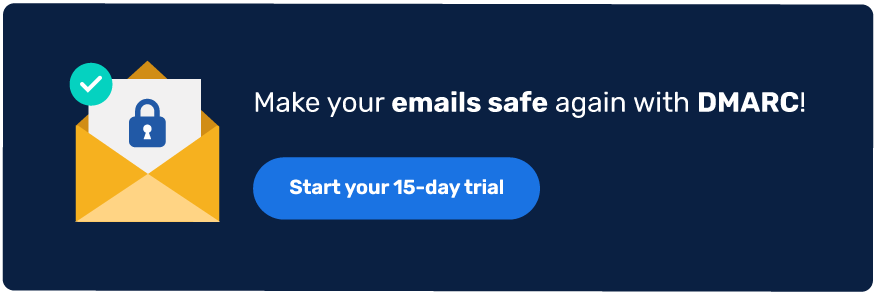Wie Sie Ihre Passwörter vor AI schützen können
Generative KI, zu der Technologien wie Generative Adversarial Networks (GANs) und Sprachmodelle wie GPT-3 gehören, birgt das Potenzial, mehrere Cybersicherheitsrisiken und Herausforderungen mit sich bringen. Diese Risiken ergeben sich aus den Fähigkeiten der generativen KI, äußerst realistische und überzeugende Inhalte zu erstellen, sowie aus ihrer Fähigkeit, verschiedene bösartige Aktivitäten zu automatisieren und zu optimieren.
Ein beträchtliches Risiko besteht darin, dass KI-Algorithmen in der Lage sind, Erkenntnisse aus Passwortdatenbanken zu gewinnen und wahrscheinliche Passwortkombinationen zu generieren - eine erhebliche Bedrohung, insbesondere für Passwörter, die die schwach oder häufig verwendet werden.
KI-gestützte Tools zum Knacken von Passwörtern
KI-gestützte Tools zum Knacken von Passwörtern nutzen künstliche Intelligenz und maschinelle Lernalgorithmen, um Passwörter effizient zu erraten oder zu knacken. Diese Tools können aus vorhandenen Passwortdaten lernen, Muster erkennen und verschiedene Techniken zur Kompromittierung von Benutzerkonten automatisieren, was sie zu einer erheblichen Bedrohung für die Cybersicherheit macht. Einige der am häufigsten verwendeten Tools sind:
PassGAN
PassGAN ist ein bekanntes KI-gestütztes Tool, das ein generatives adversariales Netzwerk (GAN) verwendet, um Passwörter zu generieren und zu erraten. Es kann aus bestehenden Passwortdatenbanken lernen und wahrscheinliche Passwortkombinationen generieren.
HashCat
HashCat ist ein beliebtes Tool zum Knacken von Passwörtern, das KI und regelbasierte Systeme nutzt, um den Prozess des Erratens von Passwörtern zu optimieren und zu beschleunigen. Regeln können auf der Grundlage von Mustern und gängigen Passwortstrukturen erstellt werden.
RockYou2021
Dies ist ein Beispiel für eine geleakte Passwortdatenbank, die Millionen von echten Passwörtern enthält. KI-Tools können diese Datensätze analysieren, um gängige Passwortmuster zu erlernen und ihre Erfolgsquote beim Knacken von Passwörtern zu erhöhen.
Deep Learning Passwort-Knacken
KI-Forscher haben mit Deep-Learning-Techniken experimentiert, darunter rekurrente neuronale Netze (RNNs) und faltbare neuronale Netze (CNNs), um die Fähigkeiten zum Knacken von Passwörtern zu verbessern. Diese Modelle können komplexe Muster und Strukturen in Passwörtern lernen.
Tools für die Mustererkennung
KI kann verwendet werden, um Muster in Passwörtern zu erkennen, wie z. B. häufige Ersetzungen (z. B. "P@ssw0rd" für "Passwort") oder Tastaturmuster (z. B. "123456" oder "qwerty").
Potenzielle Gefahren durch KI-gesteuerte Passwort-Ermittler
KI-gesteuerte Passwort-Rater erweitern die Bedrohungslandschaft erheblich. Sie tragen zu massiven Datenverletzungen bei, indem sie zahlreiche Konten kompromittieren. In Verbindung mit großen Datensätzen verletzter Anmeldeinformationen werden diese Tools sogar noch wirkungsvoller, da sie sensible Benutzerinformationen preisgeben und möglicherweise zu erheblichen finanziellen und rufschädigenden Schäden führen.
Nutzer mit schwachen oder leicht zu erratenden Passwörtern sind besonders gefährdet. KI-Rater können diese Schwachstellen schnell erkennen und ausnutzen, wodurch Einzelpersonen und Unternehmen gefährdet werden.
Außerdem können sich KI-gesteuerte Rater an veränderte Umstände anpassen und ihre Techniken mit der Zeit verbessern. Dies erfordert eine ständige Wachsamkeit und eine kontinuierliche Verbesserung der Sicherheitsmaßnahmen, um den sich entwickelnden Bedrohungen einen Schritt voraus zu sein.
Gängige Methoden, die von AI beim Passwortknacken verwendet werden
Moderne Cyber-Bedrohungstechniken sind in der Regel weiterentwickelte Formen oder Kombinationen herkömmlicher Methoden. Hier sind einige berüchtigte Techniken, die Hacker anwenden, um die nahtlose Macht der Technologie auszunutzen.
Erkennung von Mustern
KI-Algorithmen können Muster und Trends in Passwörtern erkennen, z. B. die Verwendung gängiger Phrasen, Tastaturmuster (z. B. "123456" oder "qwerty") oder vorhersehbare Ersetzungen (z. B. "P@ssw0rd" für "Password"). KI-basierte Systeme können diese Muster beim Erraten von Passwörtern effizient erkennen und ausnutzen.
Data Mining
KI kann große Datensätze, einschließlich Datenbanken mit verletzten Passwörtern, auswerten und analysieren, um häufig gewählte Passwörter und Muster zu erkennen. Indem sie aus diesen Datensätzen lernt, kann KI die von Einzelpersonen auf verschiedenen Plattformen und Diensten verwendeten Passwörter besser vorhersagen und erraten.
Wörterbuch-Angriffe
Wörterbuchangriffe verwenden eine vordefinierte Liste von Wörtern, Sätzen oder häufig verwendeten Passwörtern (ein "Wörterbuch"), um das Passwort eines Ziels zu erraten. KI kann Wörterbuchangriffe verbessern, indem sie Wörter kombiniert, gängige Ersetzungen vornimmt (z. B. "o" durch "0" ersetzt) und die Wörterbuchliste manipuliert, um mehr Varianten zu erzeugen.
Credential Stuffing
Credential Stuffing ist der automatisierte Prozess, bei dem gestohlene Benutzername-Passwort-Paare von einer Website verwendet werden, um unbefugten Zugang zu anderen Konten zu erhalten, bei denen die Benutzer dieselben Anmeldedaten wiederverwendet haben. Über 50% der Benutzer haben dasselbe Passwort für mehrere Konten - was die Arbeit der Angreifer sehr erleichtert.
KI-gesteuerte Bots sind hervorragend in der Lage, Angriffe zum Fälschen von Anmeldedaten zu automatisieren und gestohlene Anmeldedaten in verschiedenen Online-Diensten schnell zu testen.
Brute-Force-Angriffe
Brute-Force-Angriffe Bei Brute-Force-Angriffen werden systematisch alle möglichen Zeichenkombinationen ausprobiert, bis das richtige Passwort gefunden ist. KI kann diesen Prozess beschleunigen, indem sie anhand von Mustern und gängigen Passwortstrukturen vorhersagt, welche Kombinationen wahrscheinlicher sind.
Tastatur-Sound-basierte Angriffe
A aktuelle Studie der Cornell University in den Vereinigten Staaten hat gezeigt, dass ein KI-Modell, wenn es auf einem Smartphone in der Nähe aktiviert wird, in der Lage ist, ein auf einem Laptop eingegebenes Passwort mit einer beeindruckenden Genauigkeit von 95 % zu replizieren. Dieses KI-Modell, das von einem Team von Informatikern aus dem Vereinigten Königreich entwickelt wurde, wurde speziell auf die Erkennung von Tastenanschlägen trainiert, eine Fähigkeit, die Bedenken hinsichtlich eines möglichen Missbrauchs durch Hacker hervorgerufen hat.
Die Studie ergab, dass das KI-Tool eine bemerkenswerte Präzision bei der Entschlüsselung von Tastenanschlägen zeigte, selbst wenn es das Mikrofon eines Laptops während einer Zoom-Videokonferenz nutzte. Die Studie betonte, dass die weit verbreitete Verfügbarkeit von akustischen Tastatursignalen diese nicht nur zu einer leicht zugänglichen Methode für Cyberangriffe macht, sondern auch dazu führt, dass Einzelpersonen die mit solchen Angriffen verbundenen potenziellen Risiken unterschätzen, was sie davon abhält, Vorsichtsmaßnahmen zu ergreifen, um ihre Eingaben zu verbergen.
Schützen Sie Ihre Passwörter vor AI-Passwort-Ratern
Kluge Menschen kommen nie aus dem Glauben heraus, dass Vorbeugen besser ist als Heilen! Hier ist also, was Sie tun können, um Hacker daran zu hindern, Ihre Passwörter mithilfe von KI zu knacken:
Starke und eindeutige Passwörter
Starke Passwörter sind ein wichtiger Schutz vor KI-gesteuerten Passwort-Ratern. Sie machen es diesen Tools deutlich schwerer, Ihre Konten zu knacken. Versuchen Sie, einzigartige Passwörter zu erstellen:
- Verwendung einer Kombination aus Groß- und Kleinbuchstaben, Zahlen und Sonderzeichen.
- Vermeiden Sie leicht zu erratende Informationen wie Geburtstage, Namen oder gebräuchliche Ausdrücke.
- Verwendung von Passwörtern auf der Grundlage von Passphrasen, Kombination von Zufallswörtern oder Erfinden eines einprägsamen Satzes.
- Stellen Sie sicher, dass Ihre Passwörter lang sind (mindestens 12-16 Zeichen) und keinen Bezug zu persönlichen Daten haben.
- Verwendung unterschiedlicher Passwörter für jedes Online-Konto, um zu verhindern, dass eine Sicherheitslücke in einem Konto die anderen gefährdet.
Passwort-Manager
Passwort-Manager sind unverzichtbare Werkzeuge, um Ihre Passwörter wirksam zu schützen. Sie können komplexe, eindeutige Passwörter für jedes Ihrer Konten erstellen, speichern und automatisch ausfüllen, sodass Sie sie nicht mehr manuell erstellen und sich merken müssen. Viele Passwort-Manager synchronisieren Ihre Passwörter auf mehreren Geräten, so dass Sie immer und überall Zugriff auf Ihre Passwörter haben. Sie bieten häufig Warnmeldungen bei Sicherheitsverletzungen und benachrichtigen Sie, wenn eines Ihrer Konten kompromittiert worden ist.
Zwei-Faktoren-Authentifizierung (2FA)
Bei der Zwei-Faktor-Authentifizierung (2FA) handelt es sich um einen Sicherheitsmechanismus, bei dem Benutzer zwei separate Authentifizierungsfaktoren angeben müssen, um ihre Identität zu überprüfen, bevor sie Zugang zu einem Konto oder System erhalten. Diese Faktoren fallen in der Regel in drei Kategorien:
Etwas, das Sie wissen: Dies ist in der Regel ein Passwort oder eine PIN, die der Benutzer kennt.
Etwas, das Sie haben: Dies kann ein physisches Gerät wie ein Smartphone, eine Smartcard oder ein Sicherheits-Token sein.
Etwas, das Sie sind: Dies bezieht sich auf biometrische Verfahren, wie Fingerabdruck-Scans, Gesichtserkennung oder Iris-Scans.
2FA bietet eine zusätzliche Sicherheitsebene über Passwörter hinaus. Selbst wenn es einem Angreifer gelingt, Ihr Passwort zu erlangen, benötigt er den zweiten Faktor, um Zugang zu erhalten. Dies macht es für unbefugte Nutzer deutlich schwieriger, in Ihre Konten einzudringen.
Überwachung von Datenverstößen
Die Überwachung von Datenschutzverletzungen ist ein wichtiger Aspekt der Cybersicherheit, und KI-gesteuerte Tools wie PowerDMARCs DMARC-Bericht-Analysator bieten detaillierte Einblicke in Ihre E-Mail-Versandquellen. Dieses Tool ist so konzipiert, dass es als wachsamer Wächter fungiert und unermüdlich rund um die Uhr vor E-Mail-basierten Bedrohungen warnt.
Der KI-basierte Bedrohungserkennungsdienst von PowerDMARC nutzt spezielle Algorithmen, die auf künstlicher Intelligenz basieren, um den E-Mail-Verkehr eingehend zu analysieren und zu überwachen. Eine der wichtigsten Funktionen ist die schnelle Identifizierung der globalen Blacklists, auf denen sich jede IP-Adresse befindet. Dies ist von entscheidender Bedeutung, da IPs auf Sperrlisten häufig mit Spam, Phishing oder bösartigen Aktivitäten in Verbindung gebracht werden. Die Erkennung solcher IPs hilft zu verhindern, dass potenziell schädliche E-Mails Ihren Posteingang erreichen.
Die Engine bewertet die E-Mail-Reputation der sendenden Hostnamen. Anhand dieser Reputationsanalyse lässt sich feststellen, ob die Domäne eines Absenders dafür bekannt ist, legitime E-Mails zu versenden oder ob sie in der Vergangenheit Spam oder bösartige Inhalte versendet hat.
Nachbereitung
Im Jahr 2023 hat KI ihren transformativen Einfluss auf die Cybersicherheit fortgesetzt und ermöglicht es Unternehmen, sich an die sich entwickelnde Bedrohungslandschaft anzupassen und ihre Verteidigung gegen Cyberangriffe zu verstärken. Mit Tools wie fortschrittlicher Bedrohungserkennung, Verhaltensanalyse, KI-gestützter Authentifizierung, KI-gestützter Bedrohungserkennung und mehr hat KI ihr Potenzial in der Cybersicherheitslandschaft unter Beweis gestellt.
Es ist jedoch wichtig, sich über die neuesten Entwicklungen und bewährten Verfahren auf dem Gebiet der KI-Cybersecurity auf dem Laufenden zu bleiben, um sich wirksam vor neuen Bedrohungen zu schützen. Wenn Sie mehr erfahren möchten, kontaktieren Sie uns noch heute!