Trusted by 10,000+ Businesses | Powered by Email Security Experts
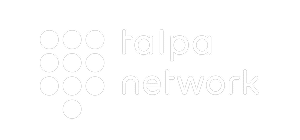











How Our SPF Checker Works
Domain Input
Enter your domain name in the toolbox (e.g., company.com) and click on “Lookup”.
Result Overview
The tool checks your SPF validity status, DNS and void lookup count, and issues count.
SPF Results Details
A detailed overview of your SPF validation results, as well as tags detected.
Detected Issues
An explanation of any detected issues within your SPF configuration, with an option to view more details.
SPF Checker Issues Explained
Valid Select an option
Your SPF Record is valid, correct, and functional
v=spf1 include:example.com -all
Invalid Syntax & Formatting Errors
Errors due to incorrect syntax or formatting in the SPF record
- syntax errors
- missing spaces
- incorrect delimiters
- typos
- Record Null Value
v=spf1include:example.com-all (Lack of necessary space in record syntax)
v=spf1 include:example.com -all
Invalid Configuration Errors
Issues caused by improper configuration of mechanisms or directives in the SPF record.
- Incorrect mechanism use
- Incorrect IP address specification
- Overly complex SPF records
- PTR issues
a:mail.example.com (Incorrect mechanism use)
mx:mail.example.com
Invalid Resource Limitations
Issues that arise due to the limits on DNS lookups or the length of SPF records.
- Too many DNS lookups
- Exceeding character limits in the SPF record
- Void lookups
- Recursion
example.com SPF record: v=spf1 include:sub.example.com -all (A recursive SPF lookup structure)
example.com SPF record: (v=spf1 include:spf.anotherdomain.com -all)
Invalid Authorization and Scope Issues
Problems related to the correct authorization of sending servers and the enforcement level of the SPF policy.
- Not including all sending servers
- Hard fail vs. soft fail configuration
Not including all legitimate sending servers (e.g., missing important IPs or domains)
Ensure to include all correct and valid sending sources (v=spf1 include:_spf.google.com include:_spf.protection.outlook.com -all)
Invalid Third‑Party Dependencies
Issues arising from reliance on third-party services or configurations in the SPF record
- Delegation to third parties
- Misconfigured third-party SPF records
v=spf1 include:broken.thirdparty.com -all
Ensure a valid configuration from the third-party dependency (v=spf1 include:_spf.sendgrid.net include:_spf.google.com -all)
Common SPF Problems
SPF (Sender Policy Framework) is a powerful email authentication method to prevent email fraud. However, domain owners often make mistakes during the configuration process that can undermine its effectiveness. Here are some common errors to avoid:
Exceeding SPF hard limits:
SPF has a limit of 10 DNS lookups and 2 void lookups per check. SPF records must also be under 255 characters per string and 512 bytes overall. Exceeding these thresholds can cause SPF validation to fail, leading to email delivery issues.
Solution:
Do not exceed the 10 DNS lookup limit, and use PowerDMARC’s Hosted SPF for continuous optimization.
Invalid or broken SPF records:
Non-authorized sources get a free pass to send emails from your domain due to invalid or broken SPF records. This can be due to syntax and formatting errors or even misconfigurations in the DNS.
Solution:
Check your SPF record and analyze error details to troubleshoot syntax or configuration
issues.
Lack of Complementary Protocols:
SPF alone cannot prevent email-based cyber attacks. Senders often forget to set up complementary email authentication protocols like DKIM (DomainKeys Identified Mail)
and DMARC (Domain-based Message Authentication Reporting and Conformance)
to improve their domain’s security further.
SPF Best Practices
Use automated tools:
Instead of relying on DIY methods that are prone to human errors, use an SPF record generator tool to create your record automatically.
Authorize all senders:
List down all your sending sources to add as authorized senders in your SPF record.
Use a hosted SPF service:
This will make SPF record management easier. This will allow you to monitor and remove netblocks, keep track of your included domains, and comply with SPF limits.
Stay under SPF limits:
Make sure your SPF record does not exceed the 10 DNS lookup limit. This can be achieved with the help of an SPF flattening service or SPF macros, though we recommend the latter.
Avoid using the SPF PTR
mechanism:
As PTR records resolve an IP address to a domain name, it slows down the DNS lookup process. It is also considered to be highly unreliable as per section 5.5 of RFC 7208.
Publishing one SPF record per domain:
Publishing multiple SPF records can invalidate your SPF configuration.
Why Use Our SPF Checker?
- Verify authorized senders to ensure only legitimate sources can send emails on your behalf.
- Stay within the DNS lookup and void limits to prevent SPF failures.
- Identify and fix SPF syntax errors with real-time diagnostics.
- Meet Google and Yahoo’s email sender requirements to rectify your SPF setup for better email deliverability.
- Improve inbox placement by properly configuring SPF to prevent emails from being flagged as spam.
- Manage IP authorizations efficiently for your servers, email clients, and third-party services.
Need ongoing SPF management? PowerSPF automatically optimizes your record and prevents lookup errors.
People Also Ask
Why do I need SPF?
You need SPF to enhance email security and prevent email spoofing, as it allows receiving mail servers to check whether the incoming email is sent from an authorized source.
Is SPF record check free?
With PowerDMARC, SPF record checks are completely free of charge no matter how many times you need to check SPF compliance and for how many different domains. However, lookups are performed 1 domain at a time.
How often should I use the SPF checker tool?
It’s recommended to periodically monitor and maintain SPF records for your domain, especially after any changes to your email infrastructure or domain settings. A good practice is to check SPF records whenever you make updates to your DNS records, email servers, or sender policies. Additionally, regular checks, such as every few months or after significant changes, can help ensure the continued effectiveness of your SPF configuration.
How to improve SPF Management?
At PowerDMARC, we do more than just offer SPF flattening services. While our platform fully supports automatic and dynamic flattening methods for SPF, we also offer an alternative (and better) solution. In several cases, traditional as well as automatic SPF flattening methods fall short in optimizing your record effectively. Hence, we encourage using Macros. Our platform supports SPF Macros, which optimizes your record to stay under SPF limits for both lookups and character length! Macros are also effective in far more complex situations in comparison to flattening. This ensures an optimal and error-free SPF experience.
Why is SPF record optimization required?
There are several reasons why SPF record optimization may come in handy. Below are some of the reasons:
- Outdated SPF records: Your SPF record may be outdated. In this sense, you may have expanded your emailing efforts by onboarding other email service providers or simply switched from your current vendor to a new one. Your DNS doesn’t know this! Hence, you need to access your DNS to edit your SPF record and include these new sending sources.
- Extremely long SPF records: If your SPF record is too long, so much so that it exceeds the string character limit, then optimization becomes important. You need to shorten your record to stay under the character length limit so SPF functions properly.
- SPF records requiring more than 10 lookups: Oftentimes, your SPF record may need more than 10 DNS queries to look up and verify sending sources. This isn’t permitted and can lead to SPF permerror. Hence, you may need to optimize your record to reduce complexities and stay under the permitted lookup limit.
What is the SPF lookup limitation?
The Internet Engineering Task Force defines a set of limits for the number of permitted lookups during an SPF verification session. The maximum number is 10. If an SPF record exceeds 10 DNS lookups, SPF breaks and returns a permerror result. Moreover, IETF also limits the number of void lookups (DNS lookups that return an empty response) to a maximum of 2.
What happens if you exceed SPF lookup limits?
If your record exceeds the limit for SPF lookups, your record will break and get invalidated. You will also receive a permerror (permanent error) result for the verification. This may often be treated as an SPF fail by receiving servers and can potentially lead to email deliverability issues.
What is an SPF Permerror?
SPF permerror denotes a permanent error in your SPF record that is typically caused when the SPF record breaks due to errors in your record, a missing SPF record, or exceeding the limitations defined for SPF.
What are my next steps?
Along with SPF, it is important to set up DMARC and DKIM for well-rounded protection against cyber attacks.
- DKIM (DomainKeys Identified Mail): Adds a cryptographic signature to your emails, verifying that they haven’t been altered in transit.
- DMARC (Domain-based Message Authentication, Reporting, and Conformance): Builds on SPF and DKIM to enforce email authentication policies, prevent domain spoofing, and provide visibility into unauthorized email activity.
By properly setting up SPF, DKIM, and DMARC together, you can protect your domain from phishing and improve email deliverability.










