Key Takeaways
- Implement authentication protocols like DMARC, SPF, and DKIM, along with standards like BIMI, to verify sender legitimacy and prevent email spoofing.
- Encrypt communications using methods such as end-to-end encryption (E2EE) and Transport Layer Security (TLS) to ensure data confidentiality and integrity.
- Enforce secure practices, including strong password policies, antivirus scanning, regular backups, and email sandboxing to reduce vulnerabilities.
- Educate users regularly about suspicious links, attachments, and phishing tactics to build a vigilant and informed workforce.
- Comply with data protection regulations such as GDPR, HIPAA, and other industry-specific standards to avoid legal and financial repercussions.
- Utilize advanced security tools like secure email gateways and real-time account monitoring to enhance overall email protection.
Email remains a cornerstone of business communication, enabling efficient interaction with customers, stakeholders, and partners while supporting marketing efforts, transactions, and the exchange of critical information. Its widespread use, however, has also made it a prime target for cybercriminals who exploit vulnerabilities through phishing attacks, ransomware, spoofing, and other malicious tactics.
These growing threats not only endanger sensitive data but can also severely impact a company’s operations and reputation. As these threats grow, email security has become essential to keeping communications and your business safe.
What is Email Security?
Email security is the process of protecting email communication in the transmission and storage of private, personal, and commercial information sent through email. It includes content filtering, antivirus software, encryption algorithms, and email authentication to ensure data privacy while at the same time preventing loss or unauthorized access.
Email security best practices are a set of recommended strategies that can help protect electronic communications so that their intended content is not compromised or altered, and they apply to both incoming and outgoing messages.
Simplify Security with PowerDMARC!
Types of email security
Email security can be categorized into three key types: digital (scalable), physical (modifiable), and procedural.
- Digital security focuses on encrypting emails in transit and at rest to prevent unauthorized access, using technologies like TLS and end-to-end encryption.
- Physical security involves protecting the hardware and infrastructure where email data is stored from tampering, theft, or unauthorized physical access.
- Procedural security includes implementing policies, user training, and access controls to ensure that only authorized individuals handle sensitive email information appropriately.
How Email Security Works to Protect Your Business
Email security works by implementing a multi-step process, often involving:
- Authentication verifies that the sender is legitimate by confirming that the person or server sending the email is authorized to do so. Protocols like SPF, DKIM, and DMARC are commonly used to authenticate the sender’s domain and prevent spoofing.
- Encryption protects the content of emails by converting it into unreadable code that only authorized recipients can decrypt. This ensures confidentiality during transmission (using TLS) and potentially while stored (with technologies like S/MIME or PGP).
- Protection involves defending against a range of threats such as spam, malware, and phishing. This includes scanning for suspicious links, attachments, or content that could compromise accounts or lead to the theft of sensitive information like passwords or financial data.
Email Security Importance
Email threats are becoming more frequent and sophisticated, making email security essential for businesses. Without it, sensitive data can be exposed, messages altered, systems disrupted, and reputations damaged, resulting in serious financial and legal consequences.
Key reasons to prioritize email security include:
- Protecting confidentiality: Preventing unauthorized access to personal, financial, or business information.
- Preserving message integrity: Ensuring emails aren’t tampered with during transmission.
- Ensuring availability: Keeping email systems operational by blocking attacks that cause downtime or data loss.
- Safeguarding reputation: Preventing misuse of your domain and stopping fraudulent emails sent on your behalf.
- Preventing financial loss: Avoiding costs linked to email fraud, regulatory fines, legal fees, and lost business.
- Maintaining compliance: Meeting legal requirements like GDPR, HIPAA, and PCI DSS for handling sensitive information securely.
Top Email Security Protocols You Should Know
When it comes to email security, no single solution can do it all. That’s why multiple protocols work together as part of a layered defense system. These protocols help protect your emails from being intercepted, tampered with, or impersonated, giving you more control and trust in your communications.
S/MIME
S/MIME, or Secure/Multipurpose Internet Mail Extensions, encrypts your message content and adds a digital signature to confirm the sender’s identity. It’s especially useful when sending confidential data, like a lawyer emailing sensitive documents to a client, because it ensures only the intended recipient can read the message and be certain of who sent it.
TLS
TLS, which stands for Transport Layer Security, protects emails while they’re being transmitted between servers. For instance, when a company sends invoices to clients, TLS keeps those documents shielded from prying eyes during the journey from one server to another.
SPF
SPF, or Sender Policy Framework, allows domain owners to tell mail servers which sources are authorized to send emails on their behalf. This helps prevent spoofing, where attackers forge your domain to send fake emails. So if someone tries to impersonate your company and send phishing emails, SPF helps receiving servers spot and block those fraudulent messages.
DKIM
DKIM, or DomainKeys Identified Mail, adds a digital signature to each message that proves it wasn’t altered after it was sent. Think of it as tamper-proof packaging. When a business sends order confirmations to customers, DKIM ensures that the content hasn’t been changed somewhere along the way.
DMARC
DMARC (Domain-based Message Authentication, Reporting, and Conformance) builds on SPF and DKIM, giving domain owners clear rules for how to handle suspicious emails. It also provides visibility into who’s sending mail using your domain. For example, a company using DMARC policy can instruct email providers to reject any message that fails SPF or DKIM checks, helping stop phishing attempts before they reach customers.
IMAPS and POP3S
IMAPS (Internet Message Access Protocol Secure) and POP3S (Post Office Protocol 3 Secure) are secure versions of the protocols used to retrieve emails from a server. By encrypting your connection, they help protect login credentials and messages during sync. This means that even if you’re checking your inbox over public Wi-Fi, your email data stays private and secure.
BIMI
BIMI, which stands for Brand Indicators for Message Identification, lets organizations display their official logo next to verified emails. This visual trust signal helps recipients instantly recognize legitimate messages. For example, when a customer receives an email from their bank with the brand logo clearly displayed, it boosts confidence that the message is authentic, not a phishing attempt.
Email Security Best Practices
To defend against cybercrimes, organizations must implement a layered approach to email security. This includes not only technical tools but also strong policies and user awareness.
Below are key best practices that every business should adopt to keep email communication safe, reliable, and compliant.
Educate Users
No security system is effective if users don’t know how to spot danger. Many email threats, such as phishing or impersonation, rely on human error rather than system flaws. That’s why user education is one of the most critical components of email security.
Regular refresher training sessions should cover how to identify suspicious emails, avoid clicking unknown links or downloading unexpected attachments, and verify sender legitimacy. Simulated phishing campaigns can test user awareness and reinforce learning in real scenarios.
Users should also be trained to report suspicious emails promptly. Encourage them to forward questionable messages to your IT or security team using a dedicated reporting process or a built-in “Report Phishing” button if your email system supports it.
Use strong passwords and MFA
Passwords are the first line of defense, but they’re often the weakest. Attackers can easily crack short or reused passwords using brute-force attacks or data leaks. Encourage users to create strong passwords that are at least 12 characters long, mixing uppercase and lowercase letters, numbers, and symbols. Passphrases (e.g., CoffeeRain!7Bookshelf) are easier to remember and harder to guess.
To further secure accounts, implement Multi-Factor Authentication (MFA) or Two-Factor Authentication (2FA). This requires a second form of verification, like a mobile app code or fingerprint, making it much harder for attackers to gain access even if a password is compromised.
Apply spam filters and antivirus
Spam and malware often go hand in hand. Spam messages may look harmless, but many are designed to deliver ransomware, spyware, or phishing links. Without strong filters, these threats can easily reach users’ inboxes.
Spam filters block unsolicited or suspicious messages based on sender reputation, content, and attachments. Antivirus software scans incoming emails for malicious files or known threats and helps prevent infections before they spread. Using both tools together adds a vital layer of protection and dramatically reduces the number of risky emails users are exposed to.
Enforce email encryption
Encryption is essential to protect the privacy of emails, especially during transmission over the internet. Unencrypted emails can be intercepted and read by attackers, similar to sending a postcard that anyone along the route can read.
To prevent this, enable TLS on your email servers, which encrypts emails in transit between servers. For added protection, especially when handling sensitive data like contracts, financial details, or legal communications, use end-to-end encryption methods such as S/MIME or PGP. These ensure that only the intended recipient can decrypt and read the message.
Control attachments and links
Malicious attachments, like fake invoices, PDFs, or .zip files, are a common way for hackers to deliver malware or ransomware. Links in emails can also lead to phishing sites designed to steal login credentials or install spyware.
Restricting certain file types (e.g., .exe, .js, .vbs) at the gateway level helps block dangerous content before it reaches the user. Use antivirus or sandboxing tools to scan all attachments before delivery. Encourage users to be cautious with any unexpected email, even if it appears to come from a known contact, and to avoid clicking on links unless they are confident about the source.
Regular backups
Even the most secure systems can experience failures or successful attacks. Backups ensure that you can recover emails and settings if your systems are hit by ransomware, hardware failures, or accidental deletions.
Email data should be backed up regularly to secure, separate locations—preferably off-site or cloud-based. Encrypt backups to protect them from unauthorized access, and regularly test your backup restoration process to make sure it works as intended during an emergency.
Use secure email gateways
A Secure Email Gateway (SEG) is a dedicated system that monitors and filters all incoming and outgoing email traffic. It acts as a checkpoint between your network and the internet, blocking spam, malware, phishing attempts, and policy violations.
Advanced SEGs offer features like real-time threat intelligence, outbound data loss prevention (DLP), email encryption, and integration with authentication protocols (like SPF, DKIM, and DMARC). They not only improve your overall email security posture but also help meet compliance requirements in regulated industries such as healthcare or finance.
Benefits of Using Professional Email Security Services
Email security is complicated. Professional email security services help businesses handle these challenges more effectively by providing up-to-date protection and expert support.
Here’s what you get when you use these services:
- Protection against new and evolving email threats without having to constantly monitor them yourself.
- Reduced workload for your IT team, so they can focus on other priorities.
- Access to advanced tools and expertise that are difficult to manage internally.
- Assistance with meeting legal and industry compliance requirements.
- Faster detection and response to security incidents.
- Help in preventing phishing and spoofing attacks that could damage your company’s reputation.
- Continuous monitoring to catch issues before they become serious problems.
In short, professional email security services take the stress and guesswork out of protecting your email, letting you focus on running your business.
Final Thoughts
Email remains both a business necessity and a significant security risk. That’s why a multi-layered approach to email security is essential since single tools or tactics can’t safeguard your communications on their own. Instead, real protection comes from combining technical protocols like SPF, DKIM, and DMARC with user education, strong authentication, and reliable infrastructure.
But managing all of this can be complicated. That’s where PowerDMARC comes in.
By partnering with PowerDMARC, you gain visibility and control over your email domain with advanced threat detection, real-time reporting, and full implementation support for authentication protocols. It’s a streamlined way to enhance email trust, prevent spoofing, and maintain compliance, without overwhelming your IT team.
With the right strategy and tools in place, email can remain a powerful, secure channel for your business. Sign-up for free today!
Frequently Asked Questions
What are some real-world email security examples?
Real-world examples of email security in action include a company using DMARC to stop attackers from spoofing its domain or a healthcare provider encrypting patient records before sending them via email to comply with HIPAA. Another example is employees being trained to spot phishing emails and report them before any harm is done.
How do you know if your email is secure?
You can check if your email is secure by looking for a few key signs: your provider supports encryption (like TLS), your organization uses authentication protocols such as SPF, DKIM, and DMARC, and you’ve enabled two-factor authentication (2FA). If you’re unsure, services like PowerDMARC can give you visibility into how well your domain is protected.
What are some common threats to email security?
Phishing attacks, ransomware, spoofing, and business email compromise (BEC) are among the most common threats. These attacks often rely on tricking users into clicking on malicious links, downloading harmful attachments, or giving away sensitive login details. They can lead to data breaches, financial loss, or damage to your organization’s reputation.
What is the most secure password to use for your email?
The most secure passwords are long, unique, and randomly generated, ideally using a combination of upper- and lowercase letters, numbers, and symbols. Avoid using real words or personal information. A password manager can help you generate and store complex passwords. For extra protection, always enable two-factor authentication (2FA).
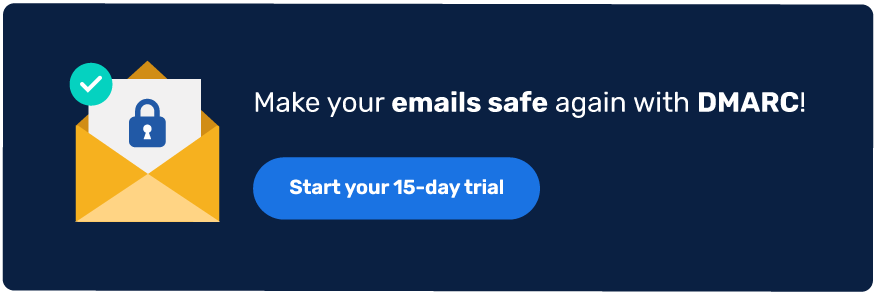
- Best Domain Security Management Solutions to Protect Your Digital Identity - August 29, 2025
- Microsoft Limits Onmicrosoft Domain Usage for Email Sending - August 25, 2025
- Zero Day Vulnerability: Examples, Detection, and Prevention - August 25, 2025



