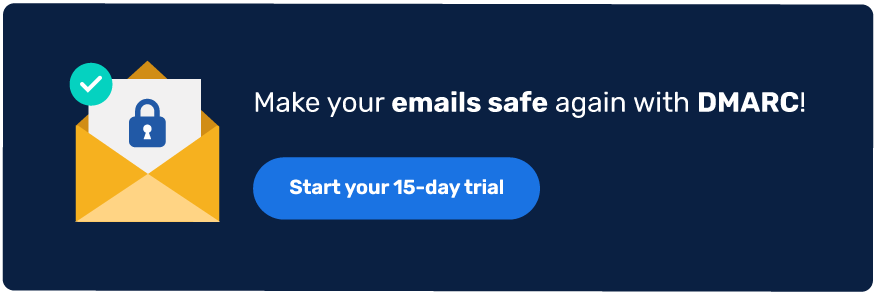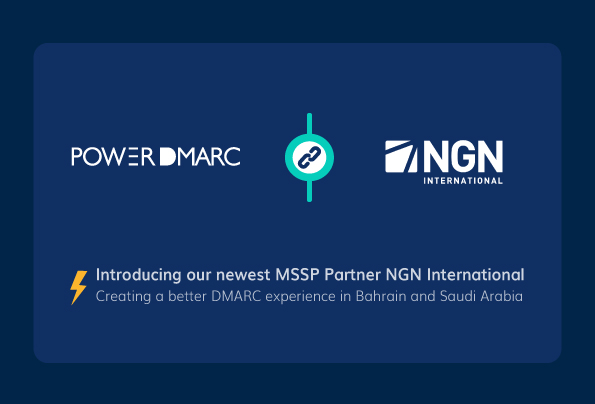Breaking Down DMARC Myths
For a lot of people, it’s not immediately clear what DMARC does or how it prevents domain spoofing, impersonation and fraud. This can lead to serious misconceptions about DMARC, how email authentication works, and why it’s good for you. But how do you know what’s right and what’s wrong? And how can you be sure you’re implementing it correctly?
PowerDMARC is here to the rescue! To help you understand DMARC better, we’ve compiled this list of the top 6 most common misconceptions about DMARC.
Key Takeaways
- DMARC is not a spam filter; it directs how receiving servers handle outgoing emails from your domain.
- Regular monitoring of DMARC reports is essential to maintain email security and address unauthorized sending attempts.
- Setting your DMARC policy to p=none initially allows you to monitor email authentication without impacting deliverability.
- Enforcing DMARC is crucial for protecting against spoofing, especially after the initial monitoring phase.
- All organizations, regardless of size, require DMARC protection to prevent cybercriminals from exploiting their domains.
Misconceptions about DMARC
1. DMARC is the same as a spam filter
This is one of the most common things people get wrong about DMARC. Spam filters block incoming emails that is delivered to your inbox. These can be suspicious emails sent from anyone’s domain, not just yours. DMARC, on the other hand, tells receiving email servers how to handle outgoing emails sent from your domain. Spam filters like Microsoft Office 365 ATP don’t protect against such cyberattacks. If your domain is DMARC-enforced and the email fails authentication, the receiving server rejects it.
2. Once you set up DMARC, your email is safe forever
DMARC is one of the most advanced email authentication protocols out there, but that doesn’t mean it’s completely self-sufficient. You need to regularly monitor your DMARC reports to make sure emails from authorized sources are not being rejected. Even more importantly, you need to check for unauthorized senders abusing your domain. When you see an IP address making repeated attempts to spoof your email, you need to take action immediately and have them blacklisted or taken down.
Simplify DMARC with PowerDMARC!
3. DMARC will reduce my email deliverability
When you set up DMARC, it’s important to first set your policy to p=none. This means that all your emails still get delivered, but you’ll receive DMARC reports on whether they passed or failed authentication. If during this monitoring period you see your own emails failing DMARC, you can take action to solve the issues. Once all your authorized emails are getting validated correctly, you can enforce DMARC with a policy of p=quarantine or p=reject.
4. I don’t need to enforce DMARC (p=none is enough)
When you set up DMARC without enforcing it (policy of p=none), all emails from your domain—including those that fail DMARC—get delivered. You’ll be receiving DMARC reports but not protecting your domain from any spoofing attempts. After the initial monitoring period (explained above), it’s absolutely necessary to set your policy to p=quarantine or p=reject and enforce DMARC.
5. Only big brands need DMARC
Many smaller organizations believe that it’s only the biggest, most recognizable brands that need DMARC protection. In reality, cybercriminals will use any business domain to launch a spoofing attack. Many smaller businesses typically don’t have dedicated cybersecurity teams, which makes it even easier for attackers to target small and medium-sized organizations. Remember, every organization that has a domain name needs DMARC protection!
6. DMARC Reports are easy to read
We see many organizations implementing DMARC and having the reports sent to their own email inboxes. The problem with this is that DMARC reports come in an XML file format, which can be very difficult to read if you’re not familiar with it. Using a dedicated DMARC platform can not only make your setup process much easier, but PowerDMARC can convert your complex XML files into easy-to-read reports with graphs, charts, and in-depth stats.