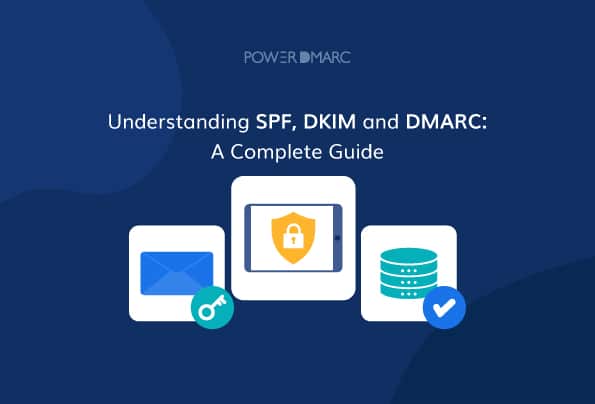What are SPF, DKIM, and DMARC?
SPF, DKIM, and DMARC are the three main email authentication protocols. Together SPF, DMARC and DKIM prevent unauthorized sources from using your domain to send fraudulent emails to your prospects, clients, employees, third-party vendors, stakeholders, etc. SPF and DKIM help demonstrate the email’s legitimacy while DMARC instructs the receiver’s email server on what to do with emails failing authentication checks.
- Sender Policy Framework (SPF): Verifies the IP address of the sender to ensure it is authorized to send emails on behalf of your domain.
- DomainKeys Identified Mail (DKIM): Adds a digital signature to emails, verifying the sender’s identity and preventing message tampering.
- Domain-based Message Authentication, Reporting, and Conformance (DMARC): Provides a policy framework for enforcing SPF and DKIM checks and generating reports on email authentication results.
Understanding Email Authentication
Email authentication is the process of verifying the legitimacy of email sources. This is an essential security measure taken by organizations to ensure only legitimate senders can send emails on behalf of their domain. SPF, DKIM and DMARC form the pillars of email authentication by verifying sending sources, and email content and defining how to respond to messages failing authentication.
Verizon’s DBIR report suggests that 94% of all cyberattacks start with an email! This further highlights the growing threat of spoofing and its prolific nature.
Why Email Authentication Matters
Email authentication is the first line of defense against email spoofing. Email spoofing is the process of forging domain names and email addresses with malicious intent. Spoofed emails are sent by attackers impersonating legitimate businesses to defraud unsuspecting victims. By verifying the legitimacy of sending sources, authentication prevents forged emails from being delivered. Customers have reported more than 90% decrease in spoofing attempts from their own domain after implementing email authentication protocols.
The Role of SPF, DKIM, and DMARC
Email authentication is important for protecting your brand against email-based cyberattacks attempted using phishing and impersonation techniques. Email authentication primarily relies on SPF, DKIM and DMARC protocols, along with additional protocols like MTA-STS, BIMI and ARC that can enhance your security even more! Here’s why you need to implement them:
- They ensure your domain name can’t be forged and misused.
- They help you prevent phishing, spamming, ransomware attacks, etc. planned and attempted in your business’s name.
- They improve your domain’s email deliverability rate. A poor email deliverability rate impacts internal communication, marketing and PR campaigns, customer retention rate, etc.
Simplify Email Authentication with PowerDMARC!
Where Can You Perform an SPF, DKIM, and DMARC Check?
SPF, DKIM, and DMARC checks can be made by verifying that the records are stored in your Domain Name System or DNS. The DNS is popularly termed as the internet’s phonebook converting domain names to their corresponding IP addresses. The DNS is used as a database for storing your domain’s information in the form of DNS records.
An SPF, DKIM, and DMARC check is used to review existing DNS records that you can publish and store in your DNS. During email authentication checks, receiving MTAs query your DNS to lookup these records and take action based on the instructions or information defined in them. You can use PowerDMARC’s free SPF record checker, DKIM record checker, and DMARC record checker to instantly see if your DNS contains these records!
How to Set Up SPF, DKIM and DMARC?
Follow these instructions to set up SPF, DKIM and DMARC to protect your domain and emails.
- Create an SPF DNS record.
- Create your DKIM public key.
- Create your DMARC policy record and enable DMARC reporting
- Set up dedicated mailbox to receive your DMARC reports or use a DMARC report analyzer platform.
- Publish your SPF, DKIM and DMARC records in the DNS
SPF: Verifying Your Email Senders
Sender Policy Framework or SPF is an email authentication protocol where domain owners enlist all the servers allowed to send emails using their domain. This is done by creating a TXT SPF record that is published on the DNS. If a sending IP is not on the list, authentication fails, and the email maybe marked as spam or suspicious. However, SPF has a few limitations; it breaks when a message is forwarded or the 10 DNS lookup limit is exceeded.
If you already have an SPF record, you can use our SPF record checker to ensure it’s error-free.
Setting Up SPF
- Identify all your email sending sources (including third-party vendors).
- Create an SPF record using a free SPF generator tool. The record should authorize all your sending sources.
- Copy the record syntax.
- Login to your DNS management console.
- .paste the record in your DNS records section under “TXT” resource type.
Wait for a few hours for the changes to be implemented. Once done, you can use our SPF record lookup tool to ensure an error-free record.
Common Challenges with SPF
When learning the challenges with SPF, DKIM, and DMARC it is worth noting there are a few common challenges domain owners face specifically with SPF implementation. They are as follows:
- Exceeding the DNS lookup limit of 10 breaks SPF
- Exceeding the void lookup limit of 2 can break SPF
- SPF records have a 255 character length limit
- SPF fails fo forwarded messages
To resolve these errors, SPF records should be optimized with Macros to stay under the defined limits. Combining SPF with DKIM and DMARC also ensures smoother authentication and deliverability.
DKIM: Protecting Your Email Content
DomainKeys Identified Mail or DKIM lets domain owners automatically sign emails sent from their domain. DKIM works is ways similar to how you sign bank checks to validate their authenticity. DKIM signatures ensure your email content remains secure and unchanged during the delivery process.
It proceeds by storing a public key in a DKIM DNS record. The receiving mail server can access this record to get the public key. On the other hand, there’s a private key secretly stored by the sender who signs the email header with it. Receiving mail servers verify the sender’s private key by comparing it with the easily accessible public key.
Setting Up DKIM
- You can easily set up DKIM by generating a DKIM record using PowerDMARC’s free DKIM record generator.
- Enter your domain name in the toolbox and click on the Generate DKIM record button.
- You will get a pair of private and public DKIM keys.
- Publish the public key on your domain’s DNS.
- Configure your mail server to use the DKIM private key to sign the headers of all outgoing emails. This signing process adds a DKIM signature to each email, which recipients’ mail servers will verify using the corresponding DKIM public key published in your DNS. Make sure you keep your private key safe and not publish it publicly or disclose it.
Finally, verify your DKIM public key using a DKIM lookup tool to ensure that it is correct.
Benefits of DKIM
When looking at adding SPF, DKIM, and DMARC authentification, DKIM specifically has several benefits in email authentication including:
- DKIM authenticates forwarded messages properly in most cases.
- DKIM prevents cyber attackers from altering email content.
- DKIM allows each domain to manage its own public-private key pairs independently, giving organizations more granular control over their email security.
DMARC: Preventing Email Phishing and Spoofing
Domain-based Message Authentication, Reporting and Conformance or DMARC instructs the receiver’s server on what to do with emails failing SPF, DKIM, or both. The action taken by the receiver depends on the DMARC policy configured by the sender – none, quarantine, or reject.
DMARC policies are set in a DMARC record which also stores instructions to send reports to domain administrators about all the emails passing or failing validation checks. If you have already implemented a DMARC policy, use our free DMARC record lookup tool to verify if it’s correct.
Setting Up DMARC
- You can create your DMARC record using a free DMARC generator.
- Choose your DMARC policy (e.g p=quarantine) and enable DMARC reporting by defining an email address in the “rua” tag (e.g rua=mailto:[email protected]).
- Click on Generate.
- Copy the TXT record to the clipboard and paste it on your DNS to activate the protocol.
Check your DMARC implementation using a DMARC checker to validate your configurations.
DMARC Enforcement Policies and Actions
There are 3 types of DMARC policies domain owners can configure to take action against unauthenticated emails. They are as follows:
- None: Denoted by p=none, the none policy is a no-action policy that delivers unauthenticated messages without taking any action against them. It’s best for beginners.
- Quarantine: Denoted by p=quarantine, the quarantine policy is an enforced DMARC policy that quarantines unauthenticated emails.
- Reject: Denoted by p=reject, the reject policy is a maximum enforcement policy for DMARC which rejects unauthenticated messages.
Your DMARC policy actions play an important role in preventing email-based threats. With enforced policies in place, domain owners are better protected against spoofing and phishing attacks.
Advanced Email Authentication Techniques
Email authentication does not end at SPF, DKIM and DMARC. To further enhance your domain and email security, you can implement advanced authentication techniques. Let’s discuss some of them:
MTA-STS, BIMI, and ARC
The MTA-STS protocol for authentication ensures TLS-encrypted delivery of email messages to your inbox. It prevents man-the-middle and DNS spoofing attacks, by negotiating an encrypted SMTP connection between communicating email servers.
BIMI, or Brand Indicators for Message Identification, helps companies attach their brand logos to emails. It acts as a visual verification and authentication, improving brand recall and credibility.
ARC (Authenticated Received Chain) creates a fallback mechanism during email forwarding, by helping preserve original SPF and DKIM authentication headers. This prevents unnecessary authentication failures for forwarded messages.
When to Implement These Techniques?
Once you are confident with your DMARC setup, you can implement these techniques in phase 2 of your email authentication journey.
These advanced setups are ideal for all organizations who want to establish their brand credibility and improve their email reputation even further. They help provide additional security on top of a basic authentication setup – which makes you better equipped to fight against sophisticated cyber attacks.
Implementing and Maintaining Your Email Authentication Setup
Once you have implemented your SPF, DKIM and DMARC protocols, it’s now time to monitor and maintain them to ensure everything works properly. Here are some ways to maintain your authentication setup:
Using Monitoring Tools
DMARC monitoring tools are cloud-based AI-powered platforms that allow instant and easy monitoring of your email authentication implementations from a single interface.
Analyzing DMARC Reports
Analyzing your DMARC reports can provide a wealth of information about email authentication results and your domain’s sending sources. This can help detect inconsistencies and prevent spoofing attempts.
Regular Updates and Maintenance
It’s important to regularly check your SPF, DKIM and DMARC and advanced authentication techniques to ensure they are functioning properly. SPF may require periodic updates to include new sending sources, DKIM keys need to be rotated frequently to improve security, and DMARC policies need to be enforced to prevent cyber attacks. Without updates or proper maintenance, your implementations may be rendered ineffective.
Wrapping Up
Once you have set up these security protocols for your domain, you need to start monitoring your reports to notice suspicious activities. By properly configuring and managing these protocols, you can significantly improve your domain security and deliverability.
Remember, together these authentication protocols can reduce the risk of phishing, but they don’t shield against all email-based cybercrime. Thus, it’s important to follow it up with employee education and awareness.
Common Questions About SPF, DKIM, and DMARC
Can I create DMARC without SPF and DKIM?
The answer is no. To set up DMARC, either SPF or DKIM needs to be implemented first. Without SPF or DKIM, your DMARC configuration will not work.
Does DMARC require both SPF and DKIM?
DMARC does not require both SPF and DKIM. Either of the protocols can be set up before setting up DMARC. However, we recommend implementing both for enhanced security.
Does Gmail use SPF or DKIM?
Yes. Gmail’s updated sender guidelines require all senders to implement either SPF or DKIM to successfully send emails to Gmail inboxes.
Can a domain have 2 DKIM records?
A domain can have 2 or more DKIM records with different selectors so that receiving servers can easily locate the right DKIM record during authentication.
How do I know if the protocols are enabled?
To know whether your authentication protocols are enabled for your domain, you can use our DNS record checker tools in Powertoolbox, or analyze your email headers.
- PowerDMARC in 2024: A Year in Review - December 24, 2024
- Travel Cybersecurity Threats and How to Stay Protected - December 18, 2024
- Cybersecurity Best Practices for Digital Nomads in Japan - December 17, 2024