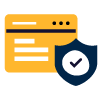Simplify DMARC for Gmail
Configure DMARC Gmail to meet email sender requirements. Start sending authenticated Gmail emails with DMARC – that land in your recipient’s inbox!
Configure DMARC Gmail to meet email sender requirements. Start sending authenticated Gmail emails with DMARC – that land in your recipient’s inbox!
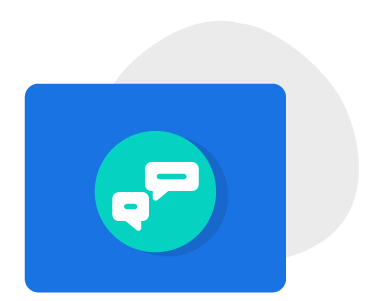
Our team consists of trained professionals in the domain of email security and authentication. We tailor solutions that meet your business needs.

Rest assured that you are not speaking to bots! Our real human support goes the extra mile to help you achieve your compliance goals.

We won’t keep you waiting! Someone from our team will reach out to you within 1 business day to answer your queries.

When the receiving mail transfer agent learns you have DMARC Gmail setup, your sender reputation goes up! This is a step toward establishing yourself as a trusted sender.

Without a Gmail DMARC record, you remain prone to email spam. Do this to help your receivers maintain a less spammy inbox.

A high bounce rate can be annoying! 90% of our customers experienced a reduction in their email bounce rate after configuring a Gmail DMARC record.
Gmail supports the following 3 DMARC policy modes: none, quarantine, and reject. To protect your emails against cyberattacks, you need to implement DMARC reject.
Gmail requires the mail From: domain to align with either the SPF or DKIM domain. This is an essential step to pass DMARC alignment.
Gmail sends DMARC reports. Senders can specify an email address in their Gmail DMARC record, to receive aggregate/forensic reports from Google.
Every organization’s email infrastructure is different and complex. Test and review your DMARC Gmail policies with PowerDMARC to prevent backlash.
Use our DMARC checker tool to confirm whether you have DMARC Gmail already implemented.
Use our DMARC generator tool to create your very own Gmail DMARC record
Access your DNS to add your DMARC record. You can also request your DNS provider to handle this step.
If you want to boost the effectiveness of your DMARC policy, gradually shift from “none” to “reject” to prevent spoofing attacks.
| Feature | PowerDMARC | Manual DMARC Gmail Setup |
|---|---|---|
| Ease of Setup | Easy setup with guided wizard | Limited visibility into authentication mechanisms |
| Monitoring | Requires manual configuration and DNS record updates | Detailed human-readable reports on email authentication status |
| Management | Enhanced visibility and custom alerts | Limited reporting capabilities in complex XML format |
| Automation | Limited visibility without third-party tools | Real-time alerts for authentication failures |
| Visibility | Centralized dashboard for multiple domains | No built-in alerting system |
| Reporting | Requires individual domain management | Helps achieve 100% DMARC compliance |
| Alerting | Automated DMARC record generation and updates | Requires manual monitoring and adjustment |
| Compliance | Manual updates to DMARC records in DNS | Free 15-day trial |
| Cost | Comprehensive visibility into email authentication | Free, but requires more time and effort to maintain |

PowerDMARC is a highly reliable and effective domain security platform with a user-friendly interface.
Belgin Abraham (CEO, Channel Next)

The great partnership we have with PowerDMARC allows us to deliver exceptional services to our clients.
Steve Smith (MSSP Partner – Advantage)

Solid DMARC product with nice features and very easy to use. They provide hosted SPF optimization as well, which is an added benefit!
Andre S (Executive Officer)