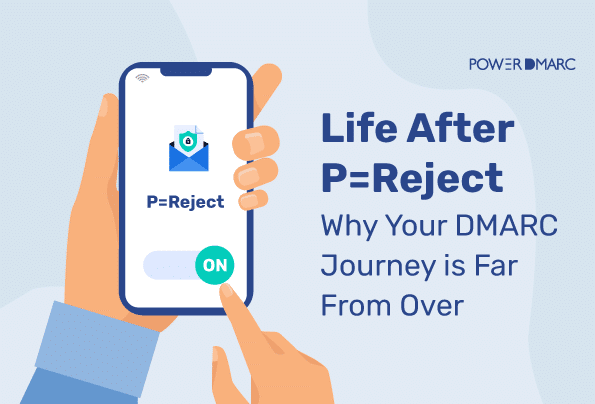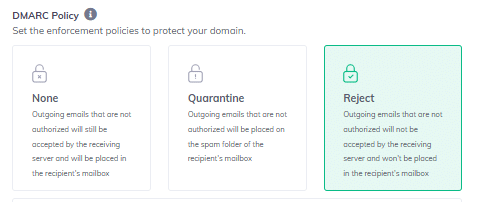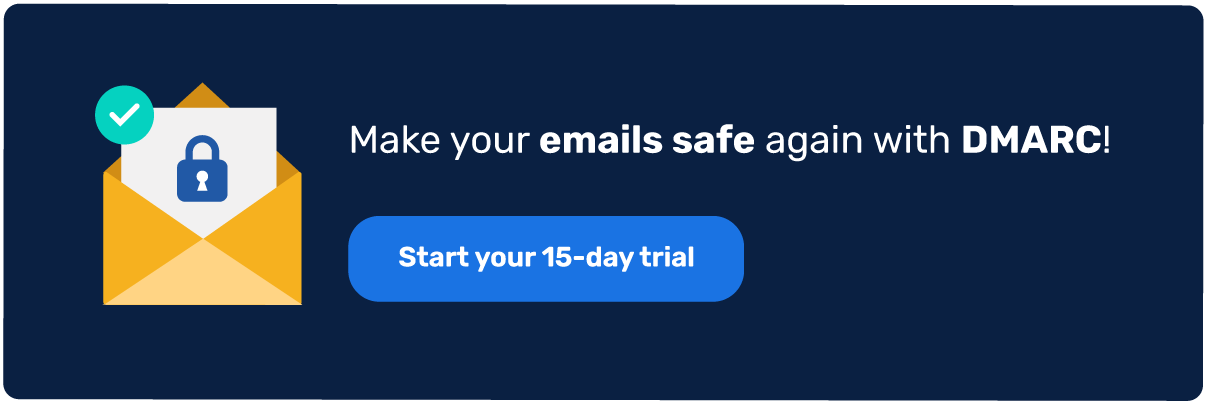Domain owners often make the mistake of assuming that their email authentication journey ends at enforcement (at DMARC p=rject). Little do they know, the life after p=reject is an important phase that determines the overall strength of their domain’s email security posture. For continued protection against spoofing and phishing attacks, formulating an email security strategy that only just begins after you achieve enforcement, is imperative. This includes continuous monitoring, reporting, and management to ensure the overall health of your email authentication setup.
Let’s find out why your DMARC journey is far from over, once you reach your goal of enabling the p=reject policy.
Key Takeaways
- A successful transition to p=reject significantly enhances your protection against email spoofing and phishing attacks.
- Continuous monitoring and analysis of DMARC reports are crucial for maintaining email security and deliverability post-rejection.
- Integrating DMARC with both SPF and DKIM is necessary for reducing the risk of false positives and ensuring all emails are authenticated properly.
- Ensuring that all sending sources are included in your SPF record helps minimize unnecessary DMARC failures.
- Ongoing evaluation of third-party vendors is essential to uphold strict email authentication and security standards.
What is p=reject?
The DMARC Policy has 3 definitive modes of enforcement that one can deploy, they are:
- p=none (no action taken)
- p=quarantine (quarantines emails that fail DMARC)
- p=reject (rejects emails in case of DMARC fail)
Reject being the maximum policy of enforcement for DMARC, it helps domain owners block out spoofed or phishing emails before they reach client inboxes. Those who wish to leverage DMARC to protect their domains against email-based attack vectors may find p=reject to be a suitable policy mode.
Simplify Security with PowerDMARC!
How to Enable p=reject Mode?
To enable the p=reject policy for DMARC, you need to simply edit your DMARC DNS record in your domain’s DNS settings as shown in the example below:
Previous record: v=DMARC1; p=quarantine;
Edited record: v=DMARC1; p=reject;
Save changes to your edited record and allow your DNS some time to process the changes.
If you are a PowerDMARC customer using our hosted DMARC feature, you can change your DMARC policy mode from your previous mode to p=reject by simply clicking on the “Reject” option in the policy settings directly on our platform – without the need to access your DNS.
Potential Risks Associated with DMARC at Reject
More often than not, domain owners try to rush through their protocol deployment process and expect to achieve enforcement as soon as possible. This however is not recommended. Let’s explain why:
- Shifting to enforcement at a very fast pace can lead to email deliverability issues
- It can lead to the loss of legitimate email messages
- It can result in DMARC failures for emails sent outside of your own domain
How to Reach p=reject Safely?
While the reject policy comes with its own set of warnings and disclaimers, its effectiveness in preventing a variety of email fraud attacks is undeniable. So let us now explore ways to shift to reject safely:
Start with p=none
Instead of starting with an enforced policy, it is heavily encouraged to start with something that offers more flexibility and liberty: and that is exactly what p=none does. This policy, although doesn’t do much in terms of protection, can serve as an excellent monitoring tool to assist in your implementation journey.
Enable DMARC Reporting
Monitoring your email channels can help you prevent unwanted delivery failures due to misconfigured protocols. It can allow you to visualize and detect errors, and troubleshoot them faster.
DMARC reporting can help you identify the effectiveness of your email authentication policy.
While email authentication is not a silver bullet, it can be an effective tool in your security arsenal. With DMARC reporting, you can see whether your efforts are working and where you may need to adjust your strategy.
There are 2 Types of Reports:
- Aggregate (RUA) is designed to help you track your email-sending sources, senders’ IP addresses, organizational domains, and geolocations
- Forensic (RUF) is designed to work as incident alert reports when a forensic event like spoofing takes place
- Configure both SPF and DKIM along with DMARC
Too many cooks do not spoil the broth when it comes to DMARC implementation. Rather, security experts recommend pairing up DMARC with both SPF and DKIM for enhanced protection as well as to negative the possibility of false positives. It can also prevent unwanted DMARC fails.
DMARC needs either SPF or DKIM to pass authentication.
This plays a pivotal role in helping you safely implement a reject policy, ensuring that even if SPF fails and DKIM passes or vice versa, MARC will pass for the intended message.
Include All Your sending Sources
Missing out on sending sources in your SPF record can be especially damaging when you trying to avoid unwanted DMARC failures. It is important to make a list of all your email-sending sources (which would include third-party email vendors and service providers like Gmail, Microsoft O365, Yahoo Mail, Zoho, etc)
This is especially important if you are only using SPF in combination with DMARC. Every time you add or remove a sending source, your SPF record must reflect the same changes.
What Happens After p=reject?
Once you successfully reach p=reject, you can expect the following:
- Email Security Enforcement: Only emails that pass both SPF and DKIM authentication checks (or at least one, depending on your DMARC settings) are delivered to the recipients. Emails that fail these checks are rejected and will not reach the intended inboxes.
- Reduced spoofing and phishing attacks: On reaching p=reject you can expect to experience minimized risk of direct-domain spoofing and email phishing attacks on your own domain.
- Reduced risk of domain impersonation: Enforcing DMARC also minimizes the risk of domain impersonation, preventing attackers from misusing of forging your domain name to send malicious emails on your behalf.
Why Continue Your DMARC Journey Beyond p=reject?
Once you enable p=reject, your domain doesn’t magically get rid of all potential and emerging threats! It has just gotten better at defending against them. These are the reasons why you should not stop your DMARC journey immediately after p=reject:
- Email deliverability issues: Lack of close monitoring of your email traffic after reaching p=reject may lead to email deliverability issues.
- Emerging attack vectors: Threat actors invent new and sophisticated ways to launch cyber attacks from time to time which often bypass email authentication checks even at p=reject.
- Fine-tuning: You may need to adjust SPF, DKIM, or third-party service configurations if legitimate emails are rejected. For example, if a new service sends emails on your behalf, you may need to update your SPF record or configure DKIM for that service.
Key Priorities After Achieving p=reject
Once you achieve p=reject, you must take the following necessary step to further strengthen your email security and maintain your domain’s reputation:
Ongoing Monitoring and Analysis
You can continue reviewing your DMARC reports and monitoring the insights to identify any new sources of unauthorized emails or misconfigurations.
Securing Your Inactive Domains and Subdomains
Make sure the same p=reject policy applies to your subdomains and inactive domains as well. Insecure subdomains and parked domains are often exploited by hackers.
Implementing BIMI (Brand Indicators for Message Identification)
Enforced DMARC policy is a mandatory requirement for BIMI. So once you have achieved it, the natural next step should be to enable BIMI for your domain! It will help you attach your brand logo to outgoing emails as well as get the blue verified checkmark in several supporting mailboxes like Google, Yahoo, and Zoho Mail.
Enabling MTA-STS for Incoming Messages
While securing your outgoing emails using DMARC, what happens to your incoming emails? Enabling MTA-STS enforces TLS encryption making sure only messages transmitted over a secure connection can reach your mailbox – preventing man-in-the-middle attacks.
Third-party Vendor Management
Review and ensure that any third-party vendors sending emails on your behalf adhere to strict email authentication and security standards. Make sure contracts with vendors include clauses about email authentication compliance.
Explore Threat Intelligence Technologies
Predictive Threat Intelligence services can help you detect, predict, and mitigate emerging email-based threats and cyber attacks through advanced AI-powered technologies. Adding them to your security stack can give your domain protection a significant boost.
To Summarize Your Life After p=reject
Monitoring your email authentication protocols is an essential part of life after p=reject. It not only ensures that the effectiveness of your security measures is maintained but also gives you a deeper insight into their functionalities to determine what works best for you.
PowerDMARC helps you enjoy a smoother transition from p=none to reject, while gearing you up for the next steps. To steer clear of deliverability issues, and manage your email authentication protocols easily, get in touch today!